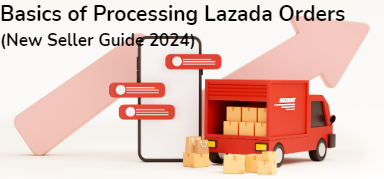How to Sell on TikTok Shop Indonesia? TikTok Shop reopens under Tokopedia
Ellie Kuk 12 Dec 2023 11:46EN
China’s ByteDance-owned TikTok had been forced to close its shopping platform, TikTok Shop, two months ago in Indonesia after the government banned direct ecommerce transactions on social media apps.
On December 11, TikTok agreed to invest over US$1.5 billion in a unit of Indonesia’s GoTo in a deal designed to restart its e-commerce business in the country. The deal is expected to close in the first quarter of 2024. TikTok will take a controlling 75.01% stake in Tokopedia, an ecommerce unit of GoTo, according to a GoTo Group disclosure.

It’s exciting to see that TikTok’s online shopping business is back and this is a great opportunity for existing TikTok Shop sellers and other retailers, brands or businesses who want to start selling on TikTok Shop. It’s simple and easy to sell on TikTok. This blog article will give you a step-by-step guide on how to open a TikTok Shop in Indonesia. Let’s get started!
Step 1: Create a TikTok Shop account
You can become a TikTok Shop seller and start selling even if you don't have any followers yet.
Open the TikTok Shop ID Seller Center page HERE. You can sign up with an Indonesian phone number or your email address.
You can also register a TikTok Shop account with your TikTok account by clicking Sign up with TikTok Account.
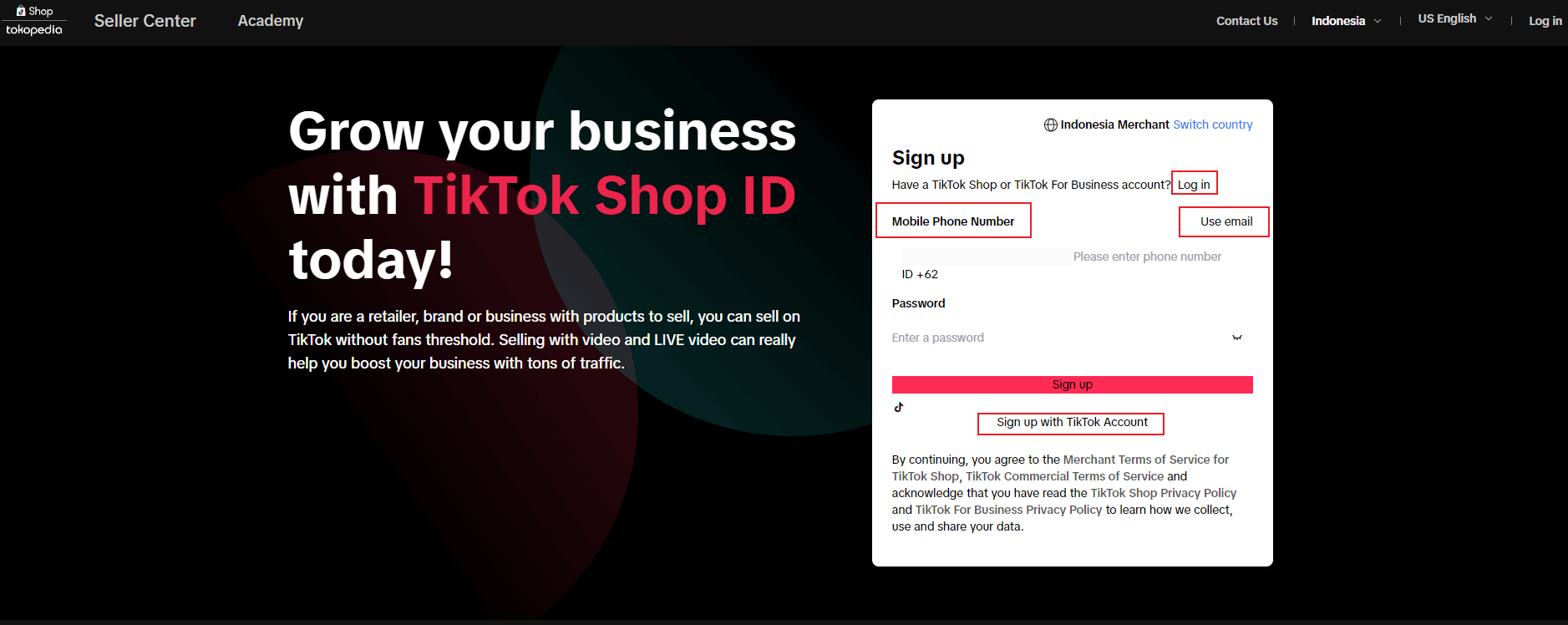
Note: You can log in directly if your phone and email have been registered on TikTok for Business platforms.
Step 2: Verify your documents
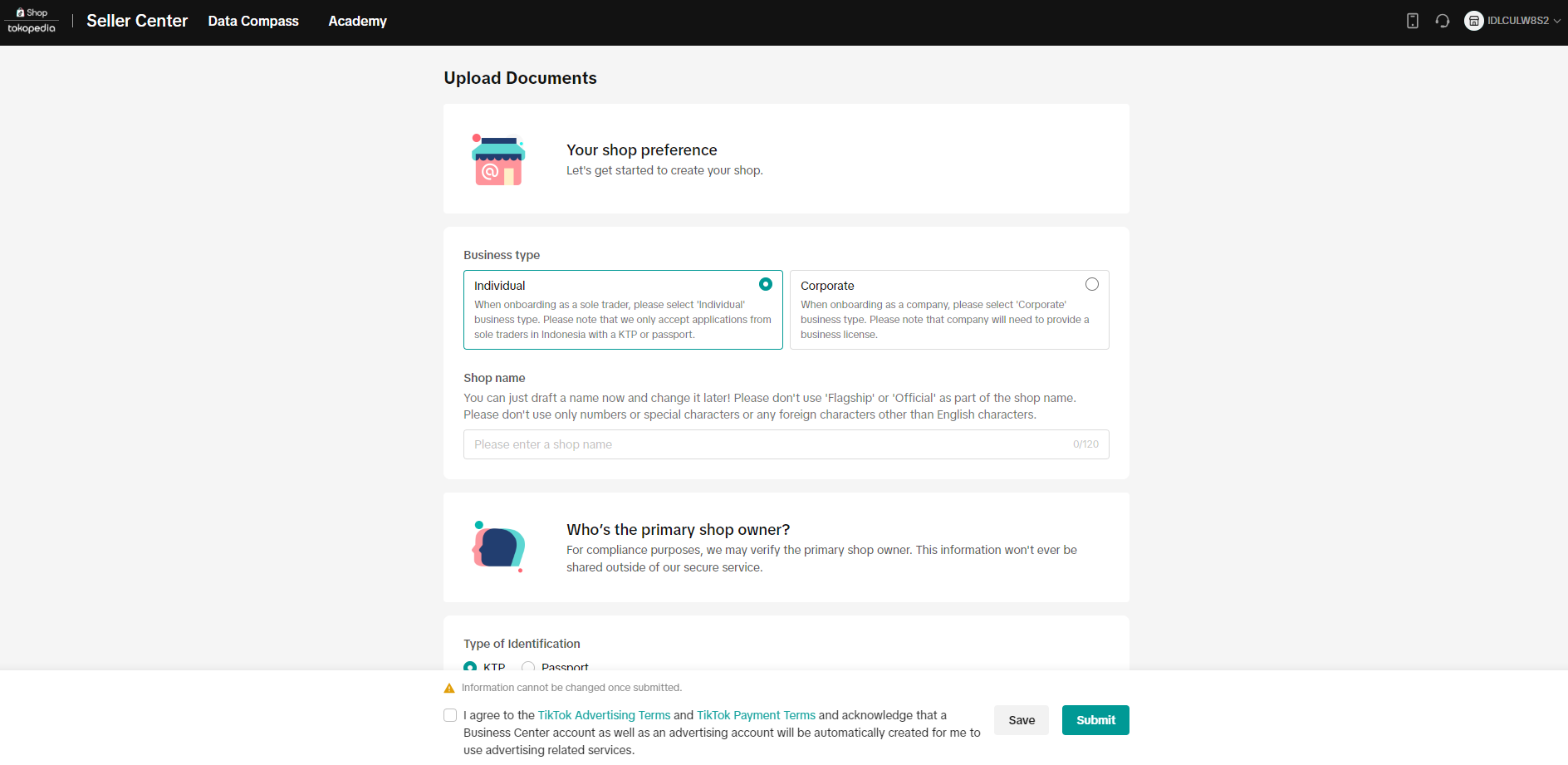
a. You can select between Individual and Corporate in Business Type and then upload your documents to verify your TikTok Shop account.
To verify your identity, following documents are required to sign up for TikTok Shop:
For individual sellers, the applicant must submit a copy of government-issued identification documents (i.e. KTP or passports) for verification purposes.
For corporate sellers, the applicant must submit a valid company registration certificate (i.e., Nomor Induk Berusaha).
b. Key in your shop name, additional contact information, and tick the option of TikTok Terms and Conditions.
c. Submit your application.
d. Wait for the result. Your application will be reviewed within 1-2 days. You will receive an email about your application result.
Step 3: Link TikTok Account to TikTok Shop
Once approved, you will be able to use TikTok’s shopping features. On the TikTok Seller Center page > My Account > Linked TikTok Accounts, link your TikTok official account to your TikTok Shop to start selling on TikTok. Your official TikTok account represents your shop to users on TikTok. You will now be able to add products and promote your shop in your bio and content!
Step 4: Complete store setup
You can login to the TikTok ID Seller Center and set up your TikTok store first.
a. Set up your TikTok Shop’s Warehouse/Pickup Address in My Account > Seller Profile > Warehouse/Pickup Address. You can set your return address to be the same as the pickup address, or you can fill in a different address.
b. To avoid payment delays, sellers must provide accurate bank account information. Go to My Account > Seller Profile > Payments > Link your settlement account to link a valid bank account.
c. Remember to complete other required information in the Seller Profile section and make sure all the information is correct.
Step 5: Add your first product
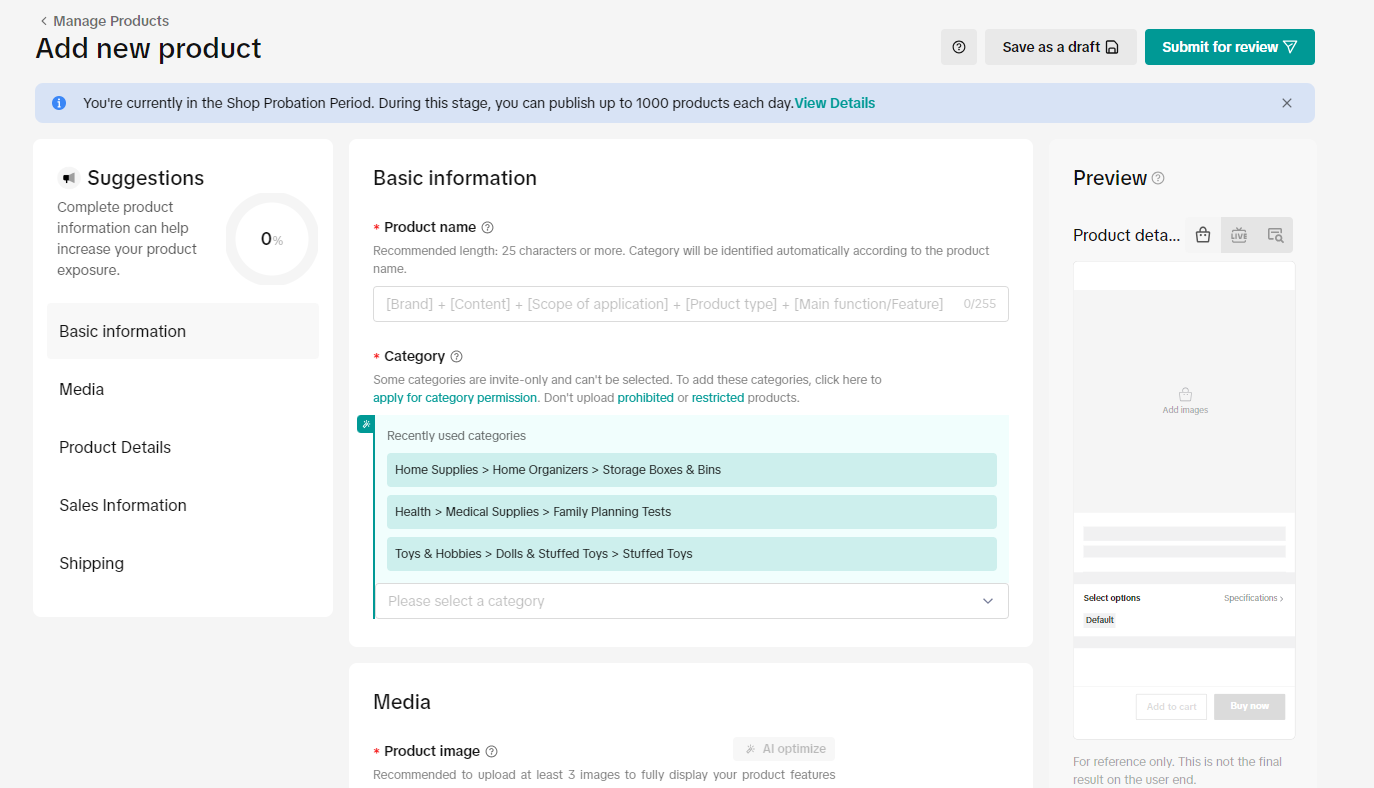
After you have set a Warehouse/Pickup Address, you can now start adding products to your TikTok Shop. The trick is as follows:
a. Make sure the product you want to upload is not a prohibited product or does not violate TikTok policies.
b. Enter the TikTok Seller Center, click Manage Products > Add new product.
c. Enter the product name and other details such as category, brand, attributes, and so on.
d. Upload product images with a minimum of 3 and a maximum of 9. Make sure the photos used are high resolution with dimensions of 1:1 and show product details clearly.
e. Upload a product video if you have one.
f. Fill our product description. It is suggested to fill each selling point in separate paragraphs, preferably with auxiliary images.
g. Enable variations such as size, color, and so one.Add a choice of variations such as size and so on.
h. Select to enable Pre-order if you have this option.
i. Fill in package weight and dimensions to check the estimated shipping fee. Parcel weight = Package weight + Wrapping (e.g. Box, bubble, or wood packing)
j. Check again then hit ‘Submit for review'.
Important: Products that have been added to TikTok Shop will not be visible until your qualification documents are verified.
The steps are as follows:
a. Register a BigSeller account for free HERE and connect your TikTok Shop to BigSeller referring to this link.
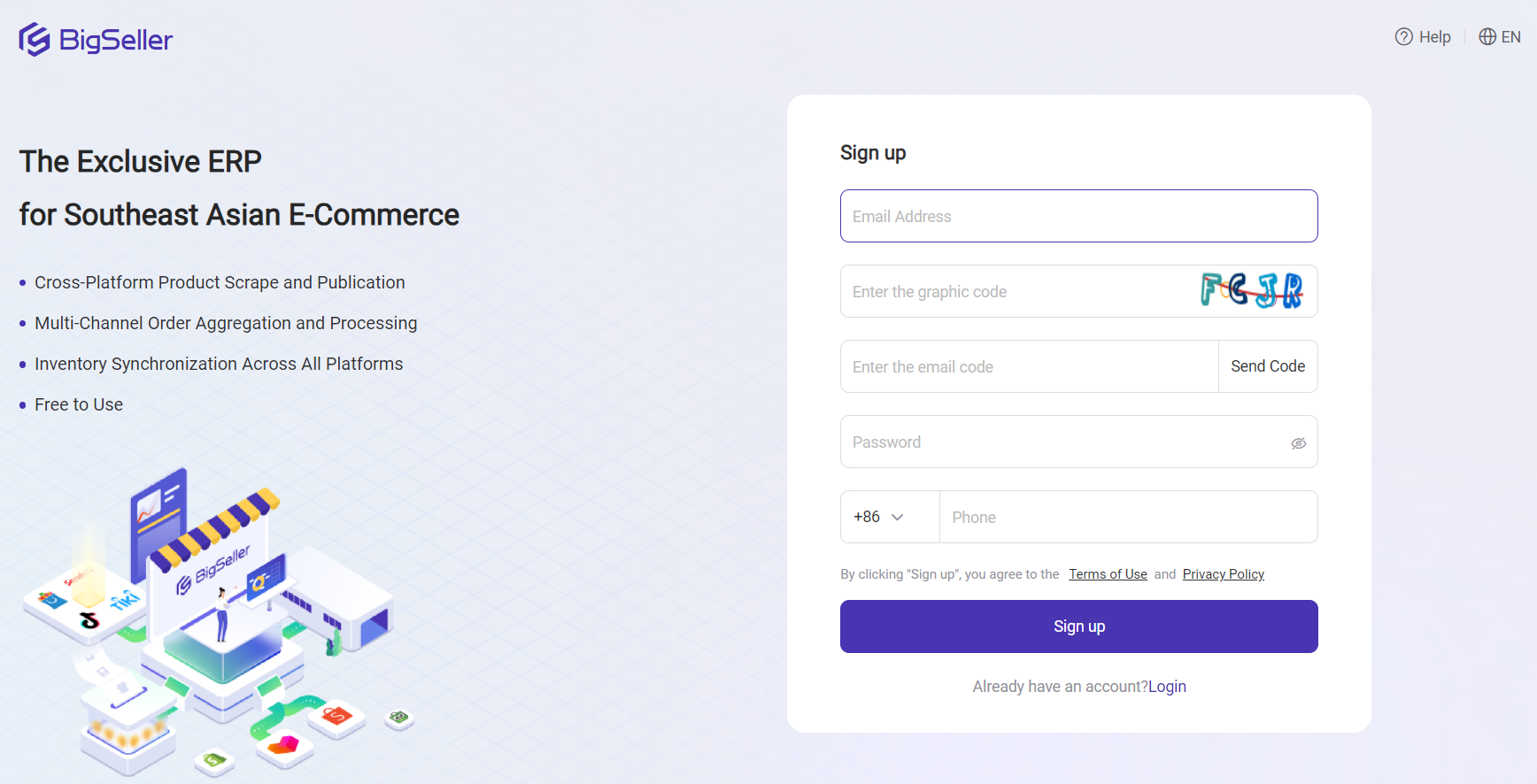
b. Hit Products > Copy Listings, BigSeller provides sellers with 3 options: copy products one-by-one, copy multiple products in batch, and copy by store.
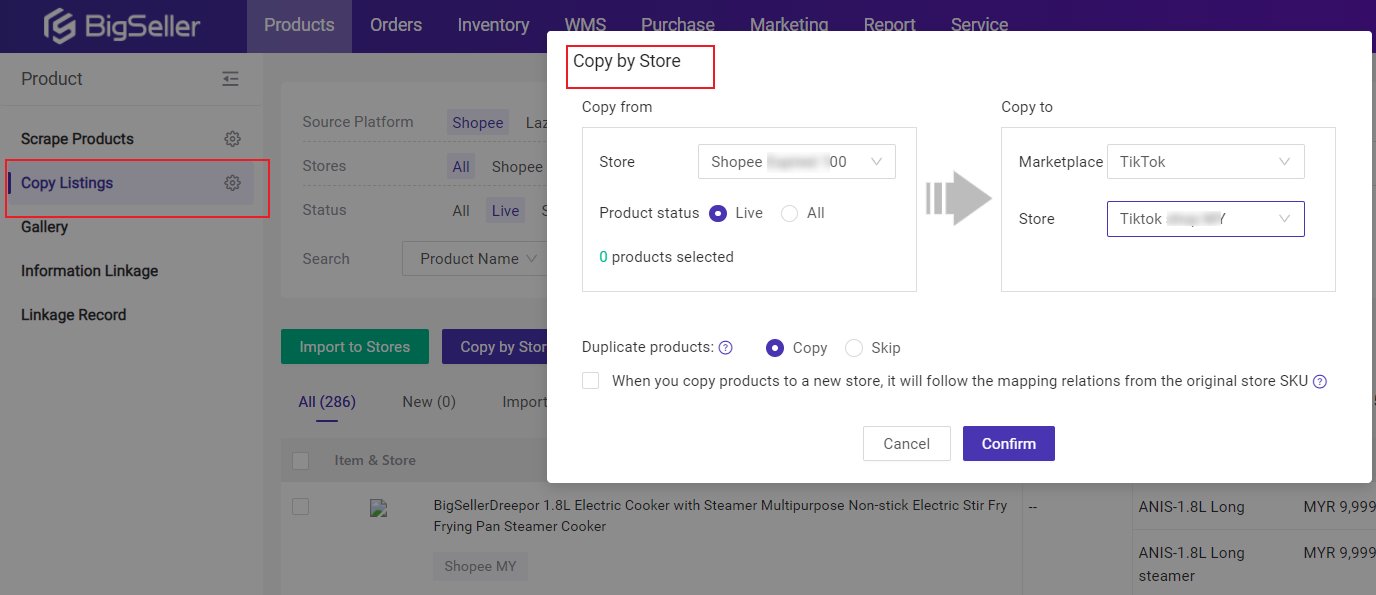
c. Kindly refer to the links below for more detailed steps:
How to copy products from Shopee to TikTok Shop
How to copy products from Lazada to TikTok Shop
How to copy listings from TikTok Shop to TikTok Shop
Step 6: Understand TikTok ID Seller Fees
You may wonder how much it costs to sell on TikTok Shop.
Sellers on the TikTok Shop platform in Indonesia will be charged a commission fee, which is calculated from the item price, minus any seller discount, including VAT tax.
Formula:
Commission Fee = Commission Rate % X (Item Price - Seller Discount)
The Marketplace Commission Fee rate varies by product cluster, category and subcategory. Click here to check more details.
So, those are 6 easy steps to open a shop on the TikTok Shop in Indonesia. If you have followed the above steps, everything is simple and successful.
Now your shop is all set up. Start selling on TikTok Shop and get your first order! Happy selling!