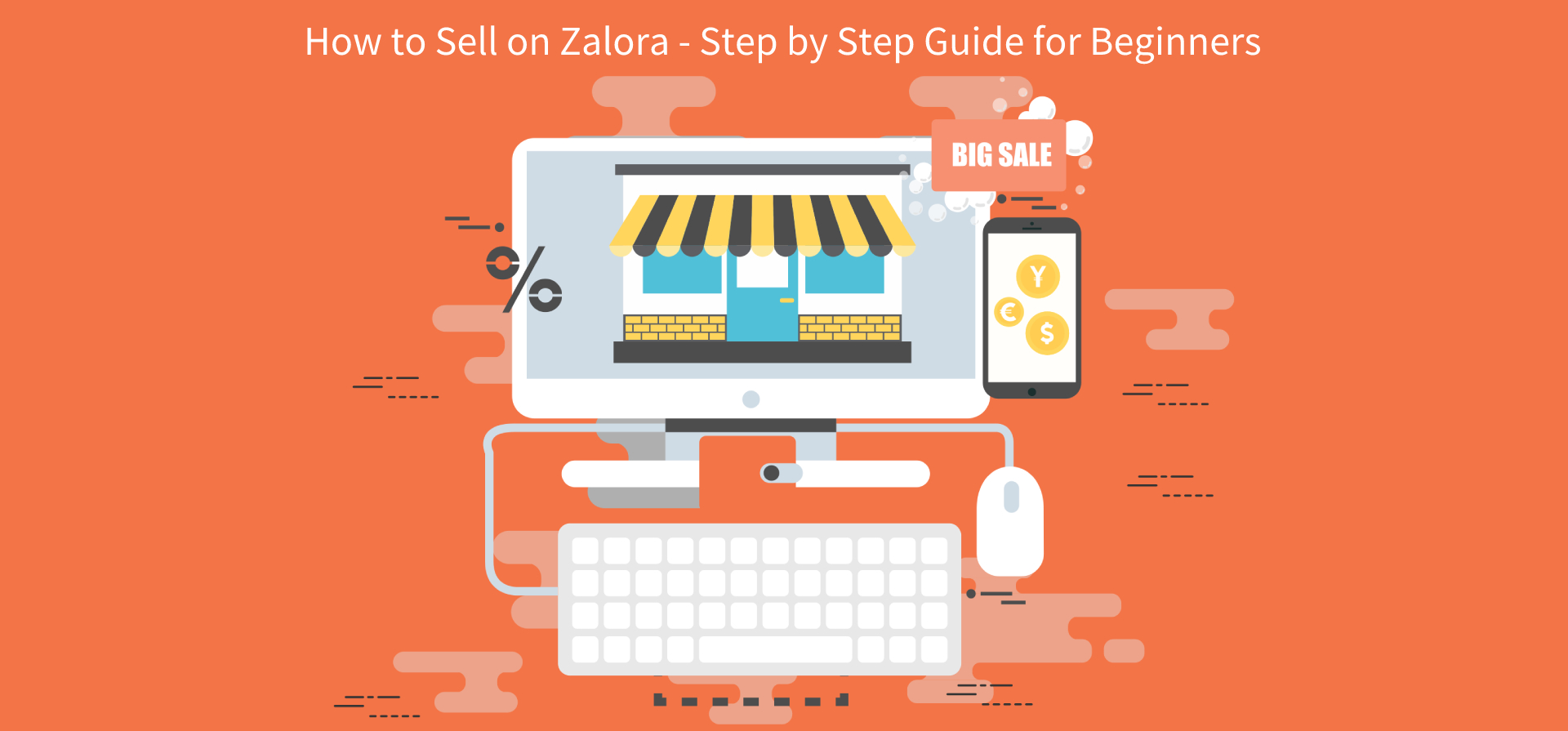How to Sell Your Products on TikTok in Philippines?
Amy 19 Apr 2022 09:04EN
Selling products on social media platforms is becoming more and more popular, because you can reach a large number of users and potential buyers. As we all know, TikTok, is a video-sharing APP that allows users to create and share videos. It is popular and quickly expanded worldwide, including Philippines.
But do you know how to sell products on TikTok in Philippines? You need to open a TikTok Shop, then you can sell products. In this article, I will show you the detailed steps.

How to open a TikTok Shop in Philippines?
Step 1. Register a TikTok shop account
Go to TikTok seller register page. If you already have a TikTok account, you can sign up for a TikTok seller account with TikTok account directly. If not, you can sign up with Phone & Email.
To ensure your account security, you need to enter your phone number, verification code, email address, and password. After signing up successfully, you can login to your TikTok shop seller center.
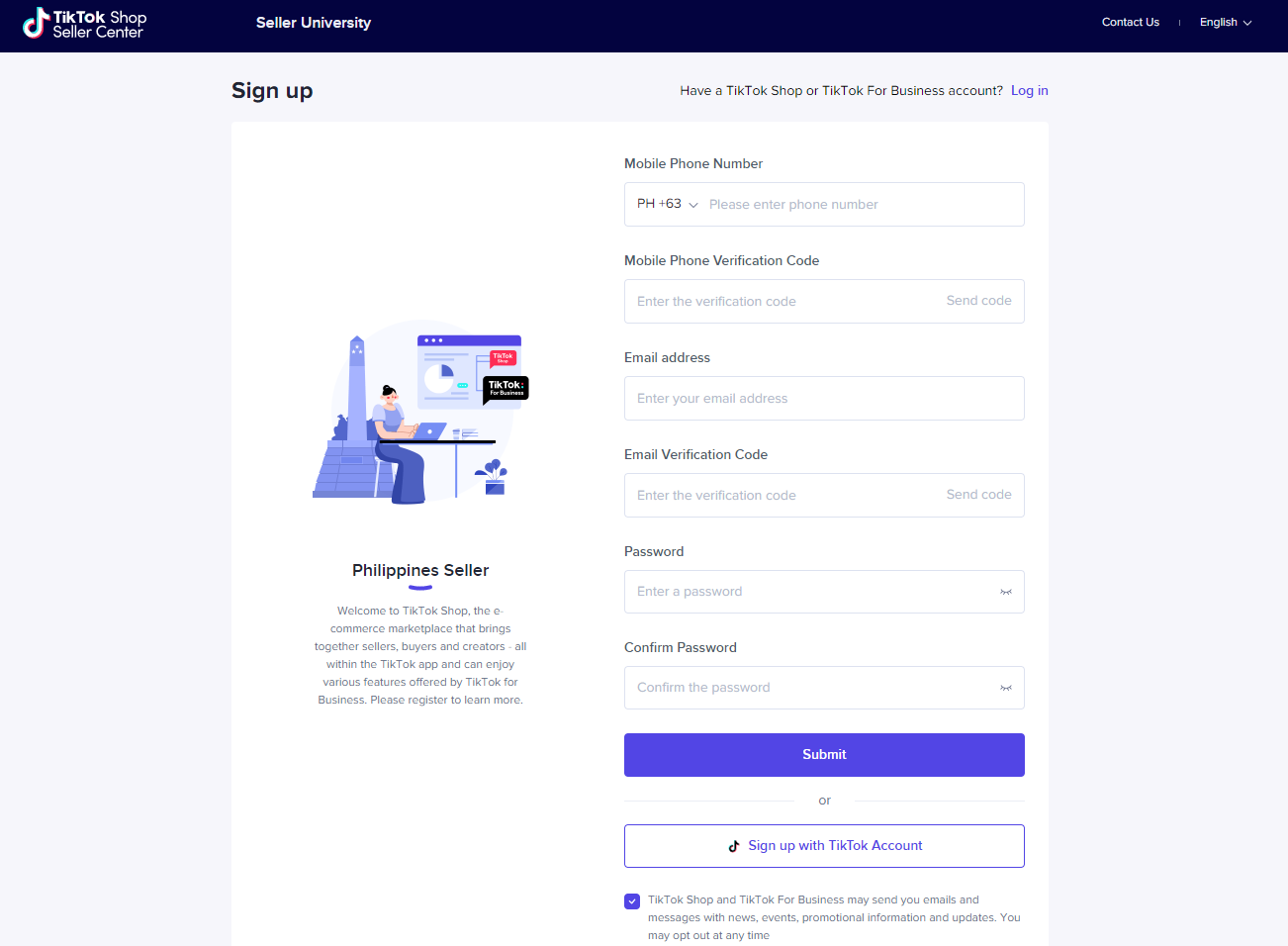
Step 2. Verify your documents
After you login your TikTok shop seller center, there are some to-do list before you can start your business. The first thing is to verify your documents before your products can be sold on TikTok.
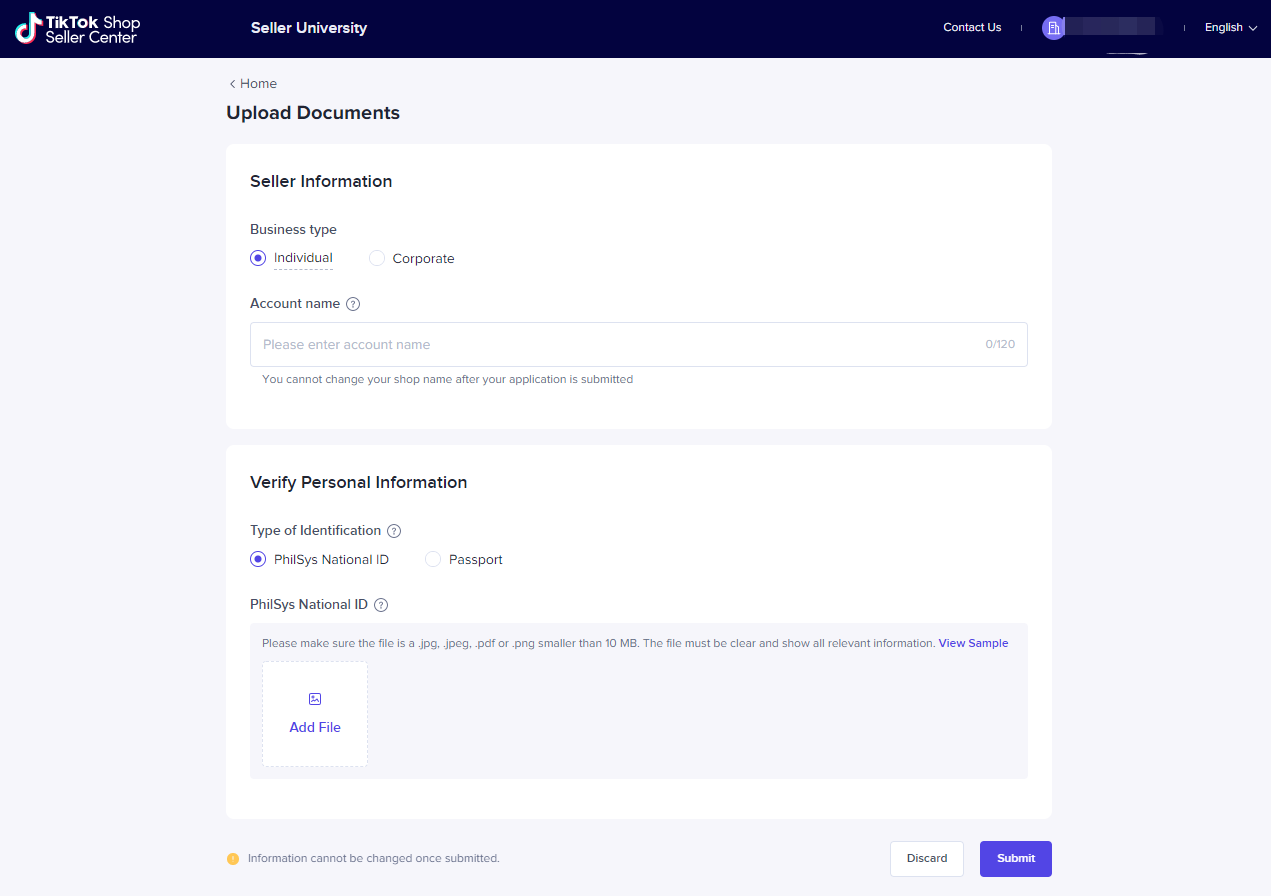
You can select individual or corporate business types. For individuals, you need to submit a valid identity card or passport and it must be issued by a relevant authority in Philippines. For corporate, you need to upload your company registration document, both SEC and DTI certification are acceptable.
You need to enter your account name, please note that you can’t use ‘Flagship’ or ‘Official’ as part of your shop name. You can contact the account manager if you are a brand seller.
Please note that the document information and account name cannot be changed after submitted, and this information will be shown on your TikTok shop seller profile. Therefore, please make sure the documents are uploaded successfully.
Step 3. Add your first product
Before you add your first product to your TikTok shop, you need to fill out your shop warehouse pickup address and phone number, so the logistics service can pickup packages from your address. You can set your return address to be the same as the pickup address, or you can change to another address.
After setting up the address, you can add your first product. You need to fill out the product name, select category, upload up to 0 images, enter description and other product information. After you publish products, you need to wait for the TikTok shop team to check, then your products will be under active list. Please note that your products will not be visible until the document verification is completed.
To publish products quickly, you can use other third party tools. For example, BigSeller, it allows you to copy products from your Shopee and Lazada stores.
Step 4. Link your bank account
The last step is to link your bank account to your TikTok shop to make sure you can get paid by your customers. But please note that you can only link after your verification document is uploaded.
Conclusion
TikTok is fast growing all over the world, and most customers would like to purchase from this popular social media platform. It is a great opportunity to start selling on TikTok. You can connect with more customers and easy to get more sales to your TikTok shop.