Why Shopee Stores are Banned and How to Recover It. 6 Reasons in 2024
Jojo Lai 23 Feb 2024 09:31ENCopy link & title
For sellers who do business on Shopee, the platform rules are needed to pay attention to in time, in the process of store operation, such as violating the platform rules, the store will be deducted points, and in serious cases, the store will be subject to account ban. Today we will give you detailed instructions of how the Shopee store froze, for 6 reasons, and to give you the attached solution.
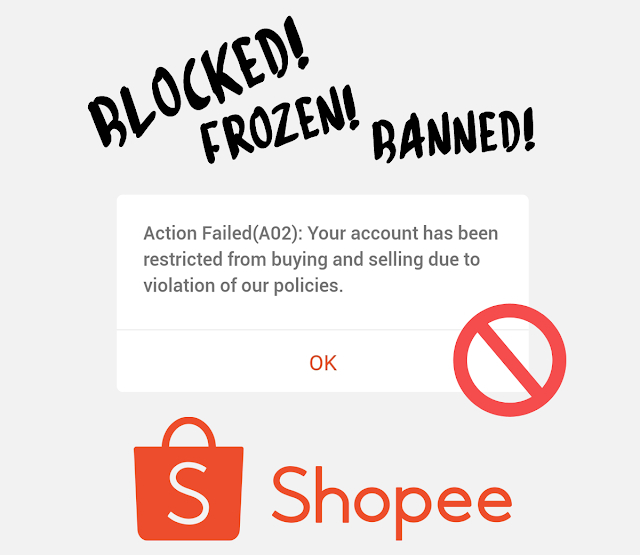
Sellers who violate Shopee's cross-border seller terms of service, violate Shopee's on-shelf specifications, accumulate a large number of penalty points, or are suspected of engaging in one or more of the following activities may be subject to account ban:
6 Possible Reasons for Account ban:
Common Type 1: Serious Violation of Listing Rules
For sellers who violate Shopee's listing rules, the system will ban/delete the offending products.
The deleted items will be penalized by Shopee under the seller's scoring system. If the seller does not deal with it in time, when the penalty points reach a certain level, the seller's selling rights will be restricted. In severe cases, the account may even be frozen or permanently banned.
Sellers can view the banned/deleted items on the [Seller Center >> Product Section >> Violation/Deletion] page.
Note: If you are a Taiwan seller, there are cases where selling certain banned items for the first time will result in the permanent ban of the store.
Common Type 2: Inactive Store Freezed
In order to protect the shopping experience of buyers, Shopee will periodically perform freezing operations on stores that have no operation records for a long period of time.
Reminder: The operation record includes actions such as logging in, shelving products, and processing orders.
What should I do if my store is frozen due to inactivity?
Sellers need to follow the email instructions to complete the [operations to avoid freezing] within the specified time, such as shelving products, fulfilling the number of login times, etc.
If you do not follow the guidelines within the specified time, the store will be permanently closed, and the seller will receive an email titled [Shopee Inactive Store - Permanent Closure Notification], and there will be no appeal once the store is closed.
Note: If you have special circumstances, such as the store is not operating due to natural factors, you can contact customer service to provide relevant proof to appeal!
Common Type 3: Infringing and Counterfeit Goods Freeze
The Shopee platform has always prohibited sellers from selling counterfeit/infringing goods.
Sellers are required to provide proof of authenticity if they post their products in the product title, product description, product images, etc., or if they mention words including but not limited to "authentic", "original", "genuine", etc. in the store description, images, etc. If the seller is unable to provide proof of authenticity, the offending product will be deleted and penalty points will be incurred.
If the seller is unable to provide proof of authenticity, the offending item will be deleted and penalty points will be incurred, and in serious cases, the account will be frozen.
Common Type 4: Outstanding Payment Freeze
At present, Shopee sends out monthly payment request emails to sellers who have arrears in several consecutive payment cycles, or who have large arrears in a single cumulative payment.
What should I do if I am frozen due to arrears?
Shopee will send a payment request email to sellers who fulfill the conditions of the payment cycle.
A. Sellers are required to complete the transfer action within 5 business days of receiving the email.
B. All sellers who fail to pay the specified amount within the specified time will have their stores frozen. Sellers can appeal to their account manager or human customer service to unfreeze their stores after paying the outstanding amount.
Common type 5: Fraudulent freezing
Common fraudulent behaviors include:
A. Click farming
B. Goods do not match: that is, the transportation of parcels or goods orders that do not match the order. For specific policies, please go to "Transportation Prohibited >> II. Sellers transporting
C. Sending prohibited/external chat keywords.
D. Using illegal app operation
E. False transactions/logistics
What should I do if my store is frozen/closed due to [fraud]?
If you want to file a complaint, you can click here to file a complaint:
Account Reactivation Request - Sellers
Common type 6: Freezing without applying for a child parent account
Sellers who have not yet successfully opened a child parent account will receive system notifications and emails, if they do not open a child parent account within the prompted time will be considered as a non-compliant account and will be frozen.
What should I do if my account is frozen due to [not applying for a child parent account]?
If sellers need to restore their accounts, they can go directly to the self-service site to apply for the opening of a child parent account.
Shopee will restore the stores of sellers who have successfully opened child parent accounts every month:
Self-service site: https://solutions.shopee.ph/sellers/
Can I still operate Seller Center after the store is frozen/closed?
1. Store is frozen
If the seller's account is frozen, he/she can still log in to the Seller Center to ship the existing orders:
Sellers can normally operate the frozen store in the unfinished orders, if the order exists in the buyer to apply for after-sales situation, if the seller over the specified time is not processed, the system will automatically operate and agree to the buyer's after-sales application by default.
For existing goods:
Seller's goods will be hidden in the shopping foreground
2. The store is closed
For serious violations of the seller, the store will be closed, the seller will not be able to log in the seller center and Shopee APP.
Seller Center will show "Login Failure (F02): Because your activity record in Shopee has violated Shopee policy, your login has been rejected by the system."
3. Common Financial Problems
A. Can I take out the advertising money if my account is frozen?
All sites support the transfer of advertising money to other accounts, but no refunds. Currently only Taiwan Shrimp supports refund.
B. Whether the normal allocation?
Orders that meet the payment requirements, the money will be settled in the appropriate payment cycle to the seller's bound to the collection account. (Binding the collection account needs to use the main account, if the seller does not have a child account, please apply for the creation of a child account first)
BigSeller account monitoring function helps you monitor the health Shopee multi-store health in real time
BigSeller can help you monitor the account health status of all Shopee stores, making it easy for you to keep track of multiple stores and save you the trouble of switching accounts frequently.
In addition, BigSeller can identify possible penalty risks and provide early warning information in a timely manner, helping you to take the necessary ways to protect the safety of store operations.
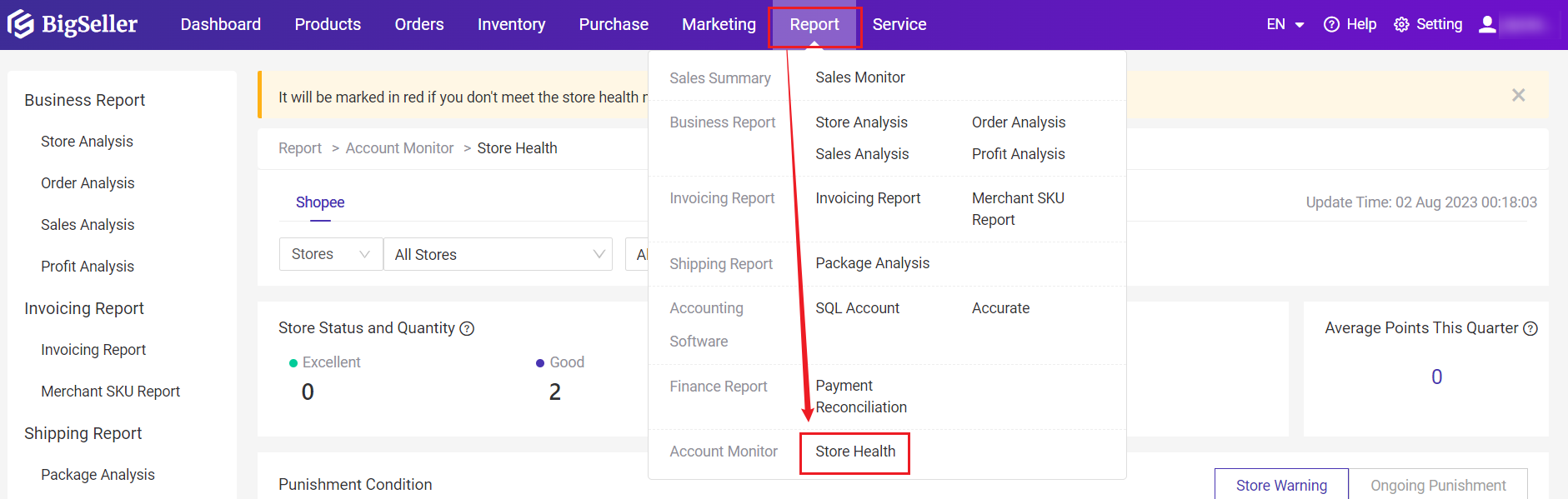
>>>> You can check your Shopee health through the Shopee Health portal!
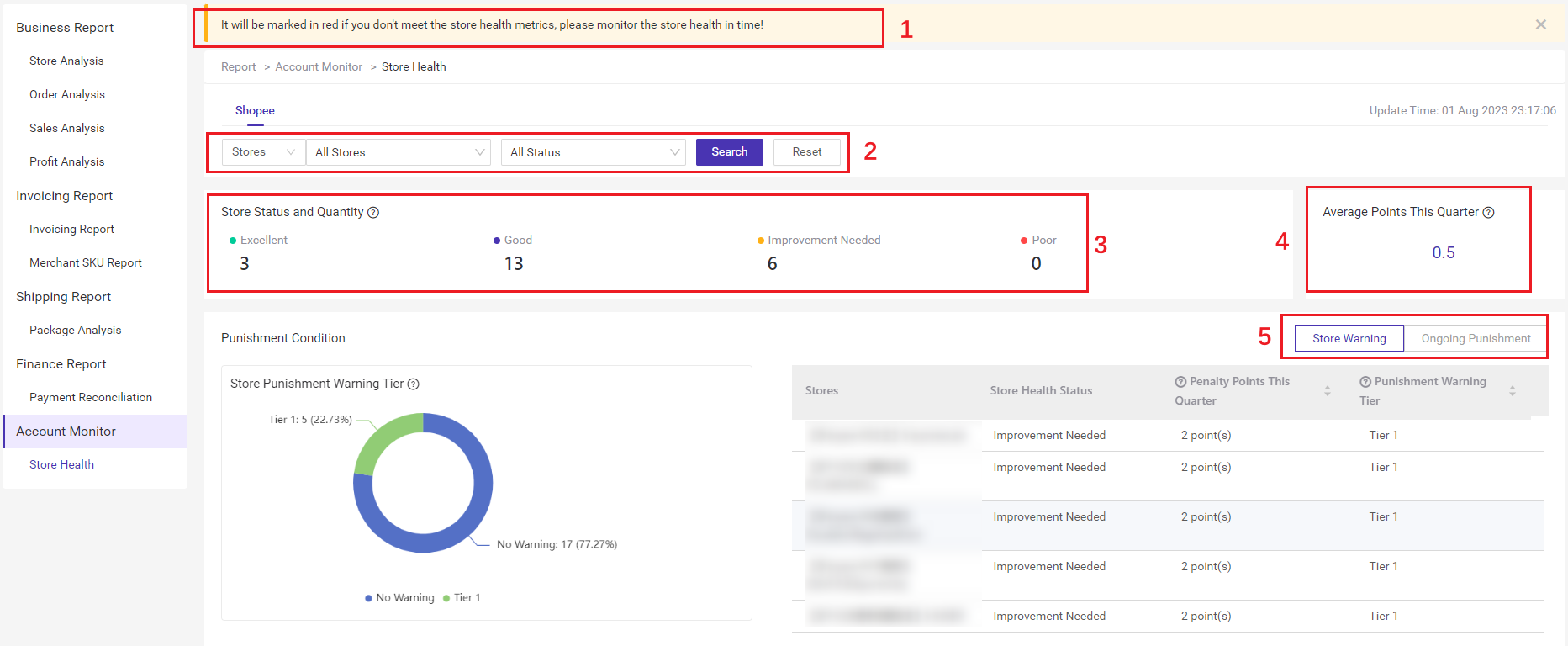
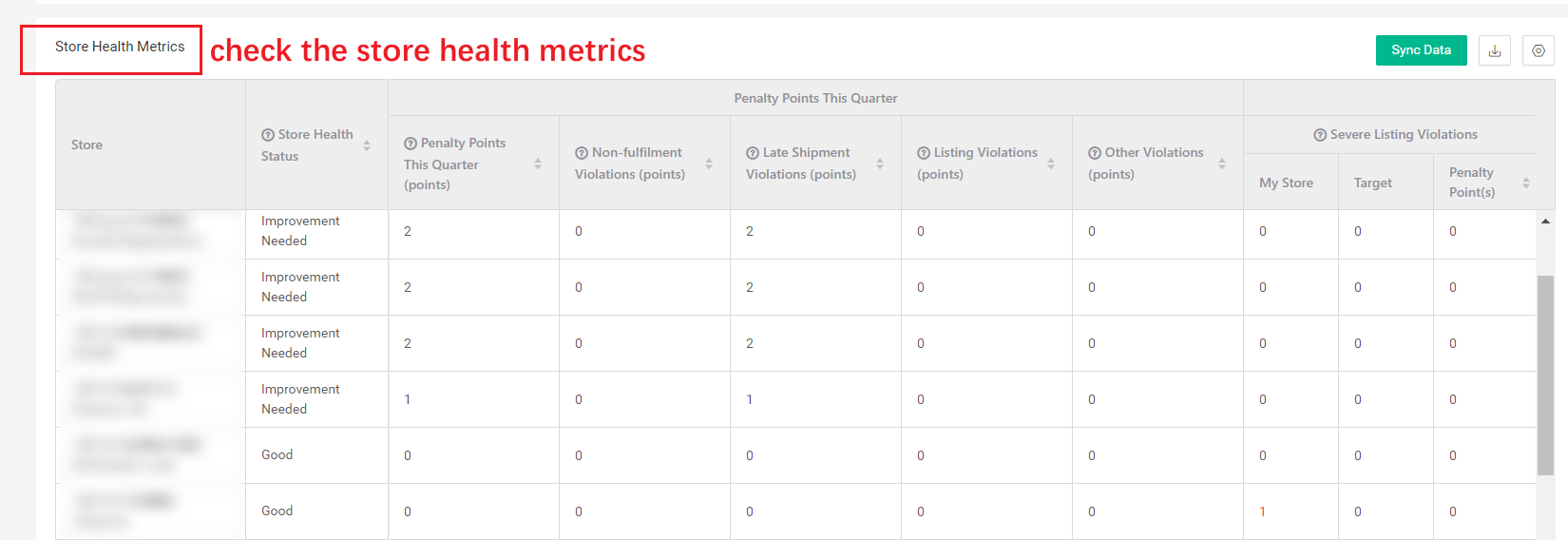
You can assess your operational performance through the data provided by the indicators, adjust the operational means in time to help you operate efficiently, hurry up to try it!
Read also:
BigSeller Order -- One-click Processing of Multi-platform Orders


