How to Contact Tiktok Shop Customer Service 2024
Jojo Lai 21 May 2024 09:52EN

1. Raise Tickets
Begin by visiting the TikTok Shop Seller Center and navigating to the Help Center, then the Ticket Log. Here, you can monitor the progress of any raised tickets, along with their status and details. To initiate a new ticket, simply click "Contact Us," provide the necessary details, and submit your query.
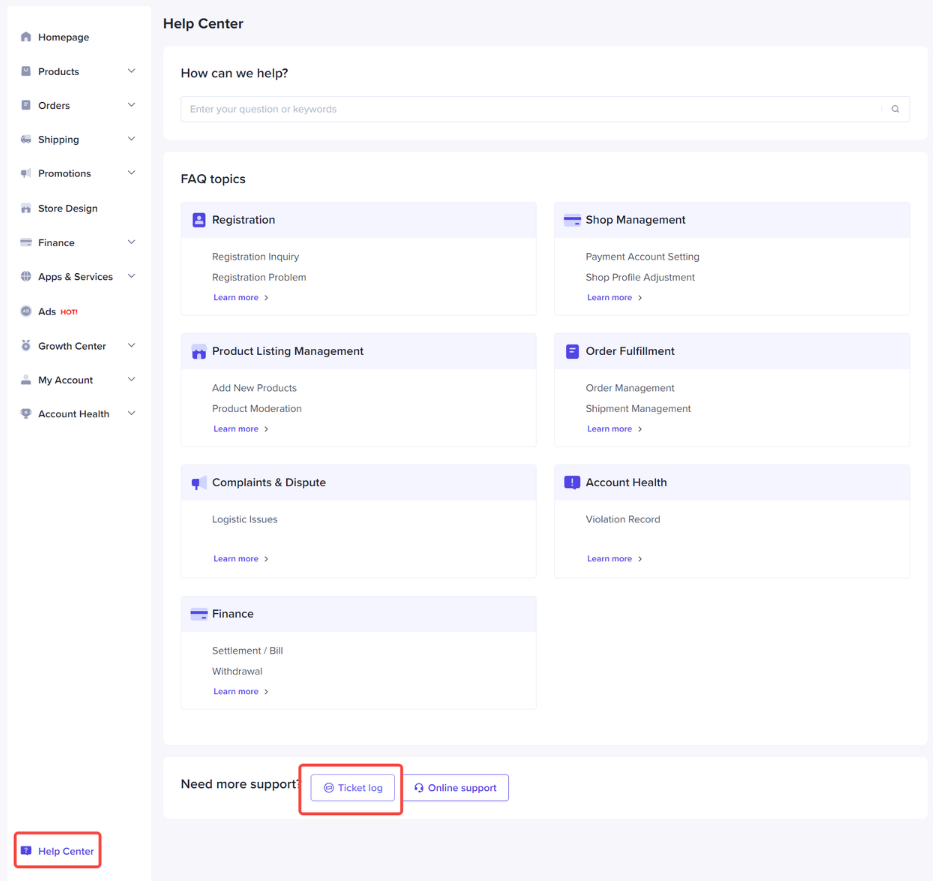
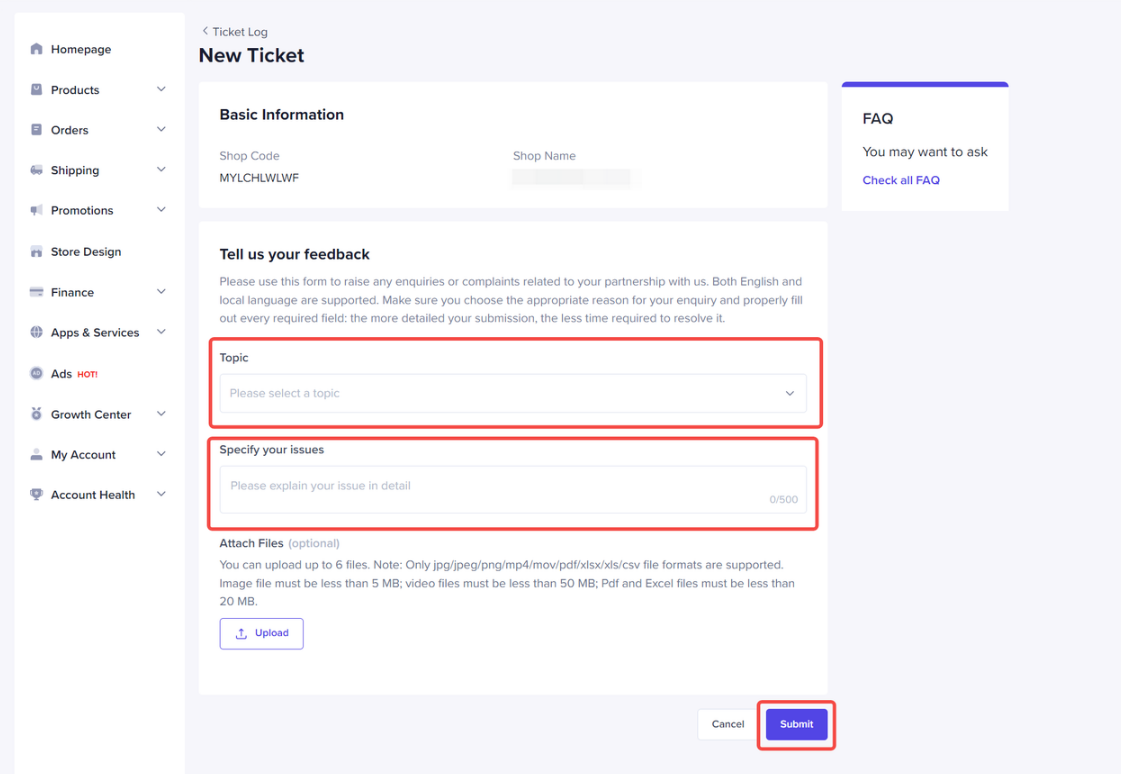
2. Online Support:
For swift assistance, opt for Online Support within the Help Center. This feature allows you to chat directly with a TikTok agent. Once connected, explain your issue, and the agent will offer guidance.
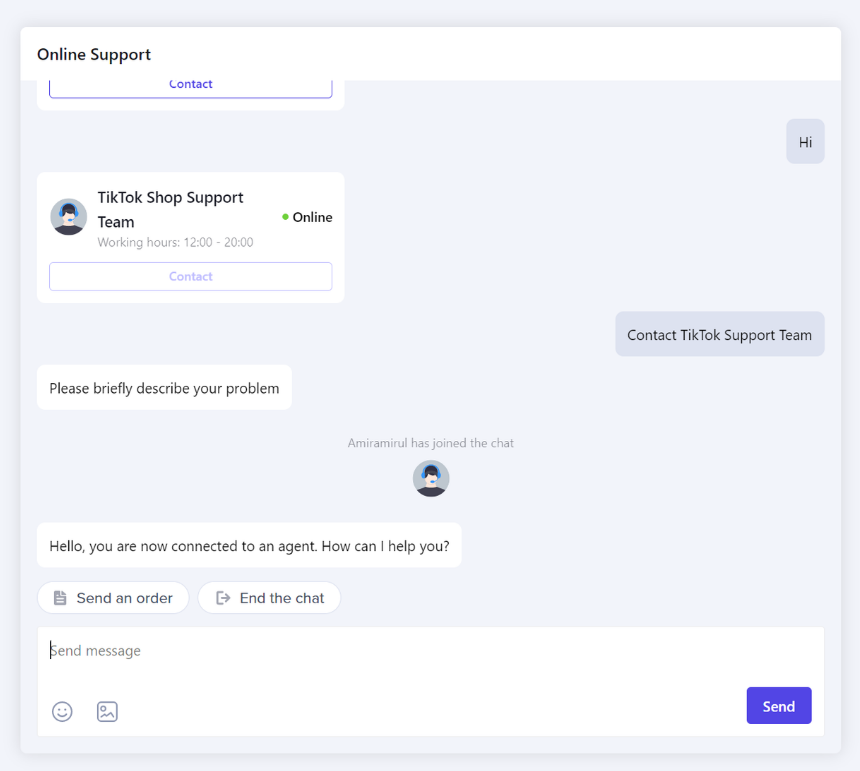
3. Email:
Another option is to contact TikTok Shop customer service via email. Responses may take a few working days. The support email for TikTok Shop is: [email protected]
4. Facebook Group:
In addition to the above methods, consider joining the TikTok Shop Facebook group for assistance. You can message the group admin directly or post your questions for assistance from both admins and fellow TikTok Shop sellers. This group can also provide valuable platform knowledge and training sessions to help you optimize your store management.


