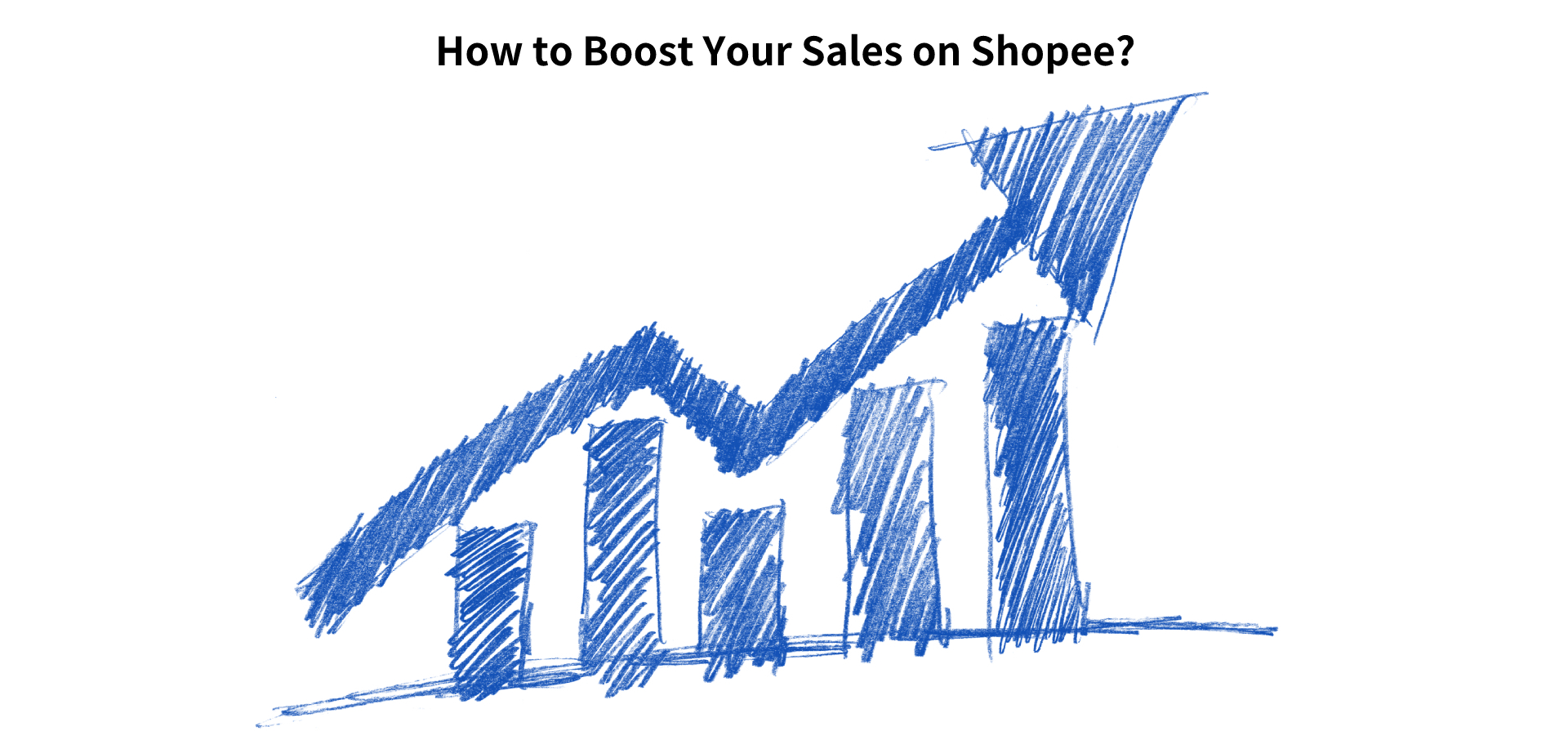Complete Guide of Lazada Pre Order
Amy 05 Aug 2022 09:17
Do you have some products that would take a longer time to be delivered from the time the order is created? You can set Pre-order listings on Lazada. In this article, I will let you know how to set up products and process orders for Pre Order.
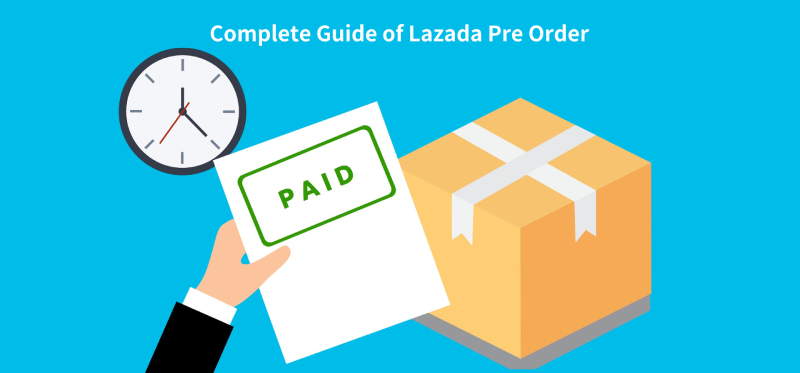
With pre order, you don’t have to worry about shipping late and getting a low rating. Also, your Lazada order will not be canceled because of the late shipment. For pre-order listings, you can set the SLA(Ship lead time) between a minimum of 7 business days and a maximum of 30 business days.
a. A seller shall not cancel order once a pre order listing is being placed by a buyer, it will be deemed as a seller fault cancellation.
b. A seller shall fulfill the pre order within the pre order SLA, or the orders will be canceled automatically if the order is not shipped in 2 business days after the SLA set by the seller.
c. You may lose the Pre-Order feature if you violate Lazada policy, violators will not be able to publish pre-order listings.
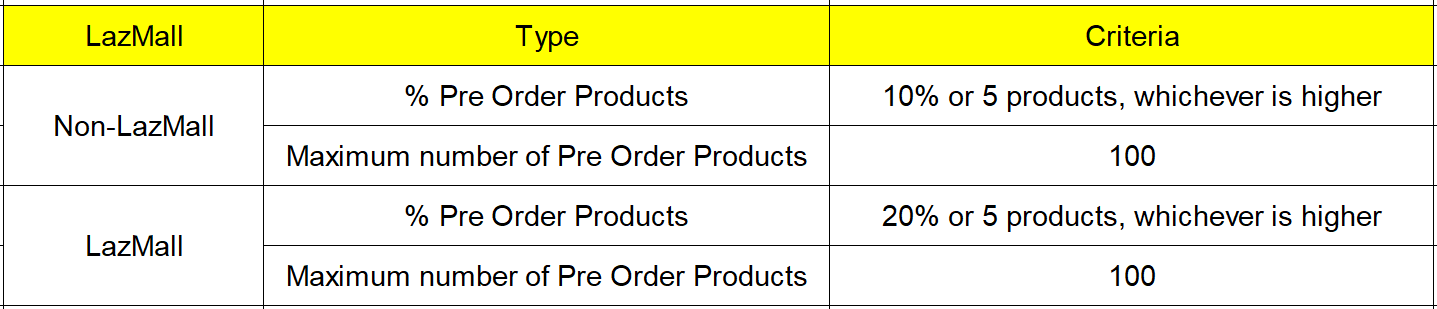
Besides, you need to set how many business days to process orders, it should be 7 to 30 days. It is according to your delivery channel:
For Standard Delivery by 3PL: The number of days from Pending status to Handover to 3PL
Delivered by Seller: The number of days from Pending status to Delivered
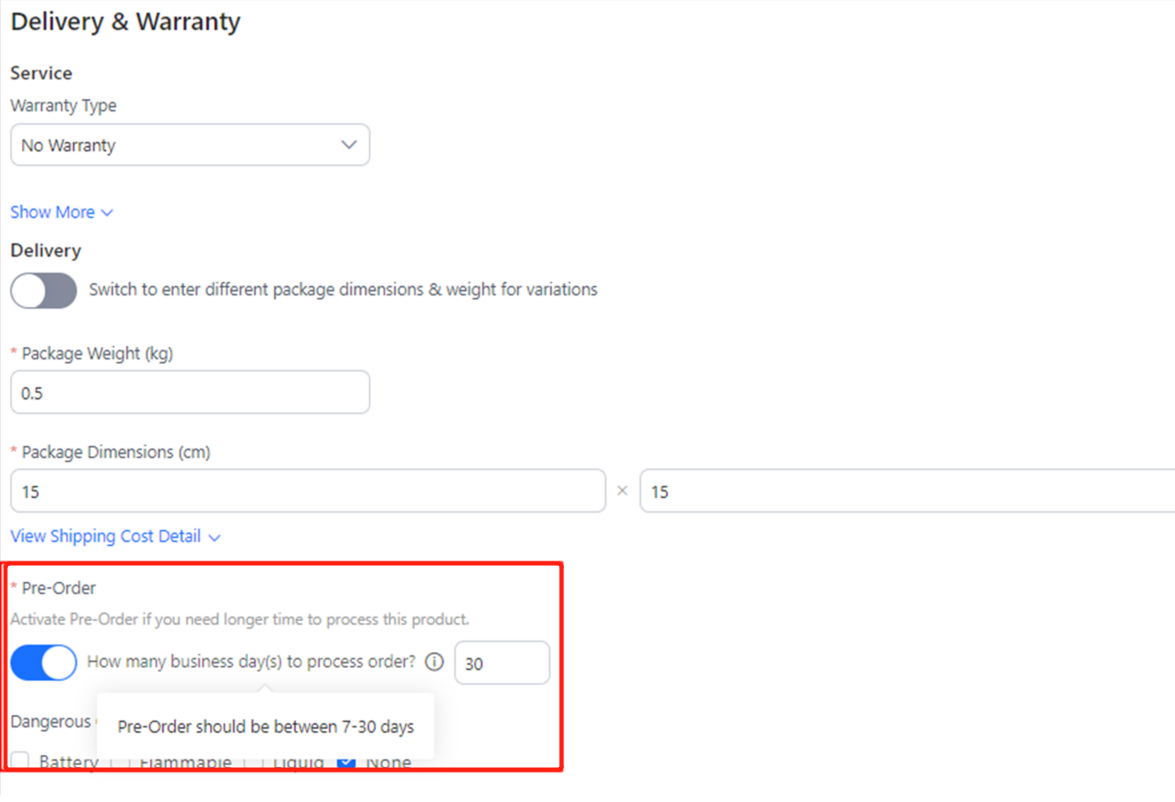
In the Manage products page, Lazada will remind you of the limit and how many pre-order products in your store now. And you can’t reach the maximum limit according to Lazada pre-order policy.
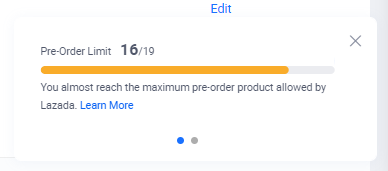
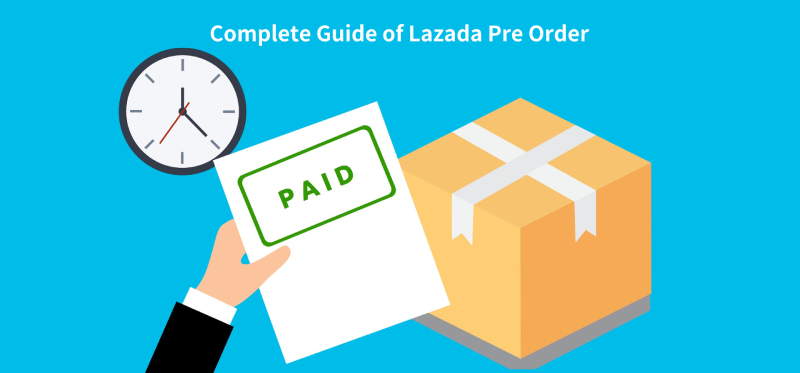
What is Lazada Pre Order?
When you require a longer lead time for order preparation of 7 or more days, you can use the publish pre-order listings. Some products may need special arrangements or are custom made, you may take longer to arrange and hand over the package to the logistics partner from the time the order is created. But please note that Pre Order is not available for all Lazada sellers, it is for invited sellers only.With pre order, you don’t have to worry about shipping late and getting a low rating. Also, your Lazada order will not be canceled because of the late shipment. For pre-order listings, you can set the SLA(Ship lead time) between a minimum of 7 business days and a maximum of 30 business days.
Lazada Pre-order policy
If you list pre-order products on Lazada, you need to follow Lazada pre-order policy.a. A seller shall not cancel order once a pre order listing is being placed by a buyer, it will be deemed as a seller fault cancellation.
b. A seller shall fulfill the pre order within the pre order SLA, or the orders will be canceled automatically if the order is not shipped in 2 business days after the SLA set by the seller.
c. You may lose the Pre-Order feature if you violate Lazada policy, violators will not be able to publish pre-order listings.
What is the pre-order listing limit?
Lazada sellers are expected to maintain a low percentage of pre-order listings, so there is a limit for pre-order listing on Lazada.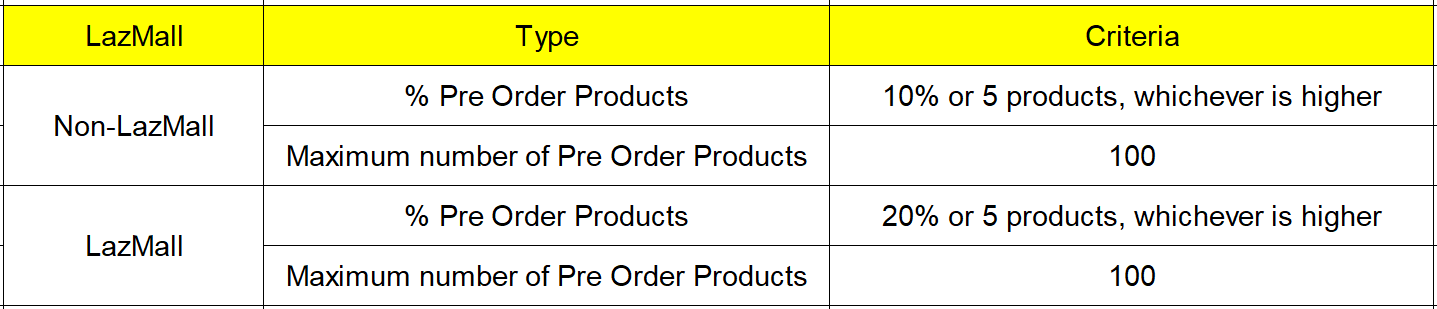
How to publish pre-order listings on Lazada?
When you publish a new product or edit a product on Lazada, you can activate the Pre-Order option. You can find the on/off toggle under Delivery & Warranty in each product editing page. After you enable the Pre-Order in your Lazada products, the customers can see the Pre-Order mark and how many business days to ship when they visit your products.Besides, you need to set how many business days to process orders, it should be 7 to 30 days. It is according to your delivery channel:
For Standard Delivery by 3PL: The number of days from Pending status to Handover to 3PL
Delivered by Seller: The number of days from Pending status to Delivered
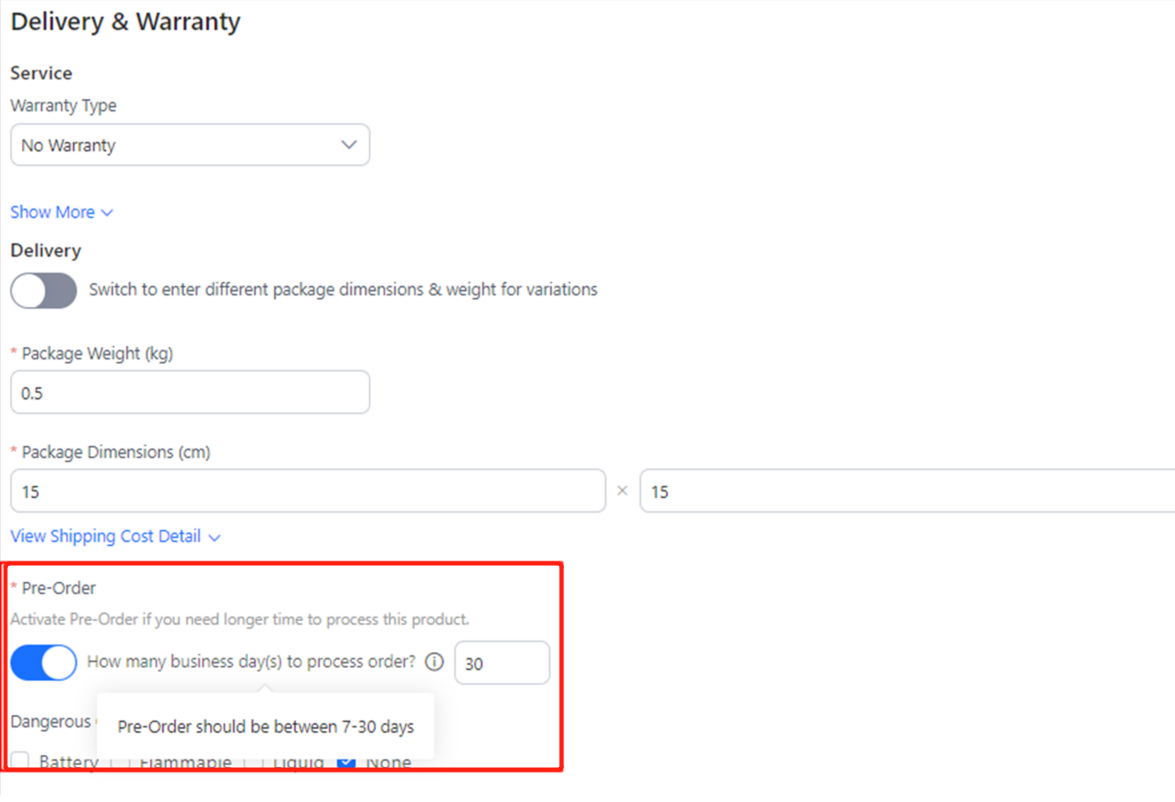
In the Manage products page, Lazada will remind you of the limit and how many pre-order products in your store now. And you can’t reach the maximum limit according to Lazada pre-order policy.
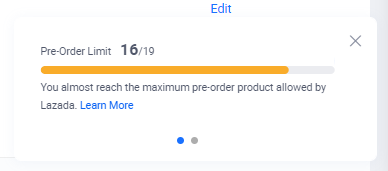
How to fulfill a Pre-Order?
There will be a Pre-Order icon for pre-order items in the Order Management page. Lazada will split by preorder and non-preorder by different SLA. You need to create separate packages for Pre-Order items & non-Pre-Order items and Pre-Order items on different SLA. The countdown timer will be displayed for the shortest SLA, and it will be updated upon creating separate packages.Conclusion
With the Pre-Order feature, you can have a longer time to prepare your products and don’t worry about the late shipment. Now this feature is supported for invited sellers only, it may be open for more sellers in the future. Before you are invited, please make sure you are selling good and keep a healthy account.Sync Inventory
Want to prevent overselling when you manage multiple stores? Just use BigSeller sync inventory feature, it will deduct stock from B store if you get orders in A store.