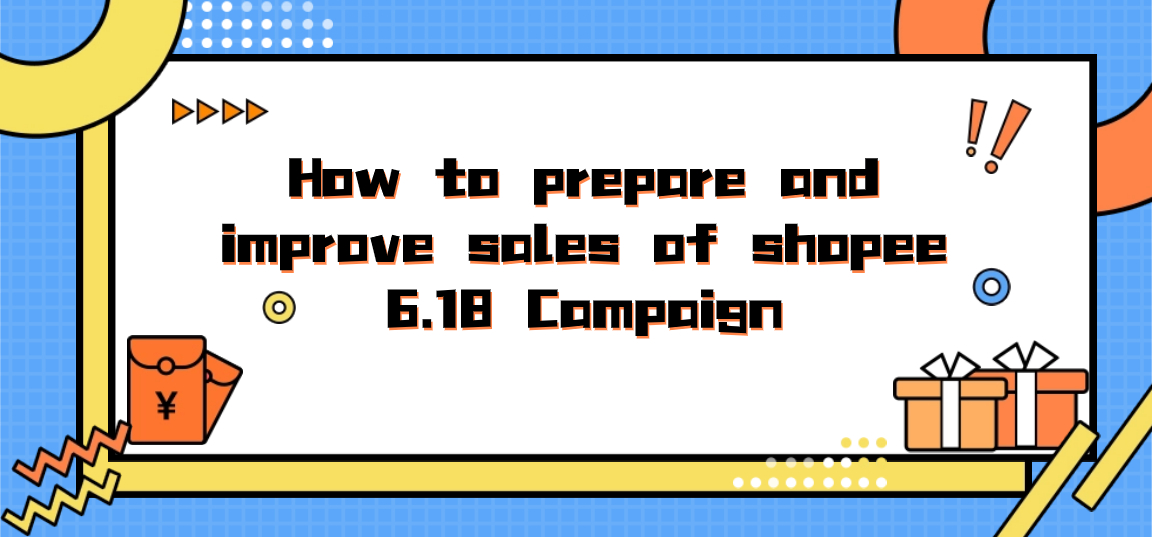Shopee Ad Campaigns: 5 Key Marketing Strategies You Need to Master
Jojo Lai 21 Jun 2024 08:21EN
Introduction to Shopee Ads:
1.What are Shopee Ads
Shopee ads are a crucial channel for sellers to drive traffic to their shops. The potential of Shopee ads is enormous, and the platform is continuously updating its features. The most recent comprehensive upgrade of the ad interface was on July 5, 2021.
2.Benefits of Shopee Ads
Firstly, Shopee ads are a powerful tool for driving traffic, helping us overcome the bottleneck of organic traffic. Secondly, they can lead to rapid sales growth. Effective Shopee ads can easily increase daily orders from zero to a hundred.
3.Types of Shopee Ads
Shopee offers three types of ads: Keyword Ads, Discovery Ads, and Shop Ads.
4.What else can Shopee Ads do?
Shopee ads offer various functionalities:
a.Boosting sales
b.Driving traffic
c.Product testing
d.Image testing
Ad Marketing Strategies:
1.For Regular Sellers
Develop a Traffic Mindset
Shopee ads are primarily a tool for driving traffic. Rather than focusing solely on return on investment (ROI) and order numbers, you should pay more attention to how ads enhance your shop's traffic and use promotional techniques to maximize the value of this traffic.
Actions:
a.Launch Various Ads: Use Shop Ads, Discovery Ads, and Keyword Ads (automatic/manual) and set follow rewards to convert ad-driven traffic into shop followers.b.Set Bundle and Add-on Discounts: Attract customers to purchase multiple items simultaneously by offering bundle discounts and add-on discounts.
Setting Shop Ad Budget
a.Traffic Building Phase: The shop ad budget should exceed the profit margin; focus on increasing traffic, followers, and orders, even if it means strategic losses.- Ad Budget: 30% - 50% of total shop sales.
- Ad Budget: 5% - 10% of total shop sales.
Learn to Test and Select Products
a.Product Selection: Select 10-20 items weekly, covering both high and low-priced products. If the number of items in the shop is less than 30, you can advertise all of them.b.Product Testing: Set a budget of $1-3 per product per day. For keyword ads, use automatic selection only; no need for manual keyword addition. For Discovery Ads, enable both slots and bid 30% higher on "You May Also Like" items. Adjust prices if clicks do not reach 100 within a week.
c.Identify Potential Bestsellers: Products that generate orders within a week are potential bestsellers.
Learn to Select Keywords and Set Bids
a.Ad Strategy for Potential Bestsellers:
- Budget: At least double the daily budget, $2-6, to keep ads running 24/7.
- Discovery Ads with High Bids: Use 1.3 times the recommended bid for all three slots. Increase bids for ads with high ROI and order volume.
- Manual Keyword Ads: Use broad match for high-volume keywords (category/competitor/product/brand keywords) and long-tail keywords with high bids.
b.Ad Strategy for Other Products:
- Budget: Ensure ads run 24/7.
- Automatic Ads and Discovery Ads: Keep them enabled.
- Manual Keyword Ads: Use low bids for high-volume keywords and high bids for brand keywords if available.
2.For Multi-Shop Sellers
Test Shop Potential
a.Shop Selection: Choose all top shops with ADO (Average Daily Orders) over 100 and 10-20 mid-level shops with ADO between 10 and 100.b.Shop Testing: Allocate $100 per shop, using automatic keyword and discovery ads. Run 20-40 ads per shop with a daily budget of $2 each for one week.
c.Assess Shop Potential: Top shops with high ad order volume and mid-level shops with a high percentage of ad orders are potential shops.
Test Product Potential
a.Product Selection Criteria: Bestsellers, items frequently added to carts, and high-quality, reasonably priced items.b.Product Testing: Allocate a daily budget of $2 per product, using automatic keyword and discovery ads. Test 40 products weekly for 2-3 weeks.
c.Assess Product Potential: Products with an ADO over 1 during the testing period are potential products.
Refinement
a.Manual Keyword Addition: Add 3-5 relevant keywords with broad match at 50%-60% of the recommended bid.b.Data Export and Optimization: After one week, add 5-10 keywords that generate orders using the "Export Data" feature, bidding 70%-80% of the recommended bid.
c.Weekly Monitoring: Increase the budget for high-ROI ads and bid higher for high-ROI keywords.
d.Refined Ads: Ads with ADO over 5 are potential blockbuster products.
Promotion Ad Strategy
a.Before the Promotion (3 Days Prior): Ensure sufficient ad funds (estimated for 2 weeks of spending).b.Before the Promotion (1 Day Prior): Double the budget and increase keyword bids by 30% for potential bestsellers (ADO ≥ 1). Triple the budget for potential blockbusters (ADO ≥ 5) and increase keyword bids by 30%.
c.On Promotion Day: Monitor budgets closely and increase as needed if funds run out.
d.After Promotion:
- Top Shops (ADO ≥ 100): Do not rush to lower budgets and bids. Monitor data for 1-3 days and maintain budget and bids for ads that continue to generate orders.
- Mid-Level Shops (ADO < 100): Return budgets and bids to pre-promotion levels.
3.For Brand Sellers
Market Testing
a.Product Selection: Choose 20 products weekly, prioritizing those with high sales and ratings. If there are fewer than 30 items in the shop, advertise all of them.b.Product Testing: Allocate a daily budget of $1-3 per product, using automatic keyword ads and discovery ads for all three slots. Adjust prices if clicks do not reach 100 within a week.
c.Identify Potential Bestsellers: Products that generate orders within a week are potential bestsellers.
Content and Traffic Generation
a.Shop Ads:
- Daily Budget: $1-3 to keep ads running 24/7.
- Keyword Selection: Choose at least 10 broad keywords.
- Bidding: Set bids higher than the average market price per click or 90%-100% of the recommended bid.
- Optimization: Focus on traffic generation and increase bids for keywords with fewer than 100 clicks per week.
b.Discovery Ads:
- Daily Budget: Double it ($2-6) to keep ads running 24/7.
- Slots: Enable "Daily New Discoveries."
- Bidding: Use 1.3 times the recommended bid for all slots. Increase bids if higher traffic is needed.
- Optimization: Focus on exposure and click volume. Increase bids if exposure is insufficient.
c.Keyword Ads:
- Keyword Selection: Choose 3-5 broad keywords (category/product/competitor) and 1-2 brand keywords.
- Bidding: Set bids slightly lower than the average market price per click for broad keywords or 50%-60% of the recommended bid; use recommended bids for brand keywords.
- Optimization Frequency: Check ads daily to prevent budget exhaustion; optimize ads every three days; expand keywords weekly.
- Bid Adjustment: Increase bids if exposure and clicks are low; expand keywords by adding high-exposure and high-click long-tail keywords using the "Export Data" feature.
Order Harvesting
a.Shop Operations: Actively participate in site-wide promotions.b.Ad Operations: Use manual keyword ads with core high-order keywords, broad match, and high bids.
- Budget: Ensure ads run 24/7.
- Bidding: Increase bids for core high-order keywords to secure top app screen positions.
4. Are Shopee Ads Really That Effective:
Let's take a look at the impact of Shopee ads:
- Average Product View Exposure Increase: 82% >> Enables quick competitive advantage and boosts conversion.
- Average New Customer Growth: 56% >> Rapid accumulation of customers and followers, promoting repeat purchases.
- Average Order Volume Increase from Ads: 27% >> Ads quickly accumulate sales, increasing organic traffic.
5. How to Interpret Shopee Reports:
Explanation of Ad-Related Metrics:
-
Conversion Rate (CR): The ratio of conversions to clicks, indicating how many orders were generated after a buyer clicked the ad.
- Formula: Conversion Rate = Number of Ad Orders / Number of Ad Clicks.
-
Return on Investment (ROI): Calculates the revenue generated from ads relative to the ad expenditure.
- Example: If the sales generated by the ad amount to 3000 yuan and the ad cost is 600 yuan, the ROI is 5.
-
Cost Per Click (CPC): The cost incurred for each click on the ad, which is the fee the seller pays for each click.
-
Average Basket Size (ABS): The average amount spent by each customer on the shop's products.
-
Minimum Bid for Keywords/Ad Placements: The minimum bid per click for keywords or ad placements, which varies by site. The bid must be set at or above the minimum bid.
-
Minimum Budget: The budget can be set as a daily or total budget, with each site having minimum budget requirements. The total budget must not be lower than the total expenditure or the minimum budget.
6. How to Optimize Shopee Ads?
a.If Your Ad Data is Below Site Average:
- Low Conversion Rate: Check if the product price is too high, if the product detail page can be optimized, or compare with surrounding products in the ad placement. For more optimization tips.
- Low ROI: If the goal is to drive traffic, consider lowering ROI expectations; to improve ROI, reduce the bid or switch from broad match to precise match.
- Low CPC: If your CPC is low and ad views and clicks are few, increase the bid to gain more traffic.
- Low Average Basket Size: Compare your product prices with the average basket size of various sites to assess product competitiveness.
b.If Your Ad Data Exceeds Platform Data: This indicates that your ad performance is excellent. Continue to increase your investment!
- In the early stages of shop growth and ad campaigns, focus on driving traffic, and test keywords and products appropriately.