Leveraging ERP System to Drive E-Commerce Sales with Automation
JX 09 Jan 2025 01:59ENCopy link & title
In the fast-paced world of e-commerce, visibility is crucial to driving sales. Sellers must ensure their products stand out in a crowded marketplace. One effective way to achieve this is by utilizing an Enterprise Resource Planning (ERP) system that integrates business functions and automates key processes. A well-chosen ERP system can streamline operations, enhance customer relationships, and improve marketing efforts, ultimately boosting sales. BigSeller's ERP system, with its Shopee Auto Boost feature, exemplifies how automation can help e-commerce businesses enhance product visibility and sales.
The Importance of ERP for E-Commerce Businesses
An ERP system plays a pivotal role in managing various aspects of an e-commerce business, such as inventory, orders, customer service, and marketing. By centralizing these functions, an ERP system ensures smooth operations and helps businesses scale efficiently. For e-commerce sellers, particularly those operating on platforms like Shopee, BigSeller’s ERP offers specialized tools to manage product promotions, including the Auto Boost feature, which automatically boosts product visibility without requiring manual intervention.

Click Here to Register BigSeller For Free!
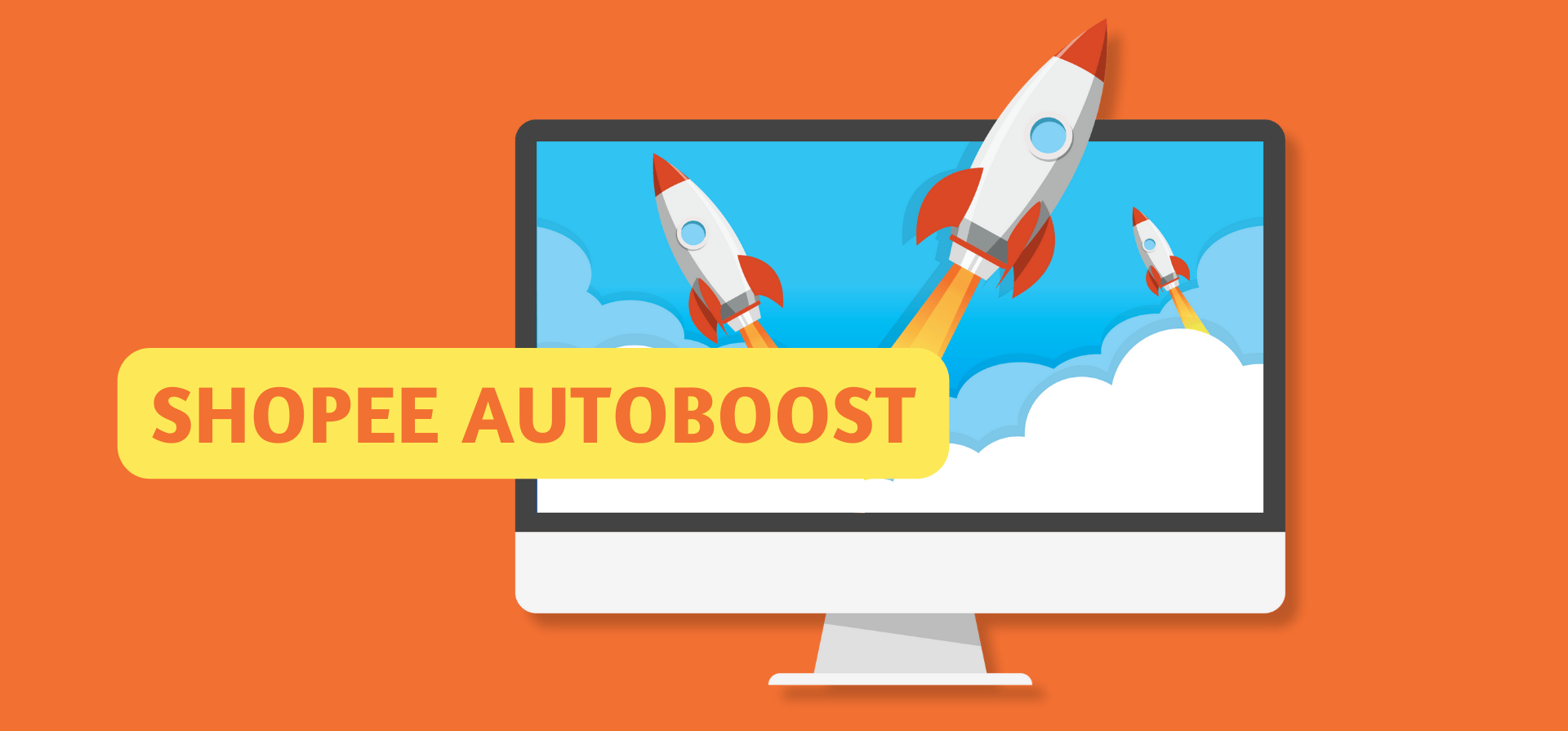
Shopee Auto Boost Management: Simplifying Marketing
Shopee’s Boost feature is a marketing tool designed to help sellers increase the visibility of their products by placing them at the top of relevant category pages. Traditionally, this requires sellers to manually boost their products every four hours. However, BigSeller’s Auto Boost feature simplifies this process by automating the re-boosting of selected products when the initial boost expires. This tool eliminates the need for manual boosting, saving sellers time and effort.

Key Features of BigSeller's Shopee Auto Boost
1. Automatic Re-Boosting:
BigSeller's Auto Boost ensures that selected products are automatically re-boosted every 4 hours, without requiring any manual action from the seller center. This continuous promotion guarantees sustained visibility, helping products stay at the forefront of category pages.
2. Product Management:
Sellers can add up to 30 products to their boost list, with the ability to boost up to 5 products per cycle. This flexibility allows sellers to manage multiple products simultaneously, maximizing promotional opportunities across their store.

3. Fixed Boosting Priority:
Sellers can pin up to 5 products for fixed boosting. These products will be given priority in the boost cycle, ensuring that high-priority items receive maximum exposure over other products in the regular cycle.
4. Waiting List:
If more than 5 products are added to the boost list, the remaining items will be placed on a waiting list. Once a slot becomes available, those products will be automatically boosted without any additional input required.

5. Syncing Products:
With BigSeller, sellers can easily sync their products from Shopee Seller Center to the BigSeller platform, ensuring that all products are included in the boosting process without any hassle. No product will be left behind in the promotion cycle.
6. User-Friendly Interface:
The BigSeller platform offers a simple and intuitive interface for managing product boosts. Sellers can easily track their boosting progress, make adjustments, and manage settings—all from within the BigSeller platform.

How to Use BigSeller’s Auto Boost Feature
Using BigSeller’s Auto Boost feature is simple and can be fully managed within the BigSeller platform after authorizing the Shopee store. Here’s how sellers can get started:
1. Step 1: Authorize Your Shopee Store with BigSeller
Before using the Auto Boost feature, sellers need to authorize their Shopee store with BigSeller. Once authorized, the store can be fully managed from within BigSeller’s platform.
2. Step 2: Navigate to Boost Management
Go to the "Products" section in the BigSeller platform, select "Shopee," and then click on "Boost Management."
3. Step 3: Select Store and Edit
In the Boost Management page, choose the store you want to manage and click "Edit."
4. Step 4: Add Products for Boosting
Click the "+ Add Product" button to select up to 30 products. After confirming the selection, click "Save." The system will begin auto-boosting the selected products within 10 minutes.
Once set, BigSeller will automatically boost five products every 4 hours, following the order in which they were added. If needed, sellers can "Pin" specific products to ensure they are consistently boosted, even if other products are on the waiting list.

Click here to register for BigSeller for free.
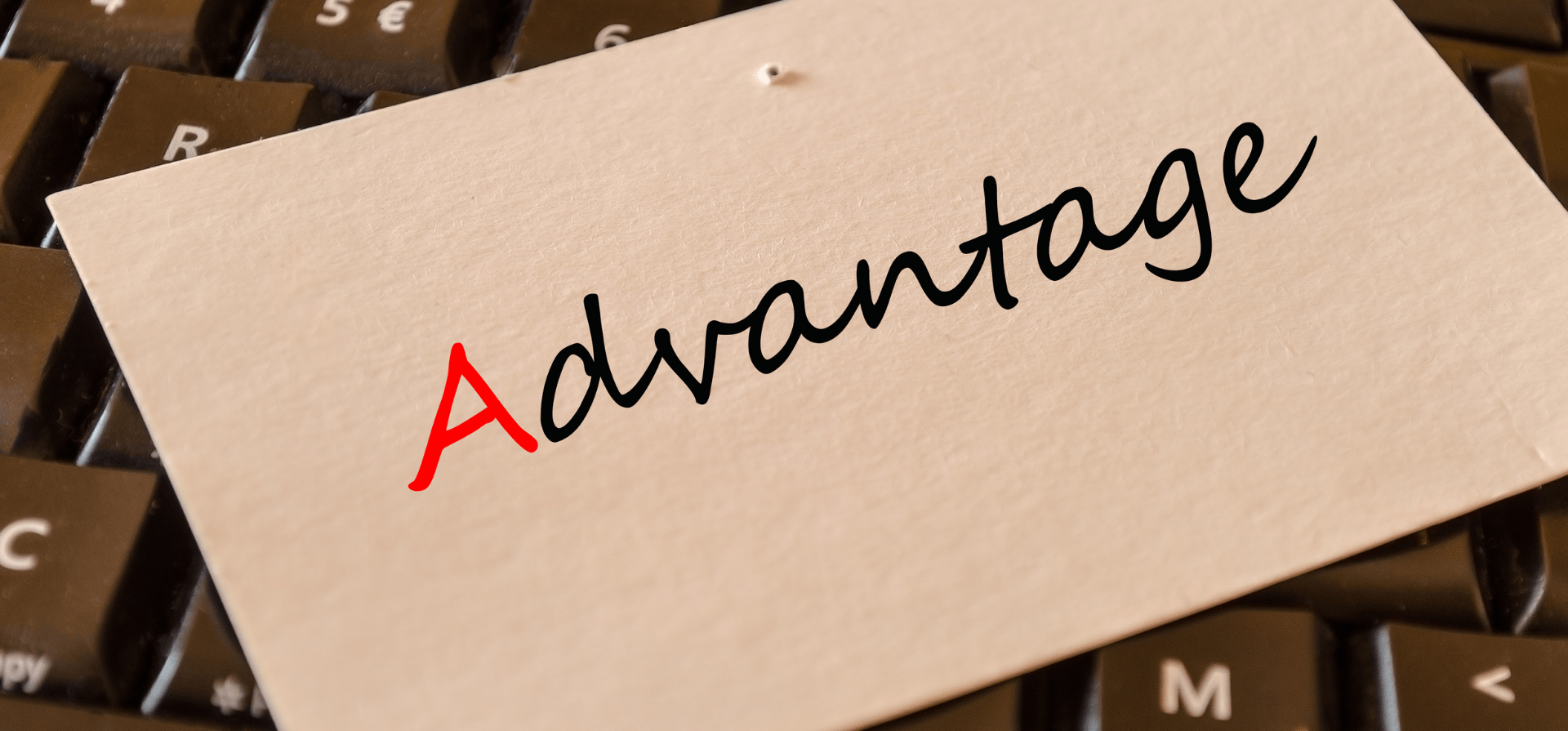
Advantages of Auto-Boost for E-Commerce Sellers
1. Increased Visibility
Products that are regularly boosted to the top of category pages enjoy greater exposure, which can lead to higher click-through rates and more sales.
2. Time Efficiency:
Automating the boosting process frees up time for sellers to focus on other critical areas of their business, such as product development or customer service.
3. Enhanced Competitiveness
Consistent product boosts allow sellers to maintain a competitive edge in a crowded marketplace, ensuring that their products are always visible to potential buyers.
4. Improved Sales Performance:
By consistently keeping products visible, sellers are more likely to increase conversions and ultimately drive higher sales.
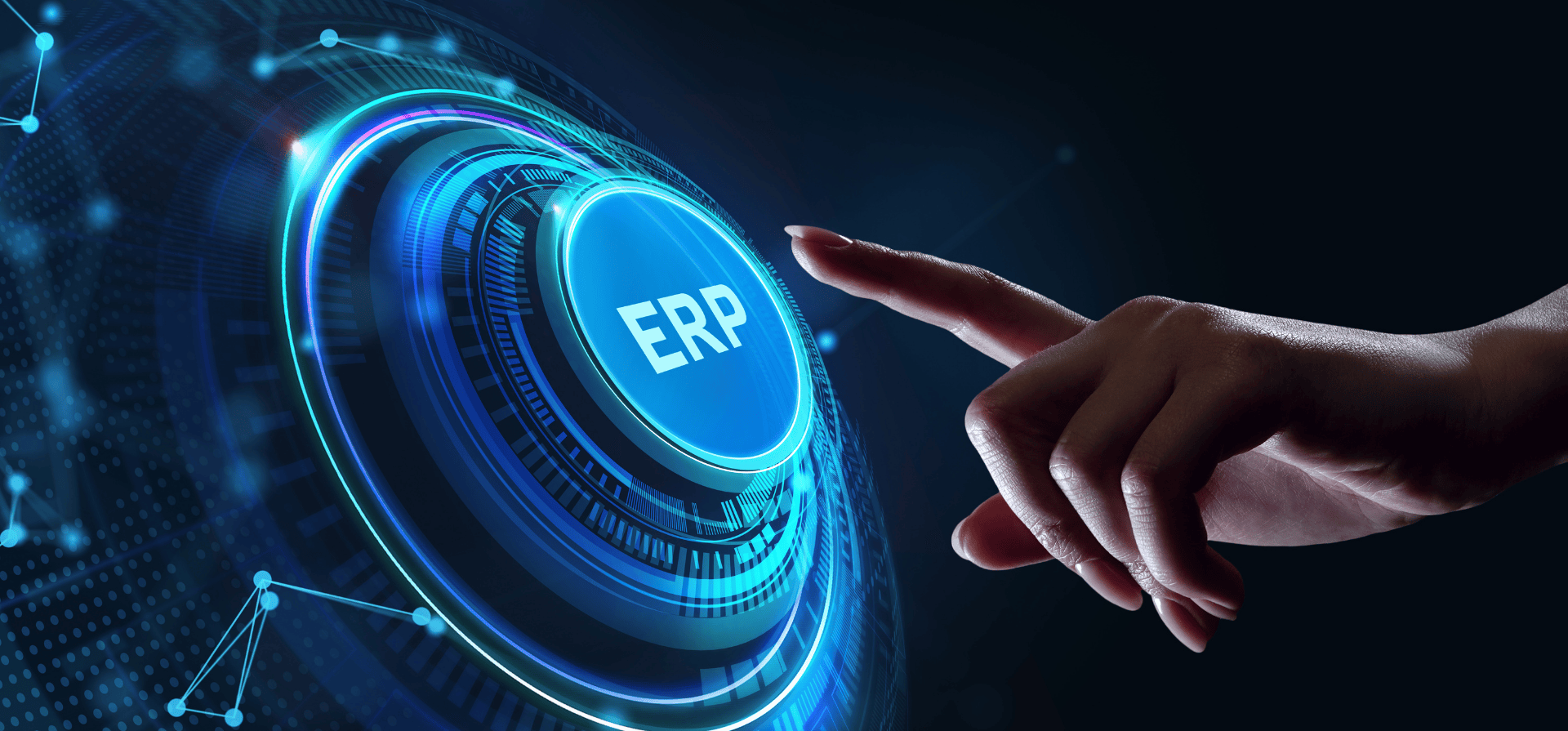
An ERP system, particularly one with advanced features like BigSeller’s Shopee Auto Boost, is an invaluable tool for e-commerce businesses. By automating time-consuming processes like product boosting, sellers can focus on growing their business while ensuring their products remain visible and competitive. BigSeller’s Auto Boost feature streamlines marketing efforts, allowing sellers to drive more traffic to their listings and boost sales with minimal effort.



