Step-by-Step Guide to Start a Shopify Dropshipping Business in Malaysia
Erra 21 Feb 2025 01:34EN
Dropshipping has become a popular way to start an online business, especially in Malaysia. With Shopify, you can easily set up your store and start selling without holding any inventory. This guide will walk you through the steps to start a Shopify dropshipping business in Malaysia, and how to manage your inventory effectively.
Step 1: Sign Up for Shopify
First, you need to create a Shopify account. Shopify gives you a 3-day free trial, so you can test the platform before paying. To sign up, just enter your email and password.
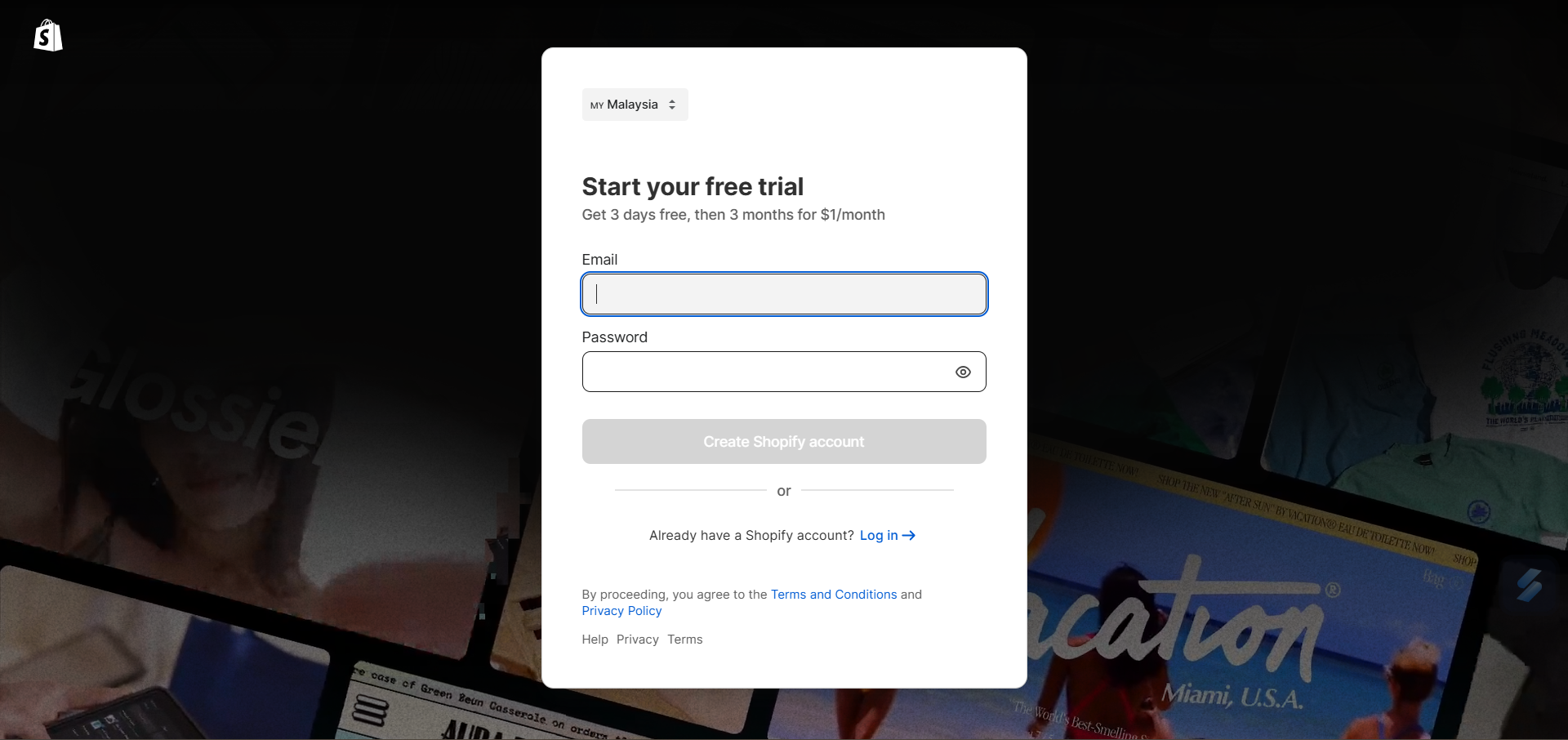
Step 2: Set Up Your Online Store
Here’s what you need:
Customise Your Store
Use a free Shopify theme or choose a paid one, then personalise it with your logo, brand colours, and high-quality images.
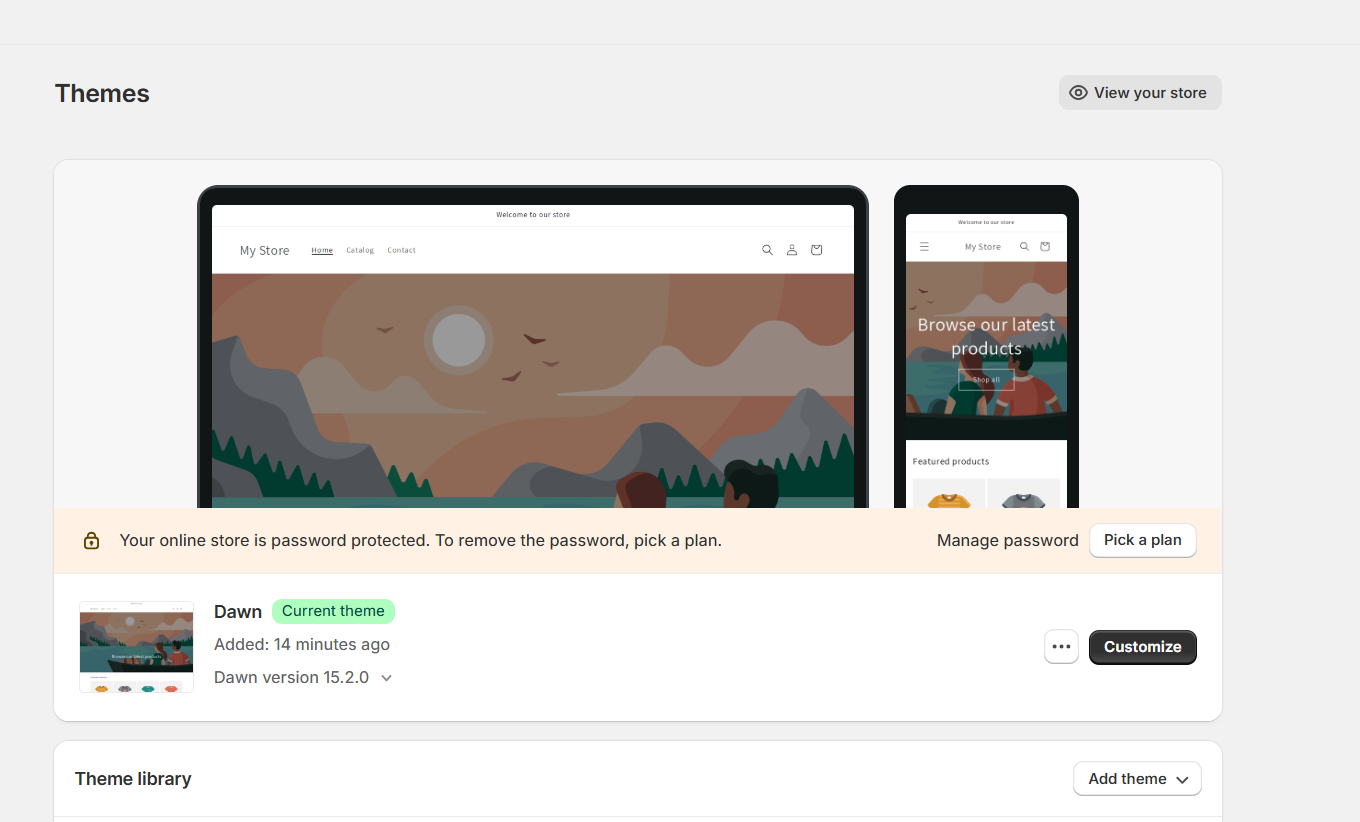
Choose a Domain Name
Choose a custom domain to establish a strong brand identity.
Set Up Your Store Name
Pick a unique and memorable name that represents your business.
Configure Shipping Options
Decide between free shipping or a fixed rate, and ensure supplier delivery times align with customer expectations.
Add Payment Methods
Enable payment gateways suitable for both Malaysian and international customers to ensure a seamless checkout experience.
Step 3: Choose the Right Products
Picking the right products is important. Make sure to sell items that are popular and in demand. Some best-selling categories in Malaysia include:
-
Fashion items (clothes, accessories)
-
Beauty products (skincare, makeup)
-
Gadgets (phone accessories, smartwatches)
-
Home essentials (kitchen tools, decor)
Use Google Trends or check social media (TikTok, Instagram) to see what is trending.
Step 4: Find Reliable Suppliers
Suppliers are the ones who store, pack, and ship your products. Choose trusted suppliers to avoid issues like slow delivery or bad-quality products. Here are some recommended options for Shopify dropshipping:
Zopi (AliExpress)
Access a wide range of affordable products from global suppliers.
Modalyst
Connect with premium suppliers and branded dropshipping options.
EPROLO
A great choice for Malaysian sellers, offering faster shipping and localised product options.
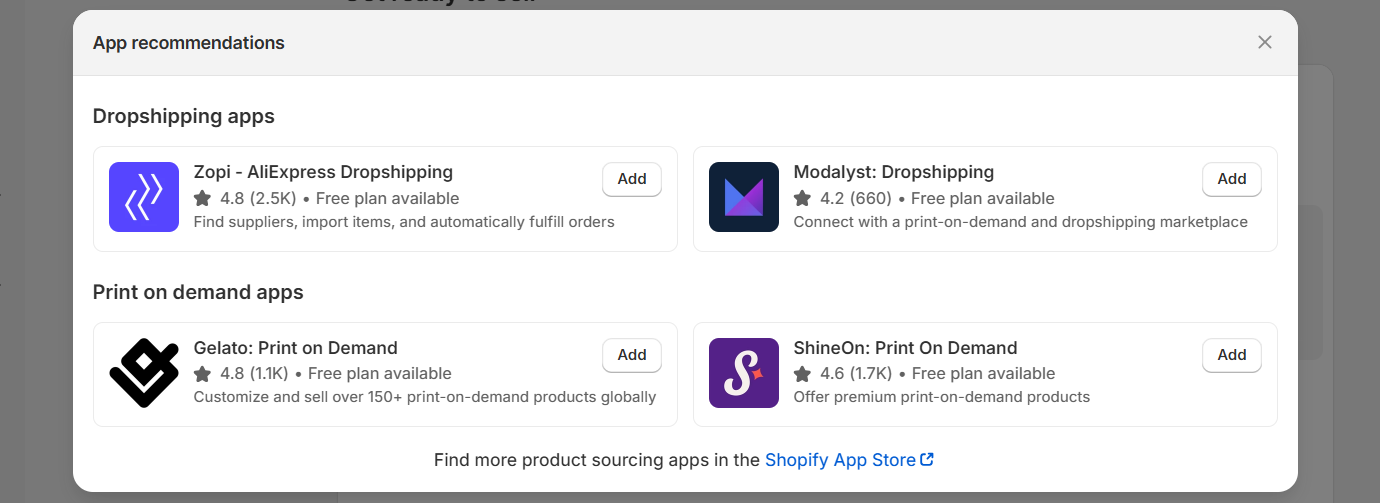
These apps let you import products to your Shopify store in just a few clicks. They also help with automated order processing, so when a customer buys from your store, the order goes straight to the supplier.
Step 5: Set Pricing
When setting prices, make sure you cover all costs and still make a profit. Consider:
-
Product cost from the supplier
-
Shipping fees
-
Shopify & payment gateway fees
Step 6: Promote Your Store & Get Customers
Now that your store is ready, it's time to bring in customers! Here are some ways to promote your products:
Paid Ads
Run targeted ads on your social media platforms or Google to reach potential buyers.
Short Videos
Make fun videos on TikTok or Instagram showing your products.
SEO (Search Engine Optimisation)
Use popular keywords so people can find your store on Google.
Email Marketing
Send special offers to repeat customers.
Step 7: Use BigSeller to Sync & Automate Inventory
Managing multiple dropshipping suppliers can be confusing. A tool like BigSeller helps you:
Automating Order Processing
Automatically sync and process orders from Shopify and other marketplaces, reducing manual work and speeding up fulfilment.
Bulk Product Management
Easily add, edit, or update multiple products in your Shopify store at once, saving time.
Real-Time Analytics
Monitor sales performance, stock levels, and order status in one dashboard for better decision-making.
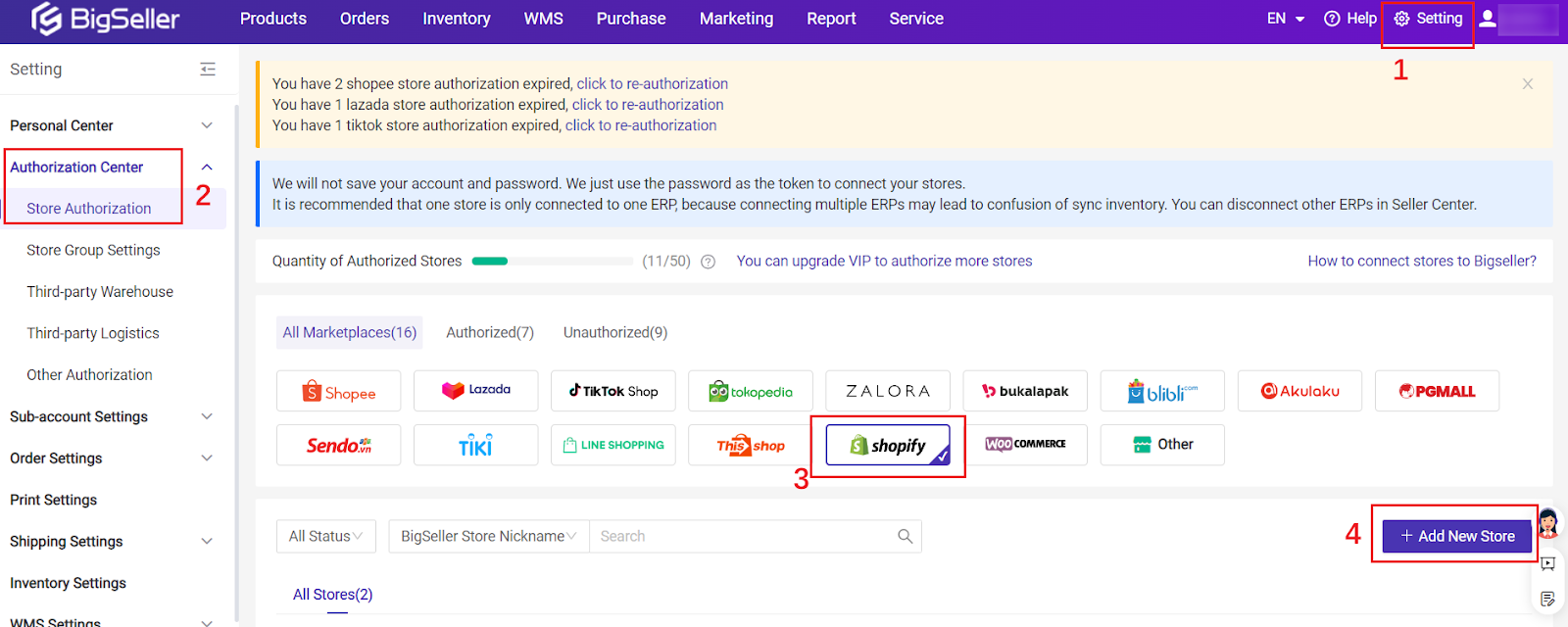
Simplify Your Shopify Dropshipping with BigSeller
Managing a Shopify dropshipping business can be challenging, but the right tools make it much easier. BigSeller simplifies inventory tracking, order processing, and product management across multiple platforms.
With BigSeller, you can save time by automatically syncing stock across Shopify, Shopee, and Lazada, reducing manual work and avoiding overselling. Plus, its bulk product management feature lets you update listings effortlessly, keeping your store up to date.
Start using BigSeller today to streamline your operations and focus on growing your business hassle-free!



