Need Help? 4 Easy Ways to Contact TikTok Shop Support
Amy 06 Jul 2023 06:52EN

Click Here to Register BigSeller For Free!👈
How to contact TikTok Shop seller support?
When you have any problem in TikTok Shop, maybe you can check the help center, Knowledge Hub or Policy Center first. If it cannot solve your problem, you may need to contact TikTok Shop customer service. When searching for TikTok customer service online, you may feel a little dizzy. So we want to simplify the process for you here.Here I sort out four ways to contact TikTok Shop customer service:
1. Raise Tickets
The first way to contact TikTok Shop customer service is to raise a ticket. Here is the step to raise a ticket: go to TikTok Shop Seller Center > Help Center > Ticket Log. In the Ticket Log page, you can follow up the raised tickets and check the ticket status and details.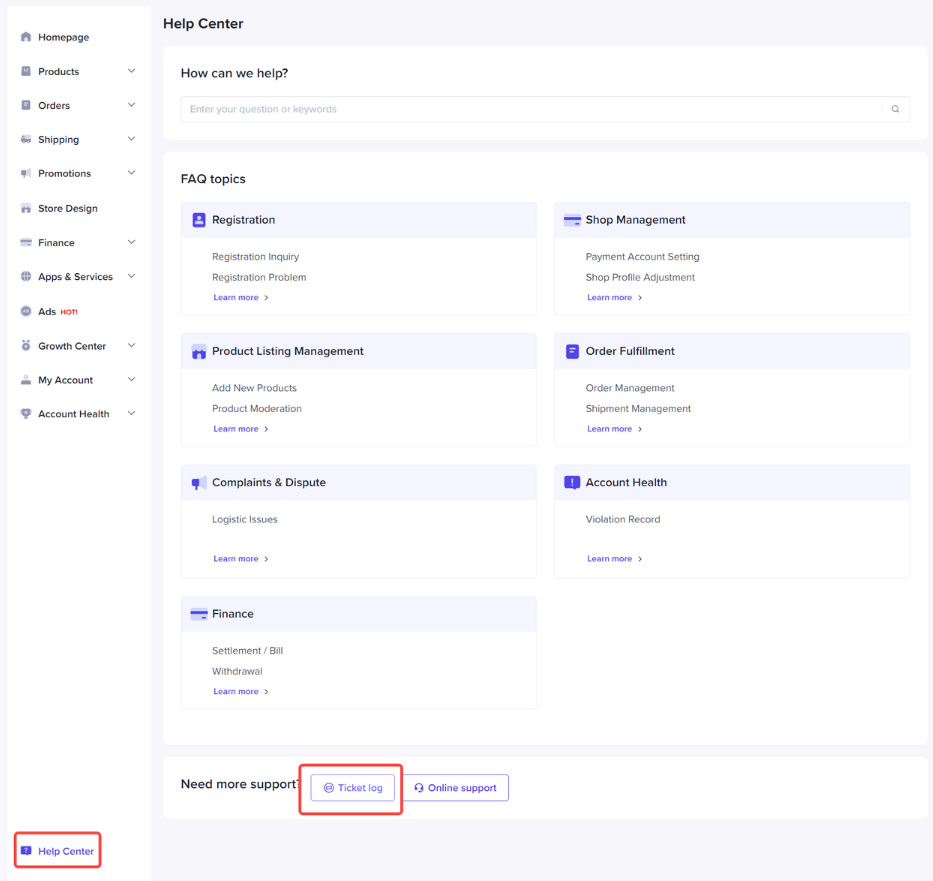
To raise a new ticket, you can click Contact Us, then fill in the details required for the ticket, for example, choose a topic, specify your issues and attach files, finally click Submit. Here is the step to raise a ticket on TikTok Shop Seller center.
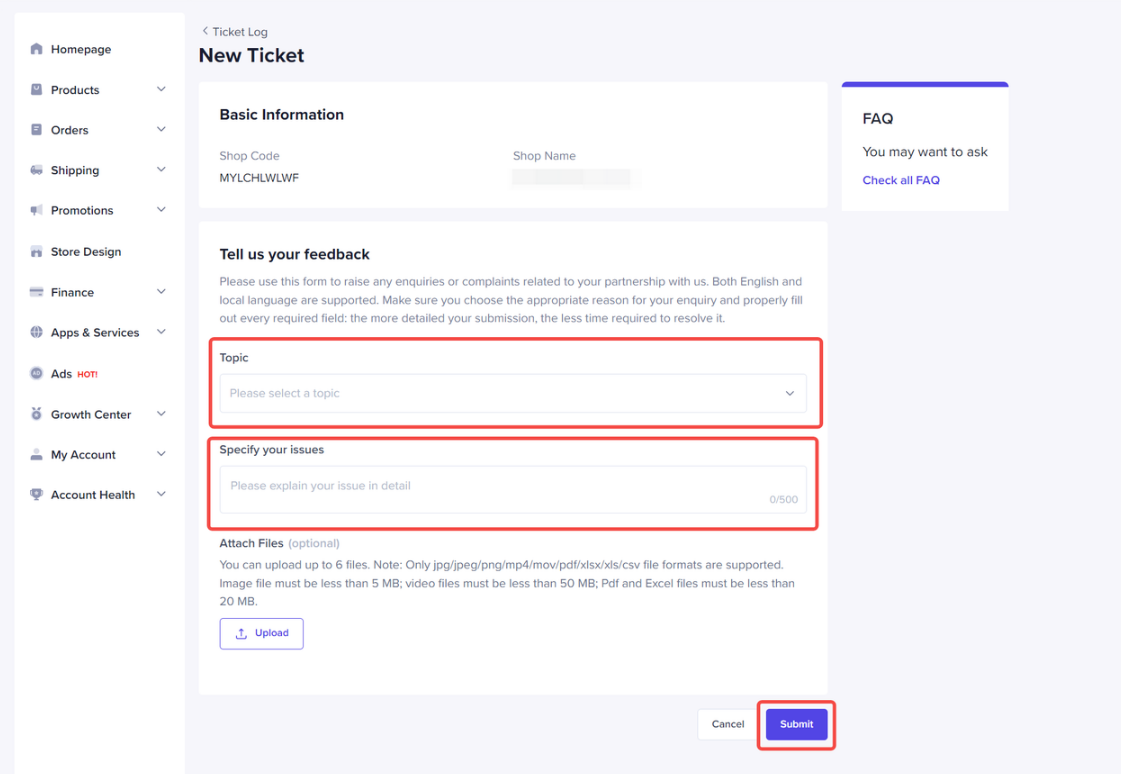
2. Online Support
To get prompt answers from TikTok Shop support, you can select Online Support, here you can chat with a TikTok agent directly and describe your issues.You can click Online support in the Help Center page, then you can wait for TikTok Shop to assign an agent to chat with you. Afterwards you can describe your problem, and the TikTok Shop agent will give your helpful guidance on issues.
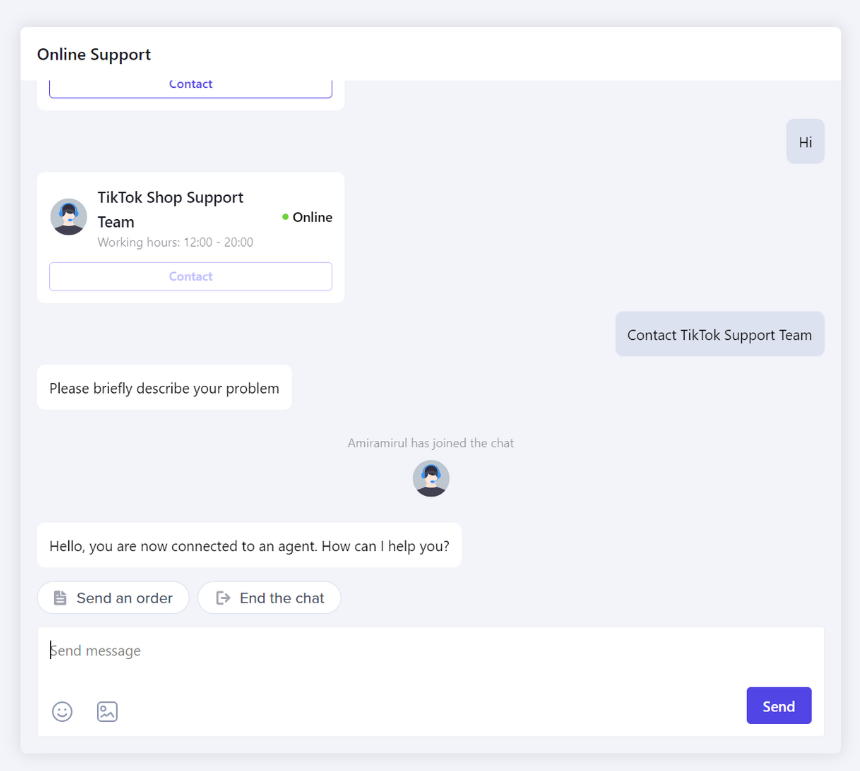
3. Send Email to TikTok Shop support
You can also contact TikTok Shop customer service by sending emails, but there is no specific time to reply to the seller's email, it usually takes a few working days. Here is TikTok Shop support email:[email protected]
4. Facebook group
In addition to the above three ways, you can also join their Facebook group for help. You can directly send messages to the group admin and they will answer you. Besides, you can post your questions or issues in the group, the group admin and other TikTok Shop sellers will help you to solve your issues.There is no doubt that joining their group is a convenient way. In addition, the TikTok Shop group admin will also share a lot of platform knowledge and training sessions in the group, which can help you better manage your store.

Boost Your TikTok Shop Sales with BigSeller
Besides, you can also use BigSeller, Southeast Asia's #1 omnichannel e-commerce software, and supercharge your TikTok Shop business like never before! 🚀
With BigSeller, you can effortlessly scrape trending products directly from TikTok Shop—instantly boosting your inventory with the hottest products on the market. This game-changing feature skyrockets your operational efficiency and helps you stay ahead of the competition, no matter how fast the e-commerce world moves!
Plus, BigSeller lets you seamlessly copy and transfer product data between your TikTok Shops with just a few clicks—expand your product range in seconds and save hours of manual work. Maximize your sales potential and grow your business faster than ever before.
Join BigSeller today and elevate your e-commerce success!

Click Here to Register BigSeller For Free!👈


