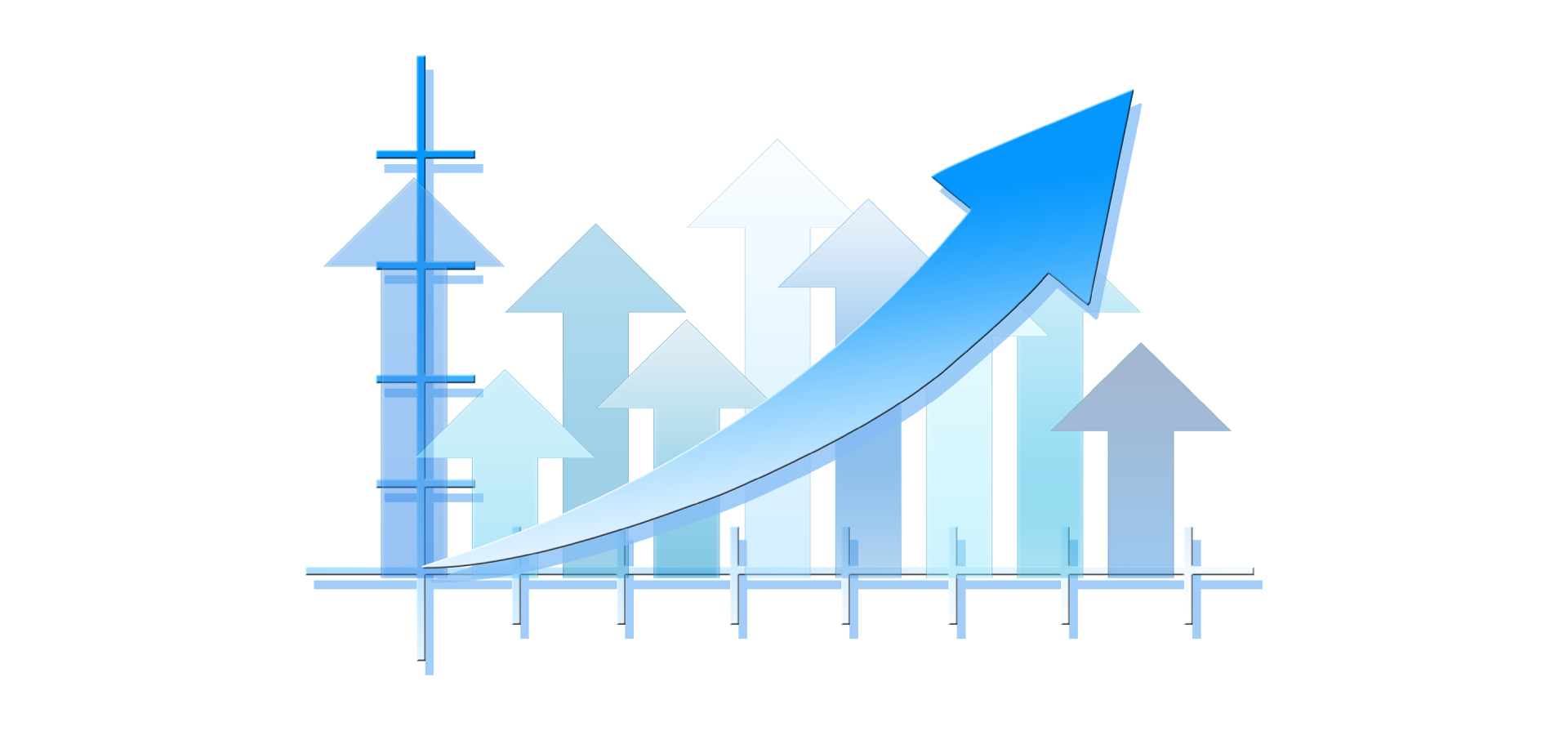Complete Guide of Shopee Feed
Amy 17 Feb 2022 02:33
Shopee Feed is a platform in Shopee APP where sellers can promote their products, attract buyers’ attention and boost sales with well-designed posts. Also, the buyers can share sellers’ posts freely on Feed or other social media platforms, it can help to boost store’s exposure and attract more potential buyers. In this article, I will show you how to post feed and schedule post on Shopee.
The buyers can follow their favorite sellers or influencer, like and comment on other posts, click on the photos to be directed to products and vouchers.
Step 2. Next you can select photos on your phone, or you can use the camera to take photos. Also, you can select product images from your shop and posts from your Instagram account. If you want to upload more than one photo, you can select a multi-image icon. For each post, you can include up to 5 photos or one 60-second video.
Step 3. You can tap photos to tag products, or add words and stickers to photos. But please note that don’t put many tags to one image, or it will cover up your products.
Please note that do not delist the products you tagged in your Shopee Feed posts, if you delist, you can edit your post and redirect them to similar products recommendations.
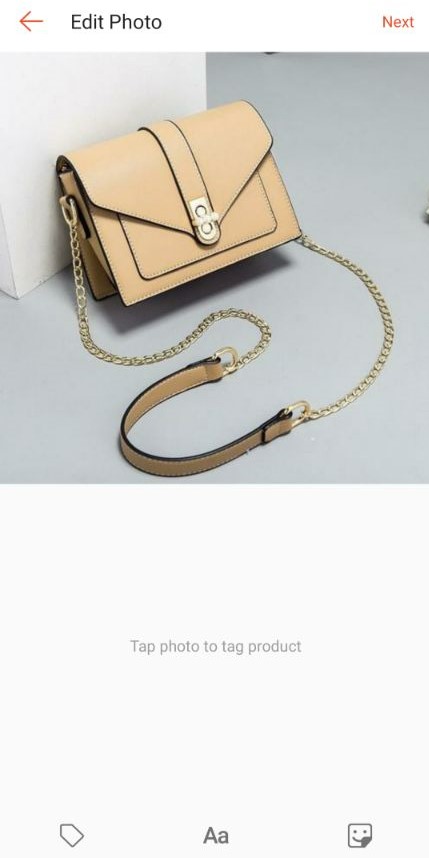
Step 4. Add hashtags to your Shopee Feed post. It can increase exposure for your products and shop. Your followers can select hashtags to see other related posts from you. Also, the relevant hashtags will help your post get featured under the Shopee Feed page.
You can add up to 30 hashtags in one post, you can use the relevant hashtag suggestions directly.
Step 5. Post to Shopee Feed. Or you can Schedule for later and select time.
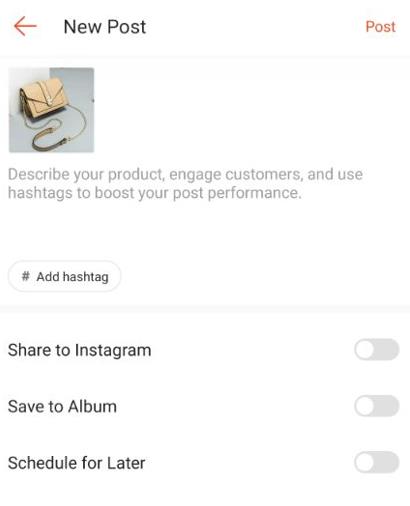
The second way to promote your post is to share it on Instagram if there are many followers in your Instagram account. You can click Share to Instagram to repost it on Instagram before you post it on Shopee. Besides, there is a Shopee Feed watermark with your Shopee name on the reposted images, then your Instagram followers can find your shop on Shopee easily.
What is Shopee Feed?
Shopee Feed is an in-app platform with features similar to Instagram, this feature helps create an engaging shopping experience for all users. Sellers can post or share appealing content to show their own products with images and videos. It can help sellers to maximize brand awareness and boost sales.The buyers can follow their favorite sellers or influencer, like and comment on other posts, click on the photos to be directed to products and vouchers.
Benefits of Shopee Feed for sellers
- Gain exposure and increase views. It can help you to boost exposure with many features on Shopee Feed, for example, feed posts, hashtags.
- Increase followers. The users in Shopee feed have a chance to view your products and shop, they will follow you if they are interested in your products.
- Maximize your brand awareness. You can promote your brand through Shopee feed and strengthen your brand.
- Boost sales. You can post products or vouchers, it can help you to attract more potential buyers and boost sales.
How does Shopee Feed work?
Step 1. Go to Me > Posts and click + icon.Step 2. Next you can select photos on your phone, or you can use the camera to take photos. Also, you can select product images from your shop and posts from your Instagram account. If you want to upload more than one photo, you can select a multi-image icon. For each post, you can include up to 5 photos or one 60-second video.
Step 3. You can tap photos to tag products, or add words and stickers to photos. But please note that don’t put many tags to one image, or it will cover up your products.
Please note that do not delist the products you tagged in your Shopee Feed posts, if you delist, you can edit your post and redirect them to similar products recommendations.
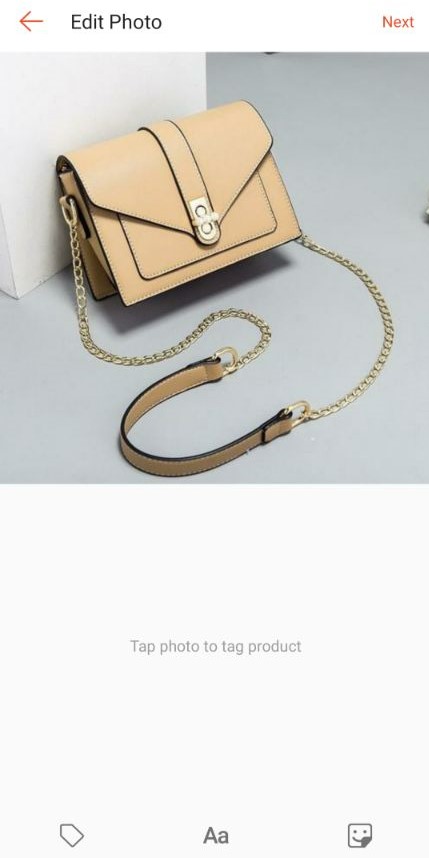
Step 4. Add hashtags to your Shopee Feed post. It can increase exposure for your products and shop. Your followers can select hashtags to see other related posts from you. Also, the relevant hashtags will help your post get featured under the Shopee Feed page.
You can add up to 30 hashtags in one post, you can use the relevant hashtag suggestions directly.
Step 5. Post to Shopee Feed. Or you can Schedule for later and select time.
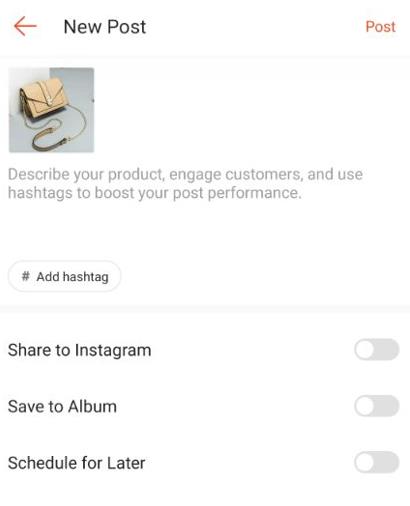
Promote Shopee Feed post
To promote your Shopee Feed post, you can use the broadcast function firstly. It can send the notifications to your followers about the new updates or promotions. After you broadcast your post, you can see the number of followers who received your notifications. Please note that you can send up to 3 broadcasts one week.The second way to promote your post is to share it on Instagram if there are many followers in your Instagram account. You can click Share to Instagram to repost it on Instagram before you post it on Shopee. Besides, there is a Shopee Feed watermark with your Shopee name on the reposted images, then your Instagram followers can find your shop on Shopee easily.
Conclusion
To promote your products and Shopee shop, it is a free and easy way to post in Shopee Feed. Just go to Shopee APP and try to use this feature!Shopee Auto Boost/Bump
To get more views and followers, you can use BigSeller auto boost feature, it will help you to boost your products automatically, no need to add products manually every 4 hours.