How to Start Selling on Lazada Philippines: A Step-by-step Guide
Amy 11 Sep 2023 06:57EN
How to sell on Lazada: Your quick guide
So, how to be a Lazada seller?
First, you can do it in your smartphone's Lazada app by tapping on "Account", scrolling down to "My Service", then tapping on "Sell on Lazada". Or access the site through an internet browser on your laptop or desktop computer.
We recommend registering for an account on your computer to minimize the likelihood of errors, and that’s what we’ll be demonstrating here.
1. Choose your seller type
2. For starters, Lazada has three seller categories: Marketplace, LazMall and LazadaFresh. What are they?
- Marketplace is for individual and corporate sellers.
- LazMall is for registered brand owners and authorized distributors.
- LazadaFresh is for sellers who sell fresh fruits and vegetables, fresh meat and seafood, frozen and ready-to-cook food, and bread and pastries.
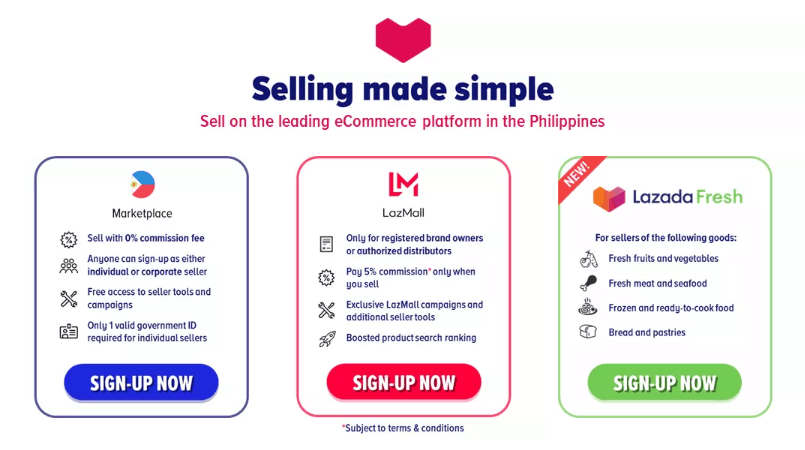
3. Pick one of the categories that is applicable to your business, then click on the large "Sign-Up Now" button on each category (Note: LazadaFresh will have an application form first before proceeding with the seller account set-up)
4. Before proceeding to the next part, think of a name for your store so that you won't have trouble filling up the data later on. Note: you won't be able to change your store's name unless you go through support, so choose your store's name wisely!
5. Fill up the necessary information requested on the first screen that shows up. This includes your email, mobile phone number and your store name (after you "slide to verify" your mobile phone number). Don't worry, signing up as a Lazada seller is free!
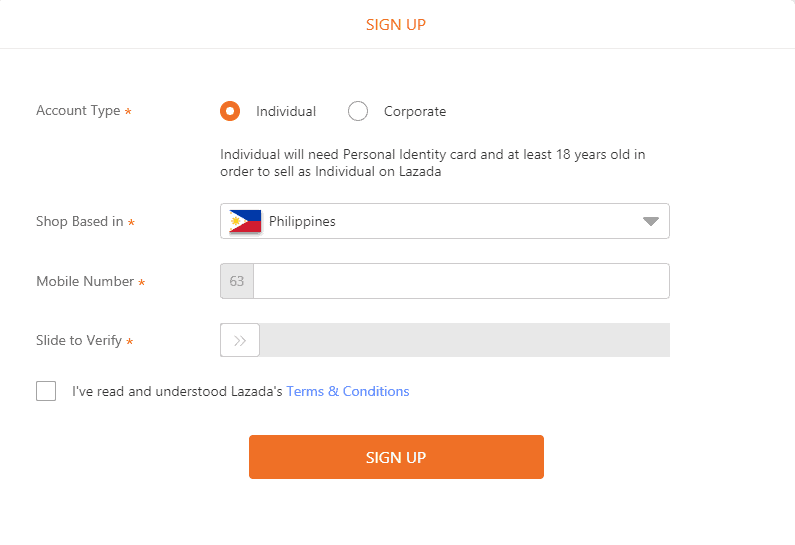
6. After signing up, you can now create your own seller account! Lazada will request your warehouse address first (most of the time, if your business is not that big yet, you may use your home address).
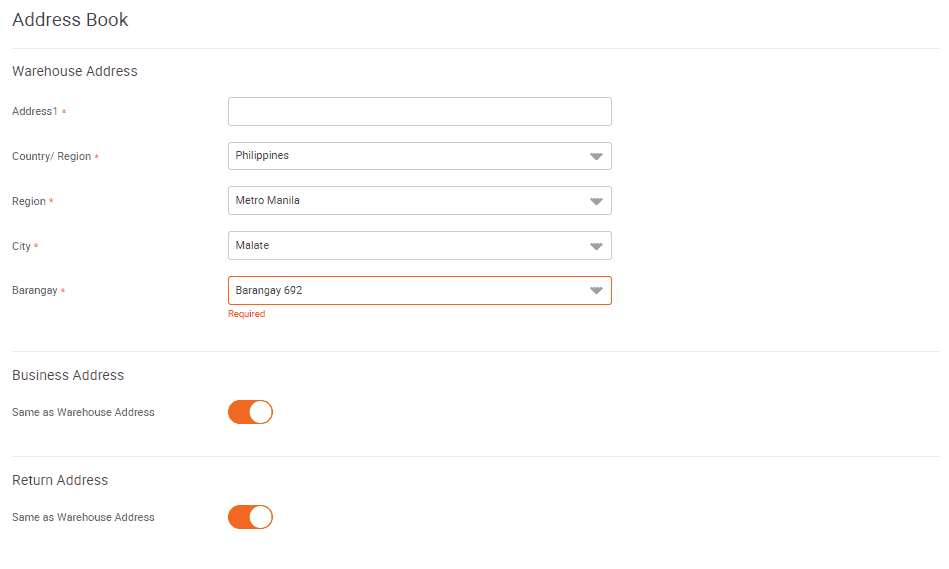
7. After that's done, it will say that your address book is verified.
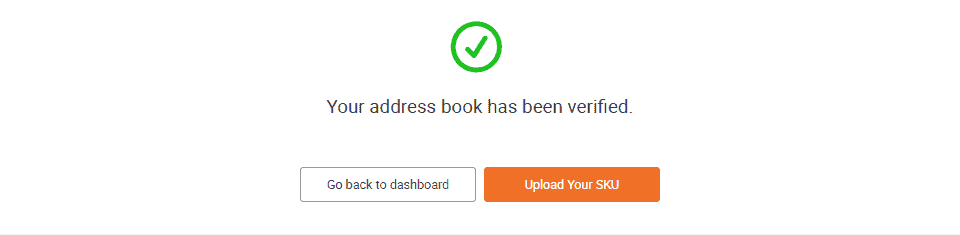
8. Click on "Upload Your SKU" and it will bring you to the "Add Products" window. At this point, you can add in the items that you wish to sell on Lazada!
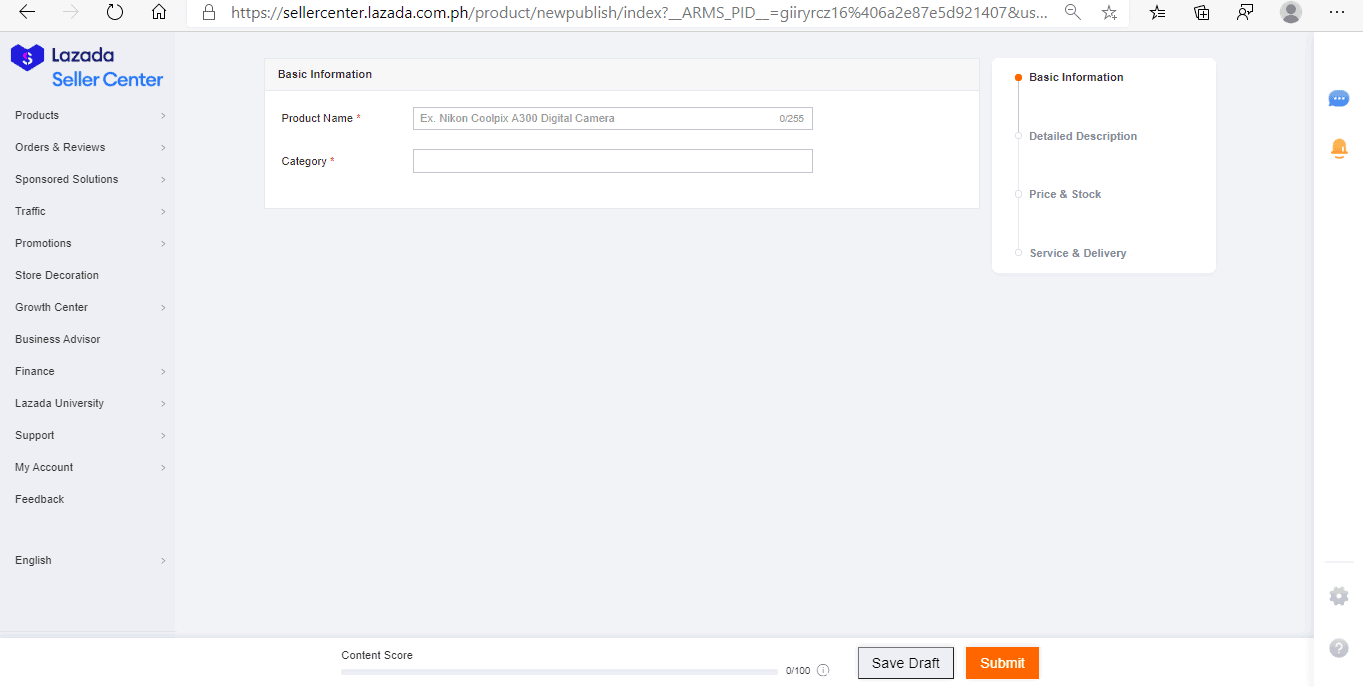
9. After adding in your stock, put in your bank account details so that you would get paid for every sale that you make. It can be found under My Account > Profile > General > Bank Account. Refer to the image below to be guided accordingly.
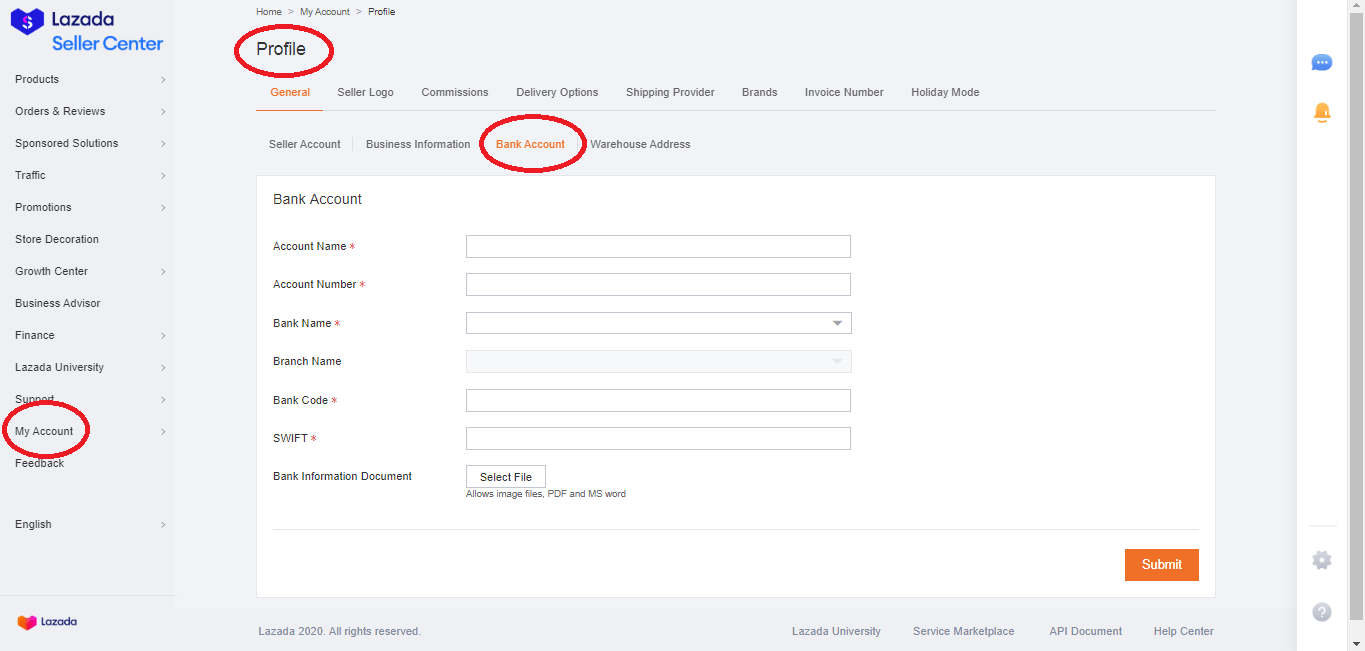
10. Feel free to explore your dashboard and tweak some data that you want to fix for your seller account.
11. Congratulations, you have now set up your own Lazada store!
See? It's pretty easy! You can now sell on Lazada as soon as you're done with your registration.
Signing up in the app follows the same steps, but as we suggested earlier, do it on your laptop and desktop computers for a smoother sign-up.


