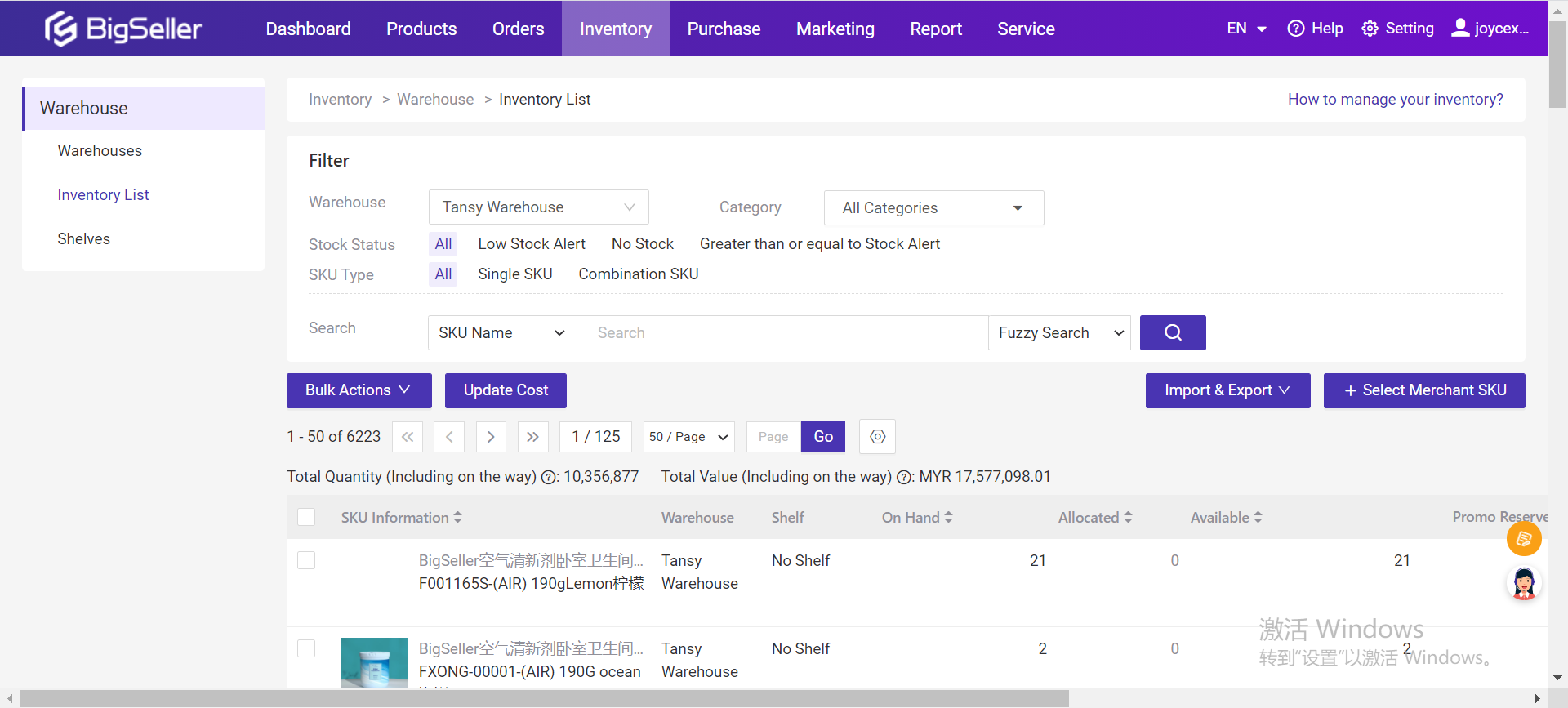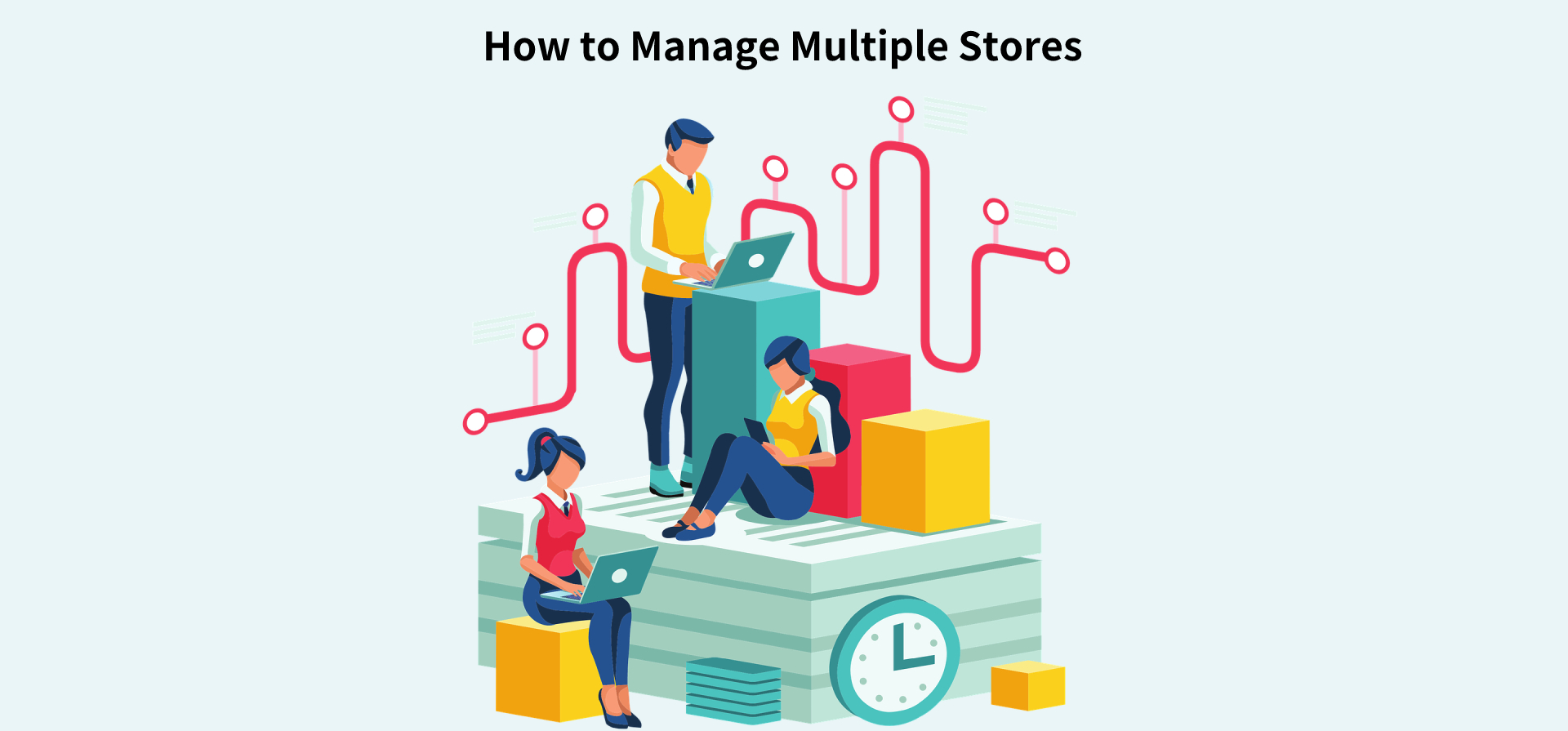How to Manage Multiple Stores With BigSeller?
Jayson 19 Oct 2023 09:35EN
Selling on multiple marketplaces can help you drive more exposure and get more sales.
However, as we all know, it is difficult to manage that if you have multiple stores from different marketplaces, especially managing multiple stores in the same marketplace since you may have to log in and log out your account frequently.

Thus, to help you manage multiple stores from different marketplaces, we suggest you use other third-party tools to manage your stores in one system. For example: BigSeller.
BigSeller is a one-stop solution for you to manage your multi-channel eCommerce. You can manage products and process your orders from different marketplaces on BigSeller.
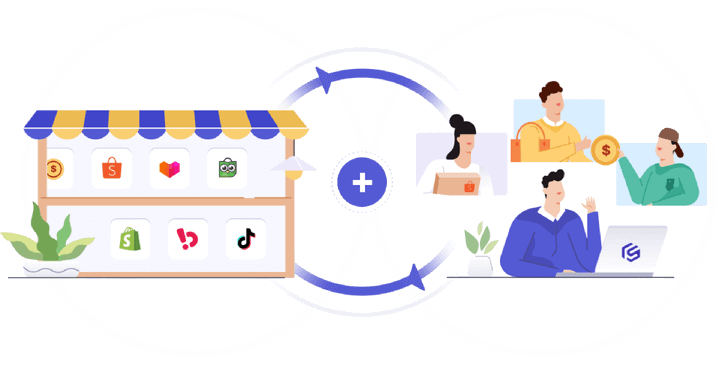
With BigSeller, you can connect up to 200 stores for each marketplace, for example, 200 Shopee stores, and 200 Lazada stores can be connected to one BigSeller account. Next, I will show you some useful tools on BigSeller related to multiple store management.
1. Manage & Pubish Products
When it comes to publishing a new product to several stores, you don't need to log in every seller center to accomplish that anymore, just publish one product to a store, and then use the "Copy Listings" feature to copy this newly published product to other stores conveniently.
You can also choose which marketplace and products you want to copy, or just copy products by whole store.
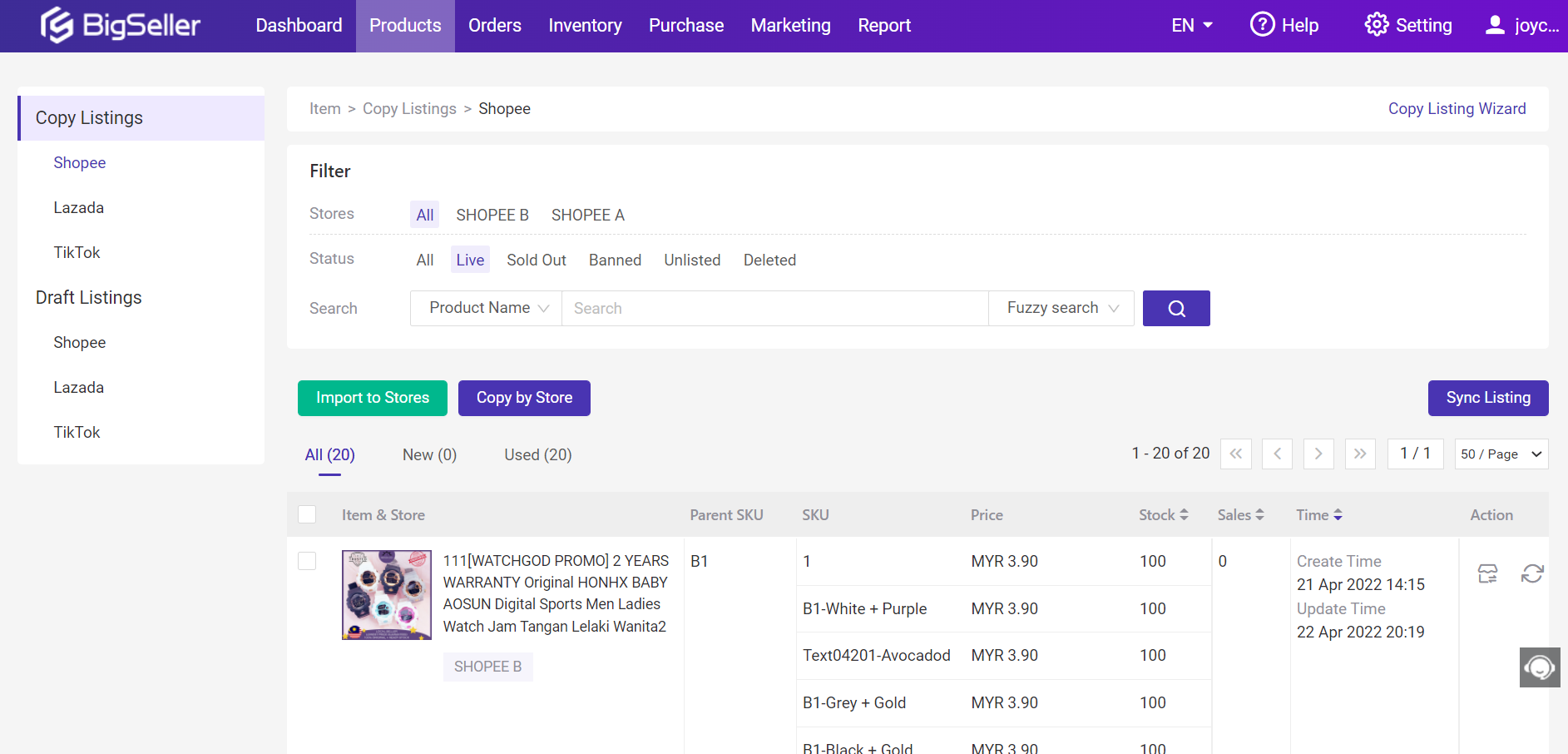
2. Process Orders
When orders come in, just use BigSeller to process all the orders for your multiple stores. You can easily process your Shopee, Lazada, and TikTok shop orders on one system. Besides, it supports customized shipping labels, which allow you to add specific product info to your airway bills.
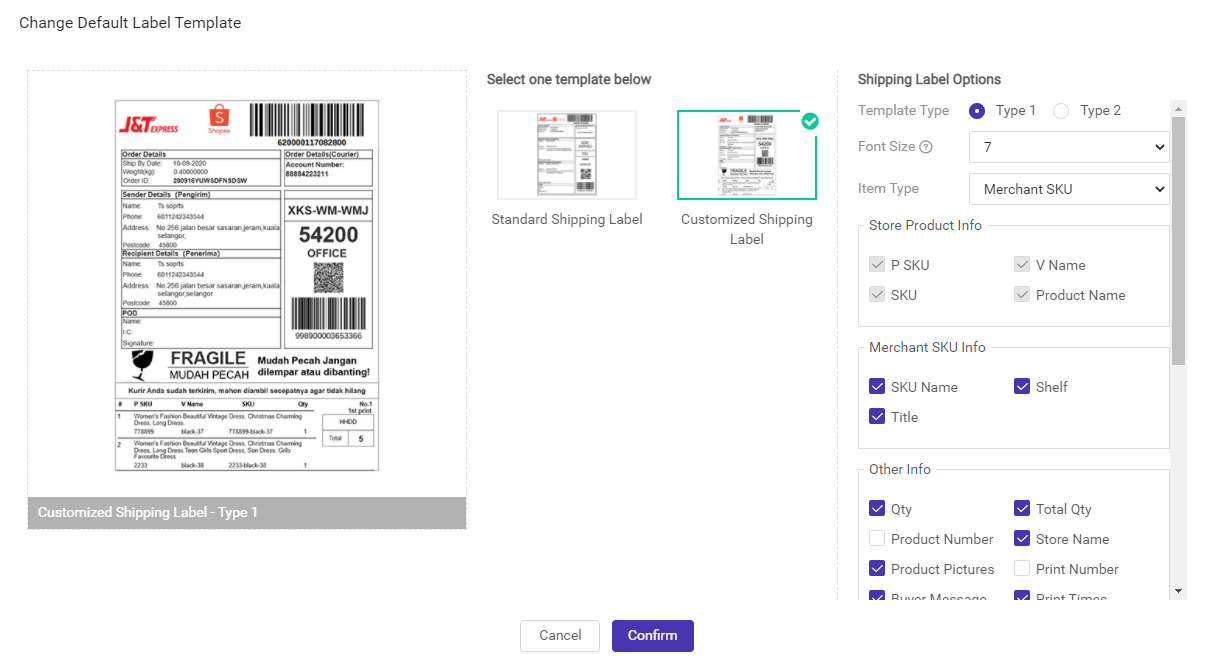
3. Manage Inventory
For most sellers, inventory may be the most tough thing to deal with when there are multiple stores. But with BigSeller, this problem will no longer exist.
When there is an order in your store A, BigSeller will deduct the stock from other stores automatically based on the push rules and SKU mapping you set. It can prevent overselling and improve your customer satisfaction greatly.
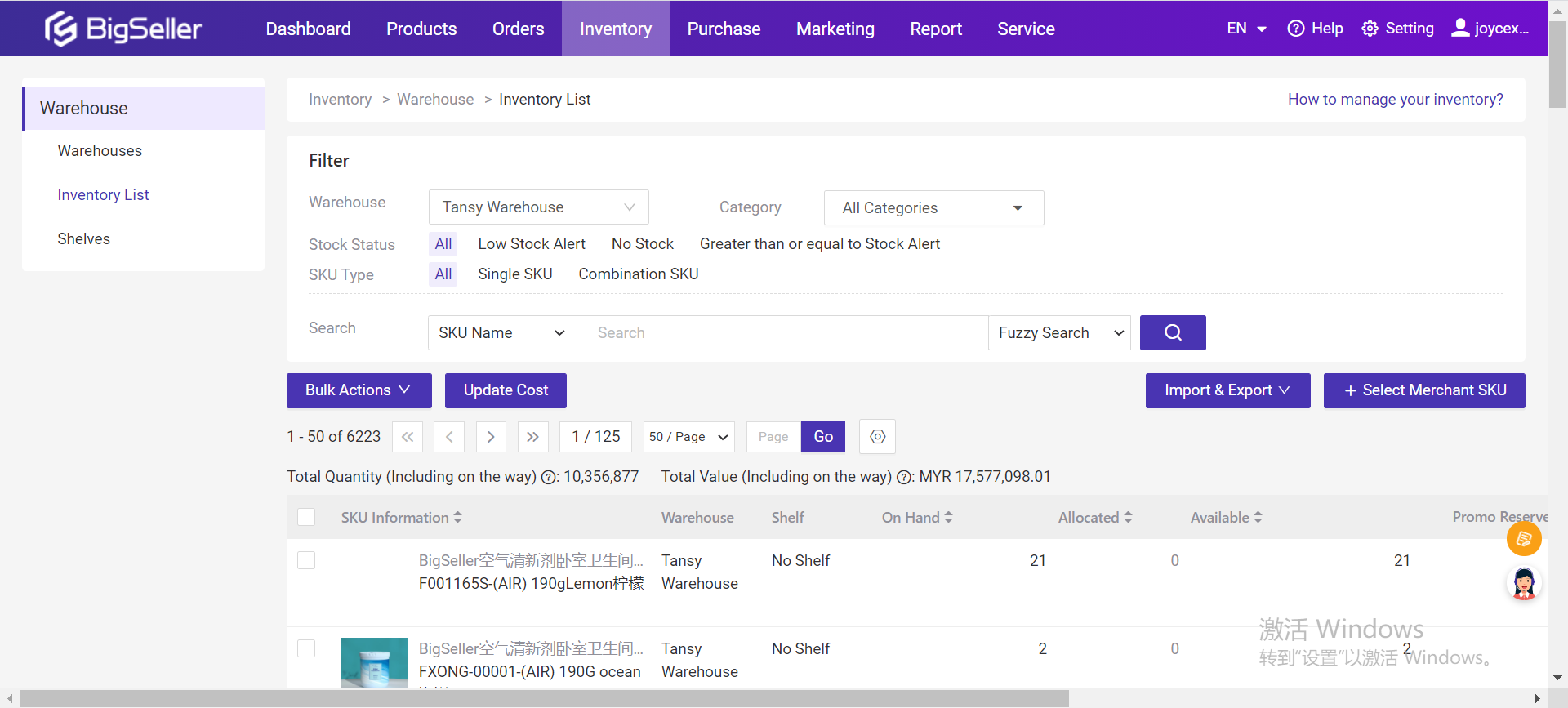
However, as we all know, it is difficult to manage that if you have multiple stores from different marketplaces, especially managing multiple stores in the same marketplace since you may have to log in and log out your account frequently.

Thus, to help you manage multiple stores from different marketplaces, we suggest you use other third-party tools to manage your stores in one system. For example: BigSeller.
BigSeller is a one-stop solution for you to manage your multi-channel eCommerce. You can manage products and process your orders from different marketplaces on BigSeller.
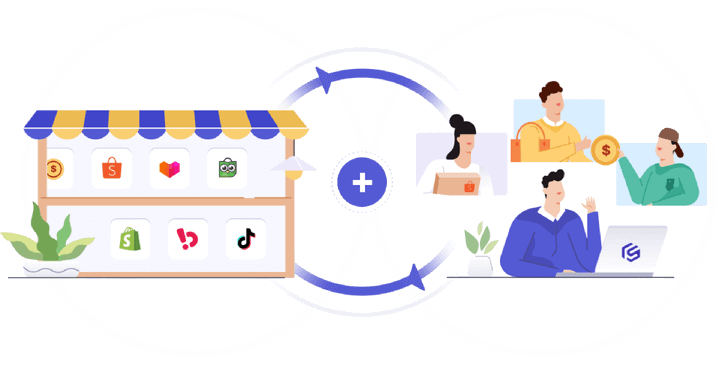
With BigSeller, you can connect up to 200 stores for each marketplace, for example, 200 Shopee stores, and 200 Lazada stores can be connected to one BigSeller account. Next, I will show you some useful tools on BigSeller related to multiple store management.
1. Manage & Pubish Products
When it comes to publishing a new product to several stores, you don't need to log in every seller center to accomplish that anymore, just publish one product to a store, and then use the "Copy Listings" feature to copy this newly published product to other stores conveniently.
You can also choose which marketplace and products you want to copy, or just copy products by whole store.
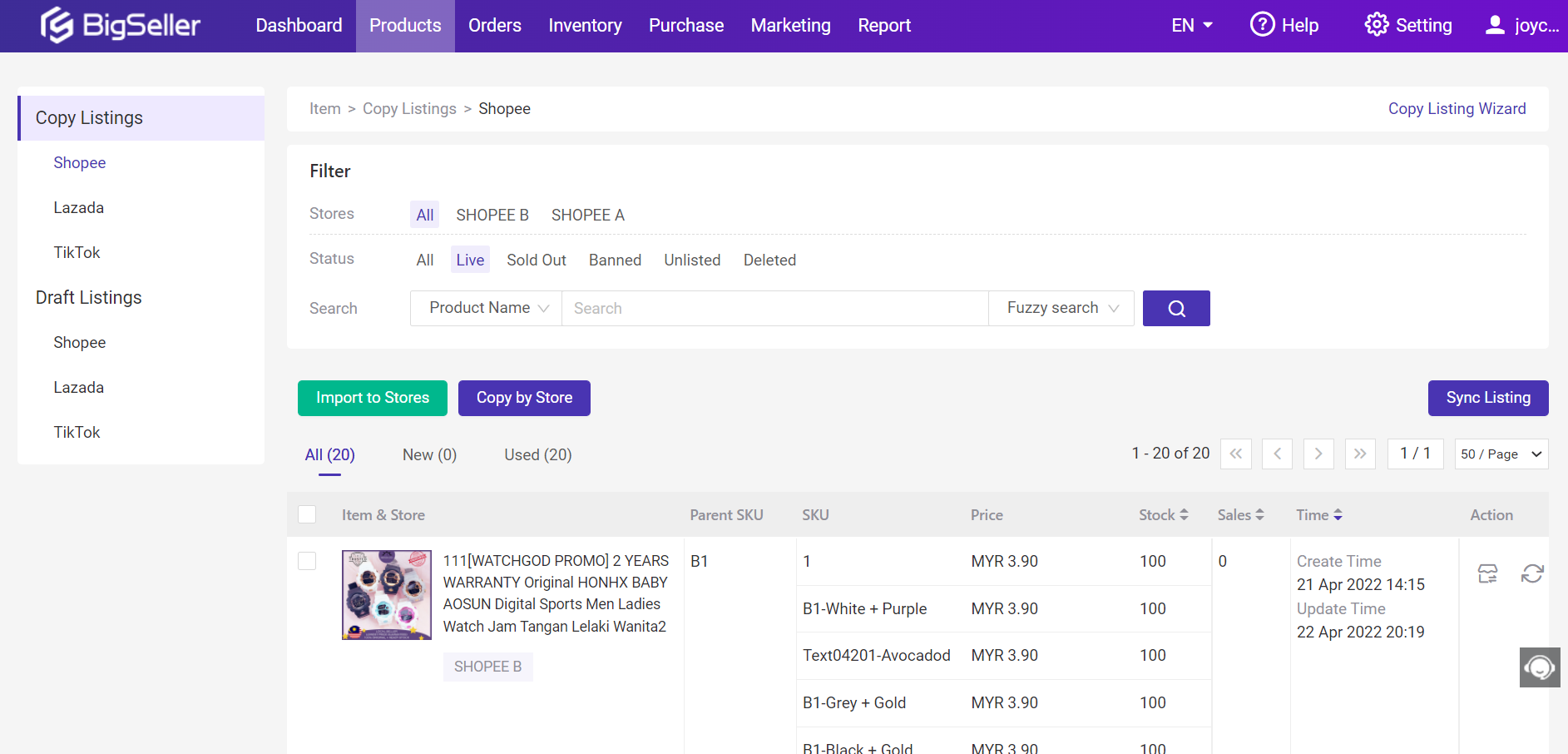
2. Process Orders
When orders come in, just use BigSeller to process all the orders for your multiple stores. You can easily process your Shopee, Lazada, and TikTok shop orders on one system. Besides, it supports customized shipping labels, which allow you to add specific product info to your airway bills.
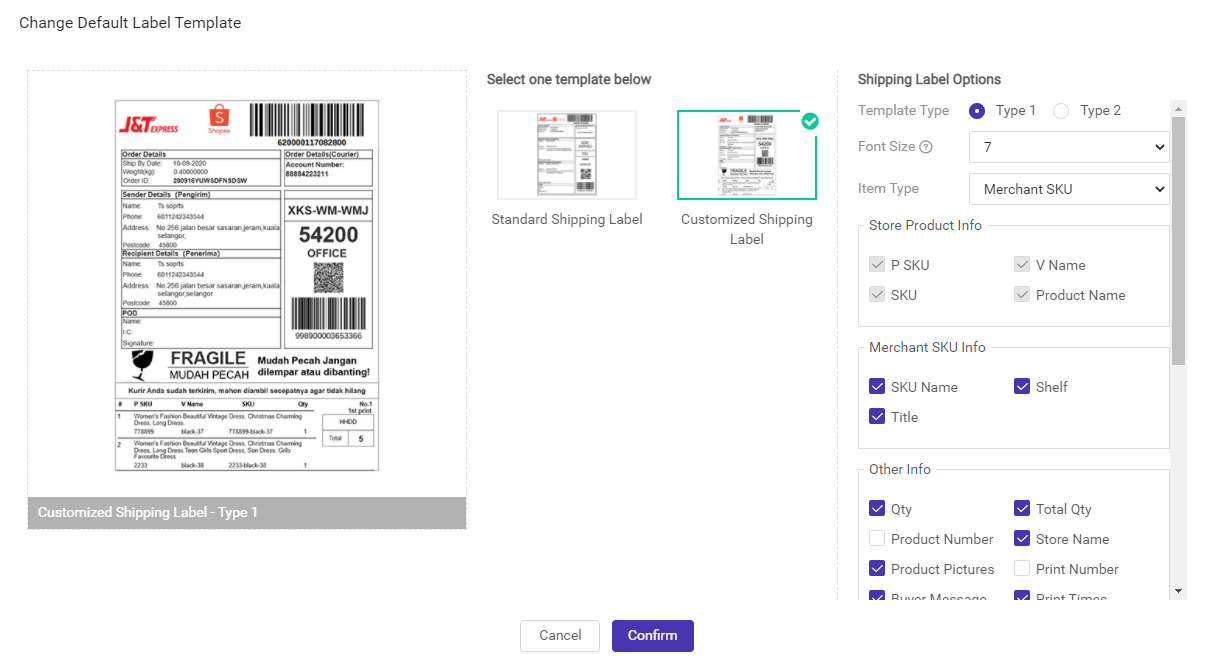
3. Manage Inventory
For most sellers, inventory may be the most tough thing to deal with when there are multiple stores. But with BigSeller, this problem will no longer exist.
When there is an order in your store A, BigSeller will deduct the stock from other stores automatically based on the push rules and SKU mapping you set. It can prevent overselling and improve your customer satisfaction greatly.