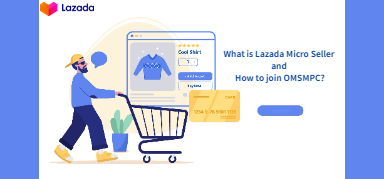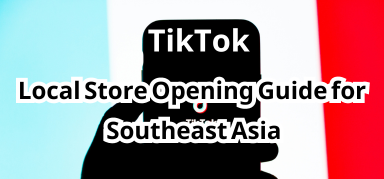How to Be a Lazada Seller Malaysia? A Step-by-Step Guide in 2024
Ellie Kuk 09 Nov 2023 08:34EN
Lazada is one of the largest e-commerce marketplaces in Malaysia, which has a strong presence in Southeast Asian countries like Singapore, Indonesia, Thailand, Vietnam and the Philippines. If you wish to earn money by starting an online business on Lazada, read on. This article will share how you can register for a Lazada seller account in Malaysia and how to sell on Lazada.
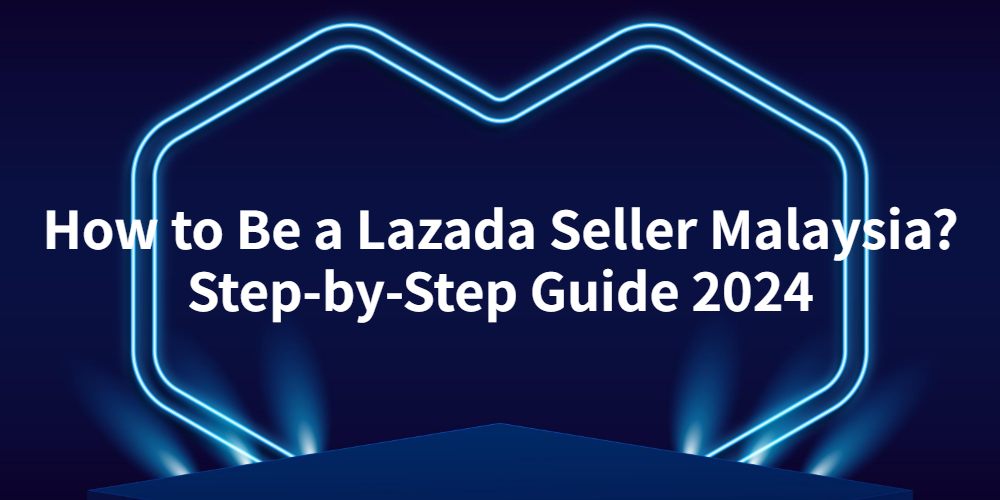
To become an online seller in Lazada Malaysia, please follow the 6 steps below:
Step 1: Register for a Lazada Seller Account
a. Click here to open the Lazada Seller Center and sign up with a phone number or a Google account. You can also open your Lazada buyer APP to scan the QR code to create a Lazada Seller Account. Here we will use a mobile number as an example.
Input your phone number and hit Verify with SMS.
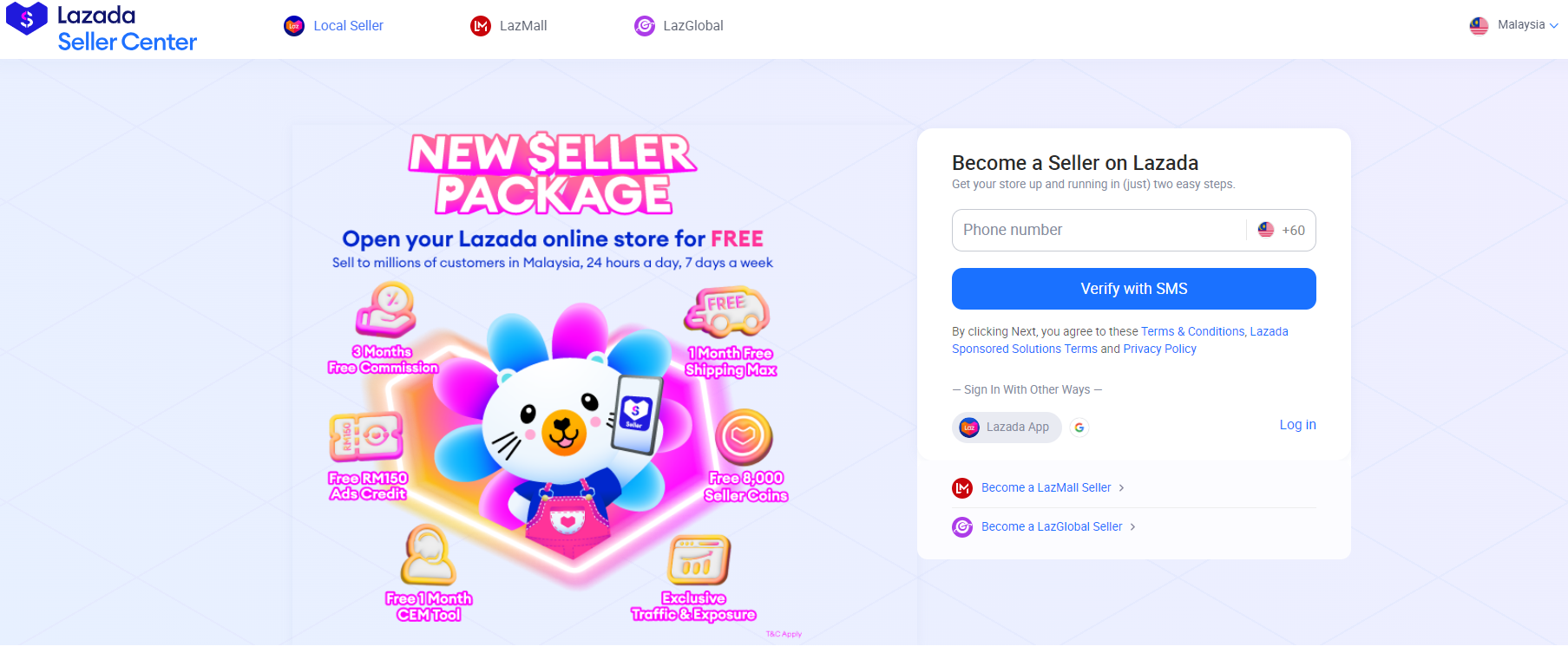
b. Enter the 6-digit code you’ve received from your mobile phone then click Next.
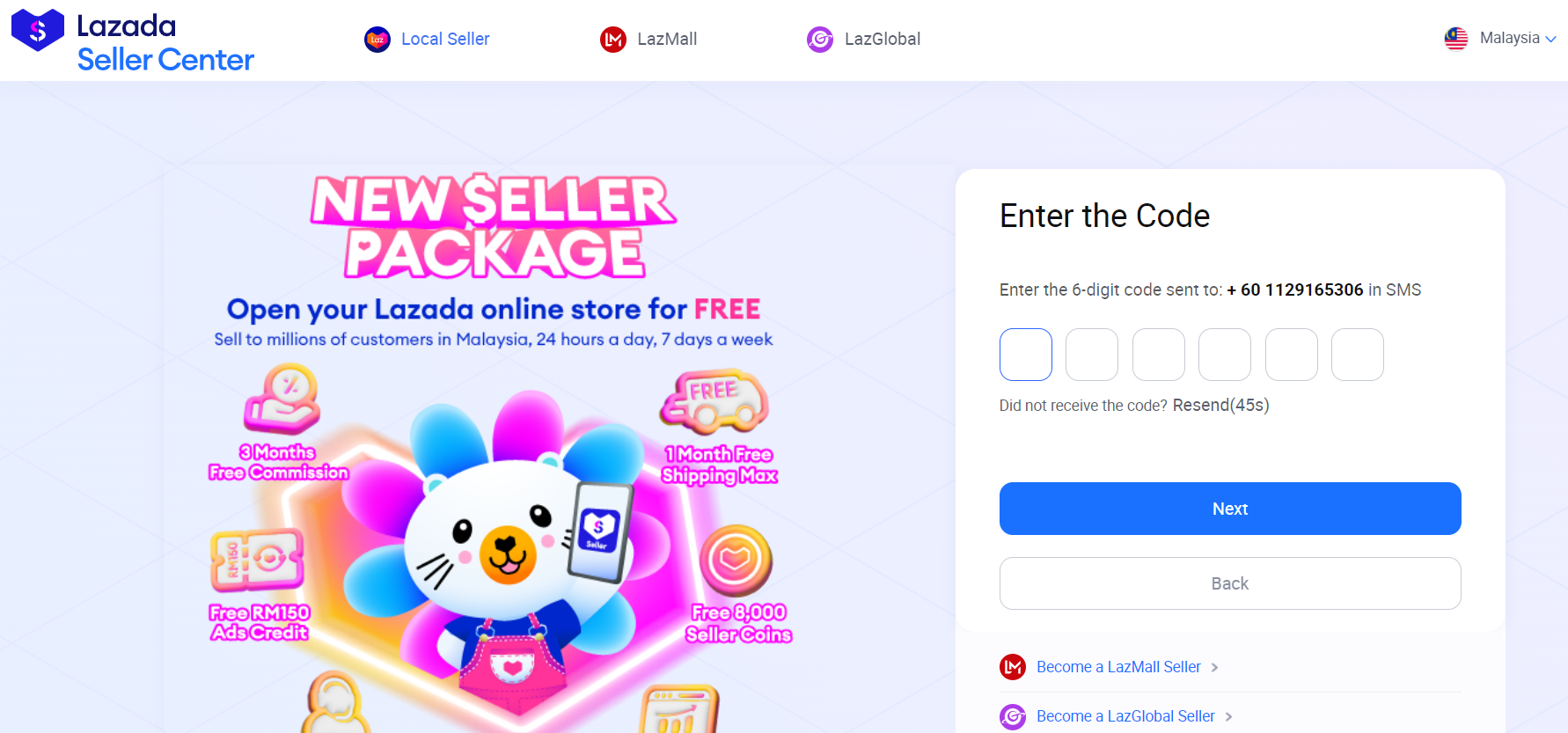
c. Key in your Email Address, set your Password and confirm the password, after that click on Next. Now you’ve finished the Lazada seller registration process.
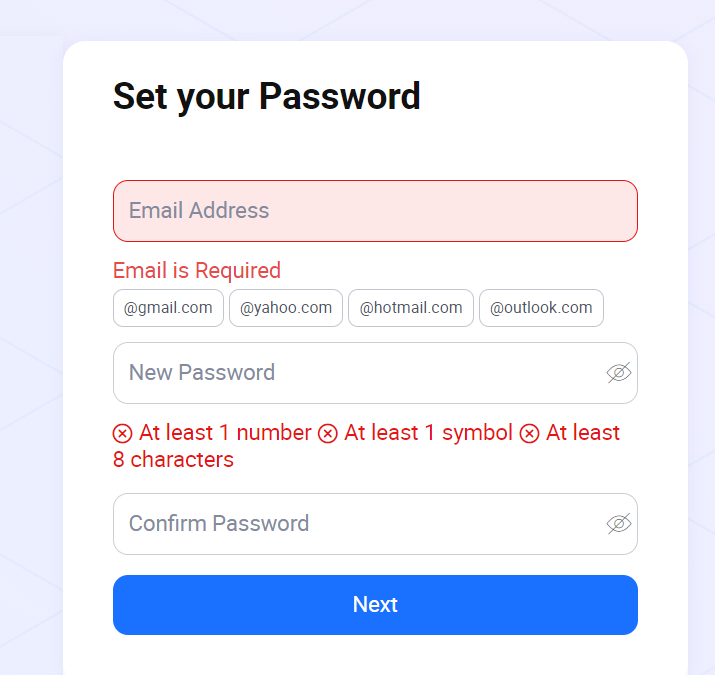
Step 2: Fill in Your Business Address
Add your Warehouse Address first. Then you can set your Return Address and Business Address the same as Warehouse Address. This is to make your products visible to customers.
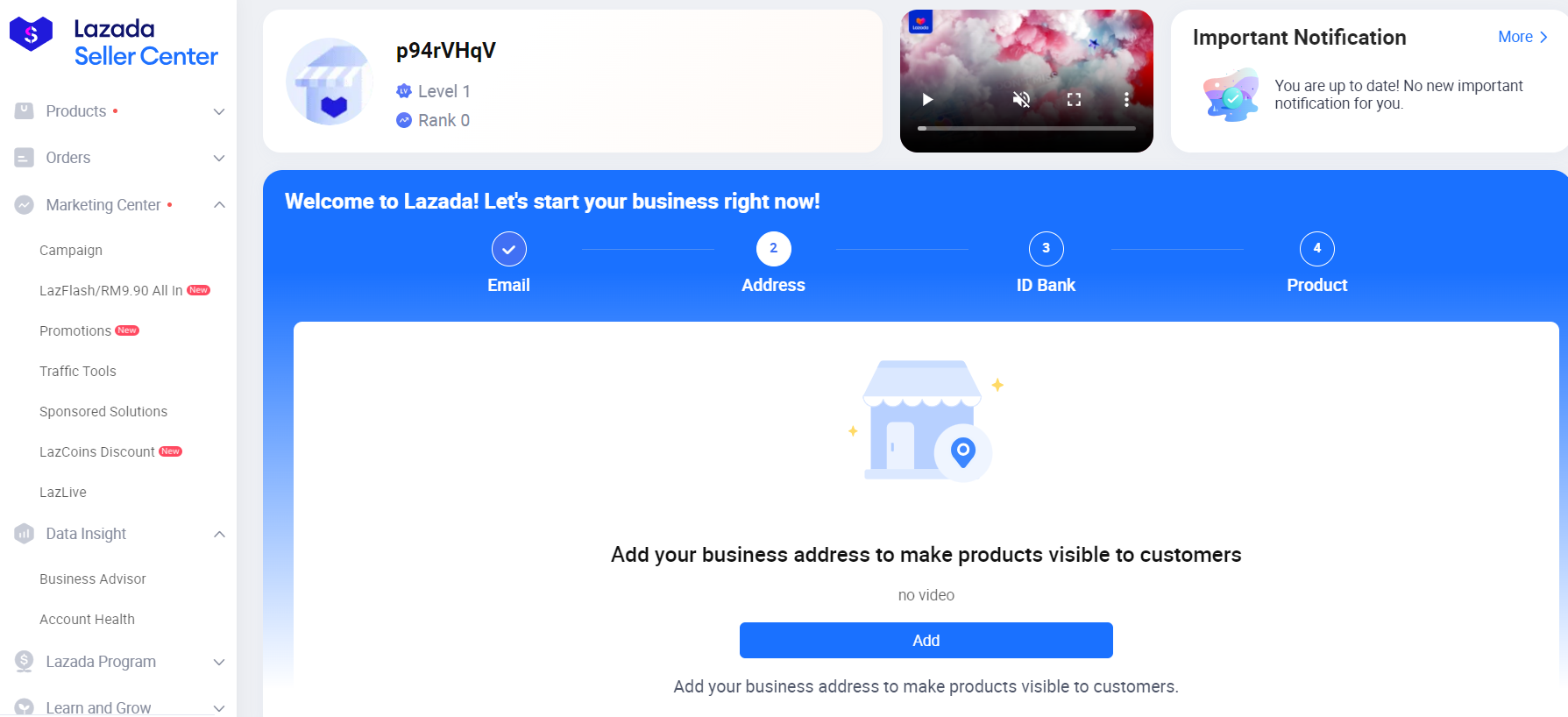
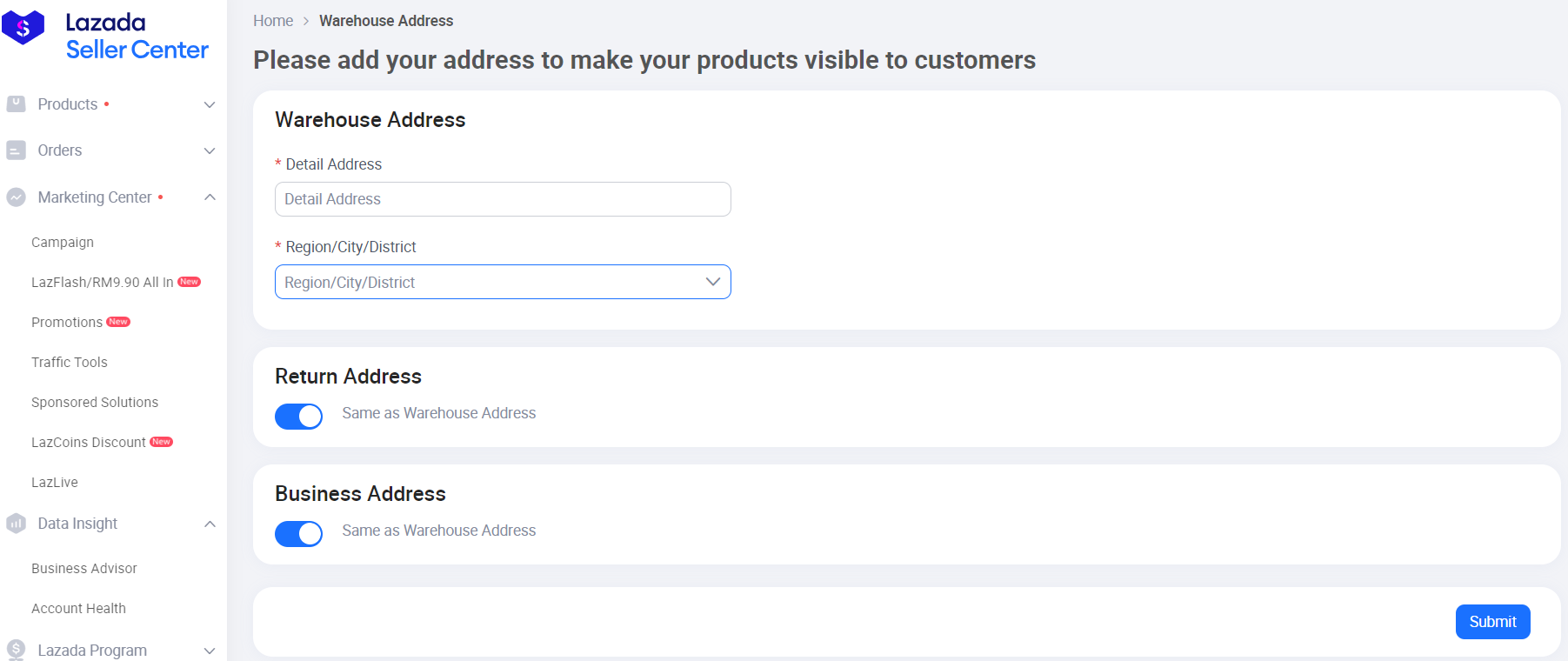
Step 3: Upload IC & Bank Statement
Click Add to verify your ID and Bank information to get payment.
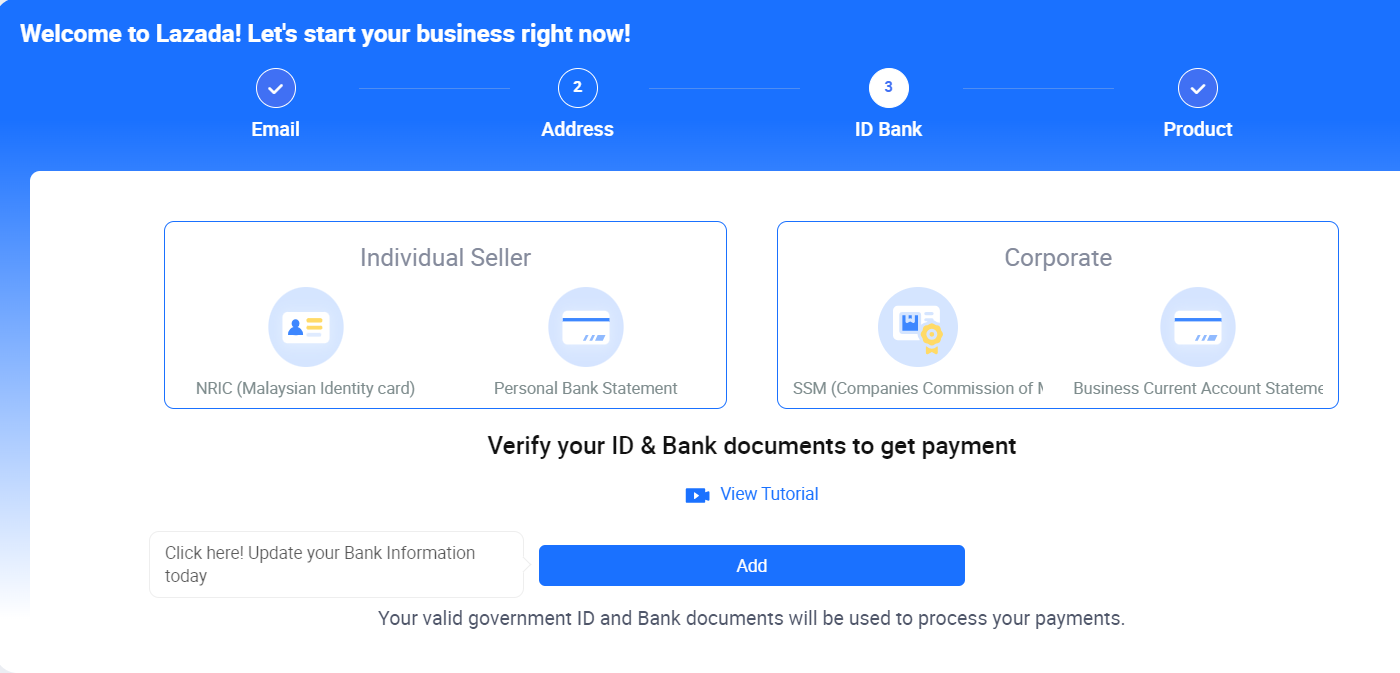
There are 2 seller types. Individual and Company. Select Individual if you have not registered a company.
Individual: Upload documents of personal ID (photos of the front side and the back side) and a personal bank card.
Company: Upload documents of a company (registered in SSM) and the business bank account.
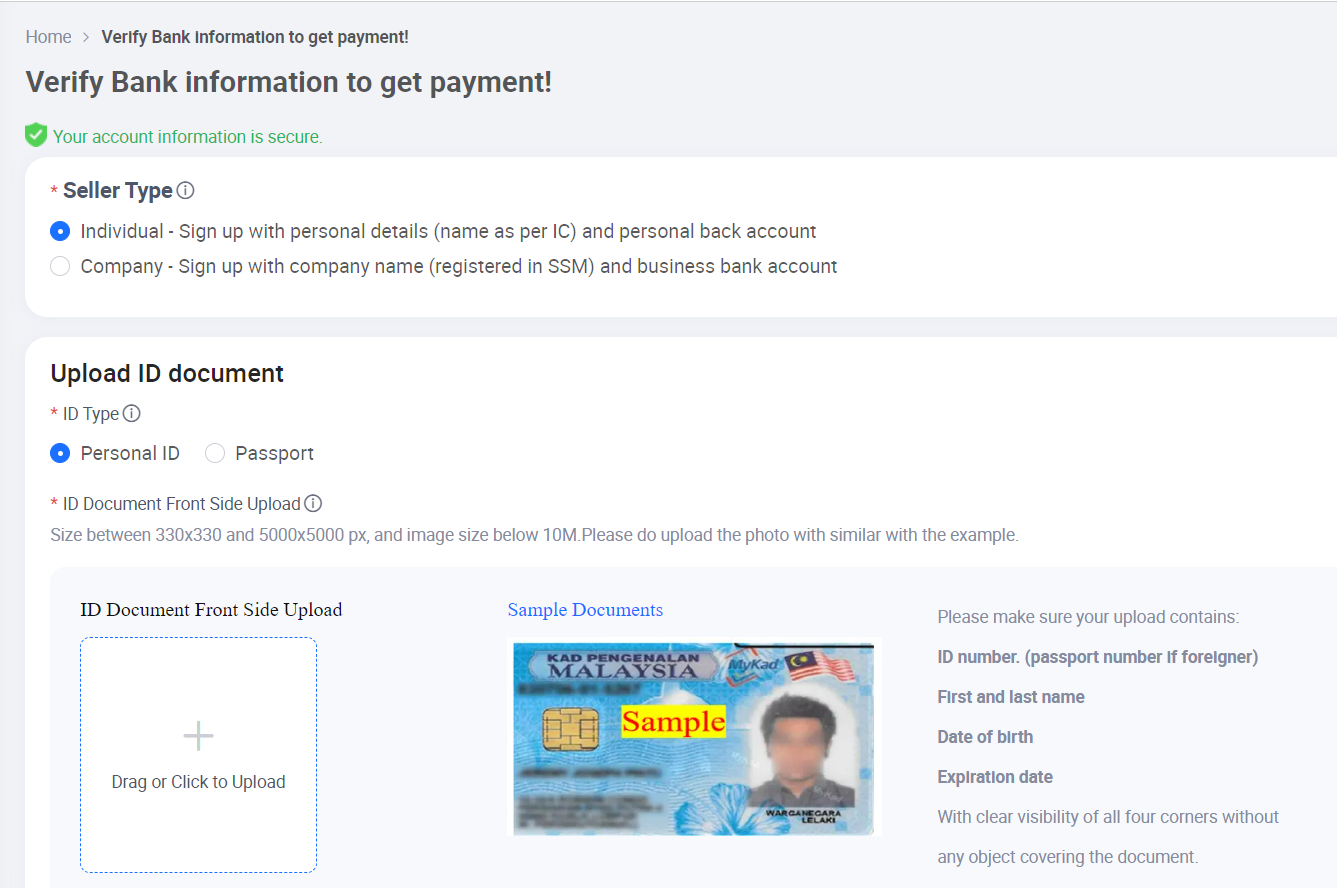
Step 4: Add Products to Your Lazada Store
Upload your first product to start your online business on Lazada.
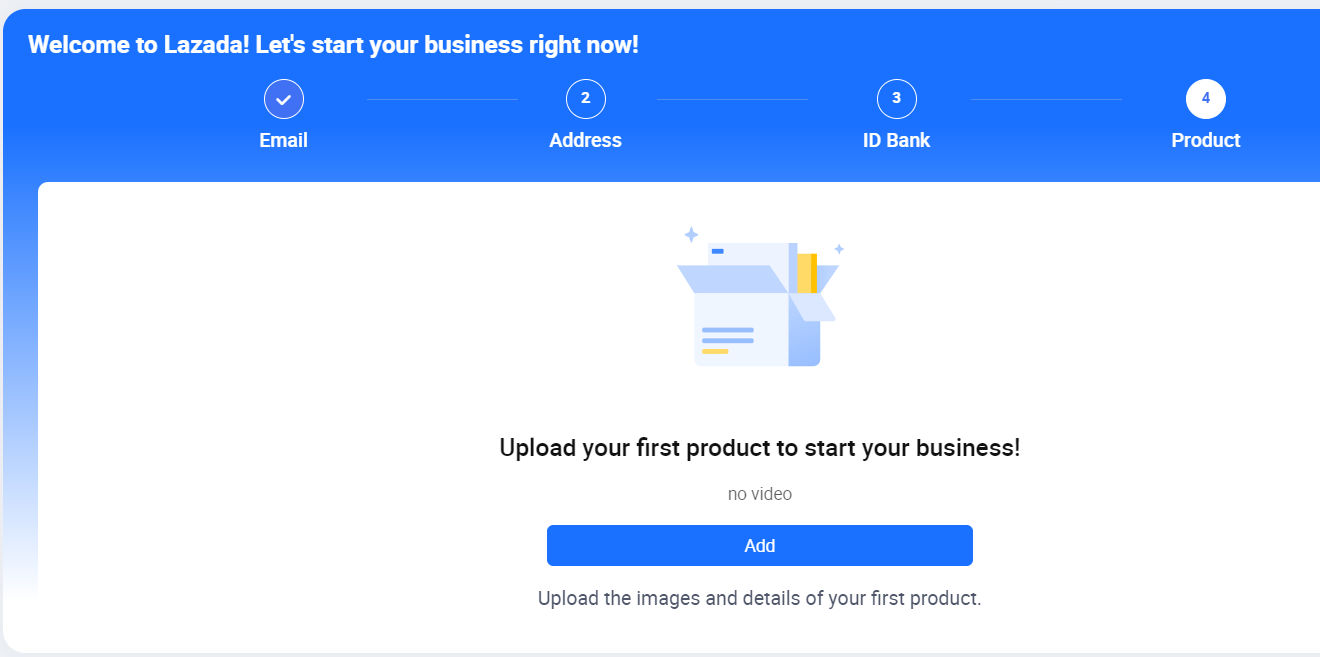
a. Add product name and category. Make sure you will use an SEO title and select the correct category.
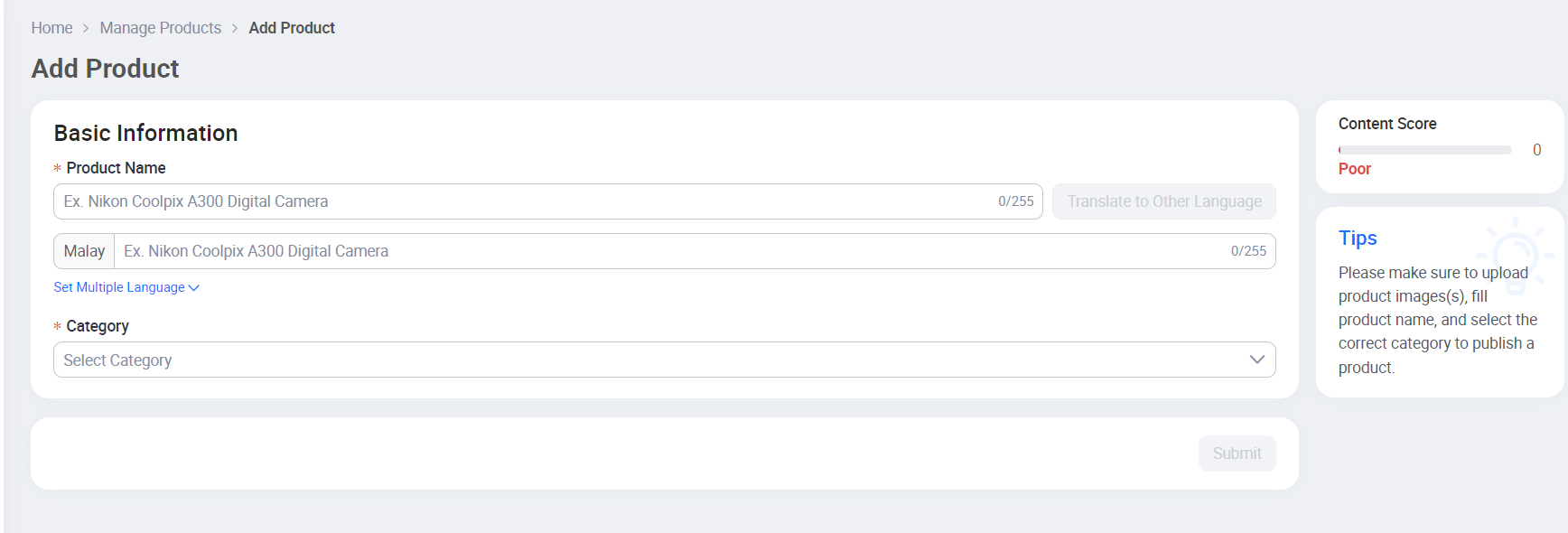
b. Upload product images. 8 images can be added at most.
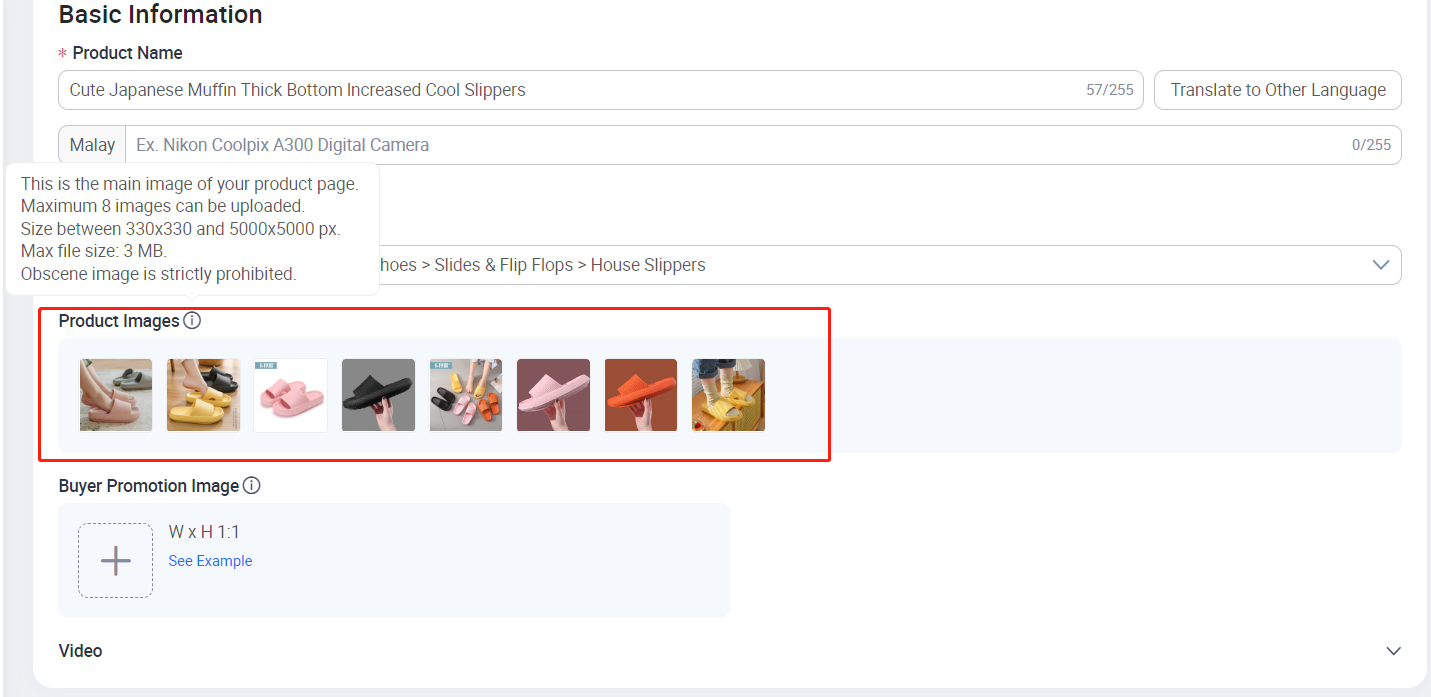
c. Fill in your brand name under Product Specification. Set as No Brand if you do not have a brand.
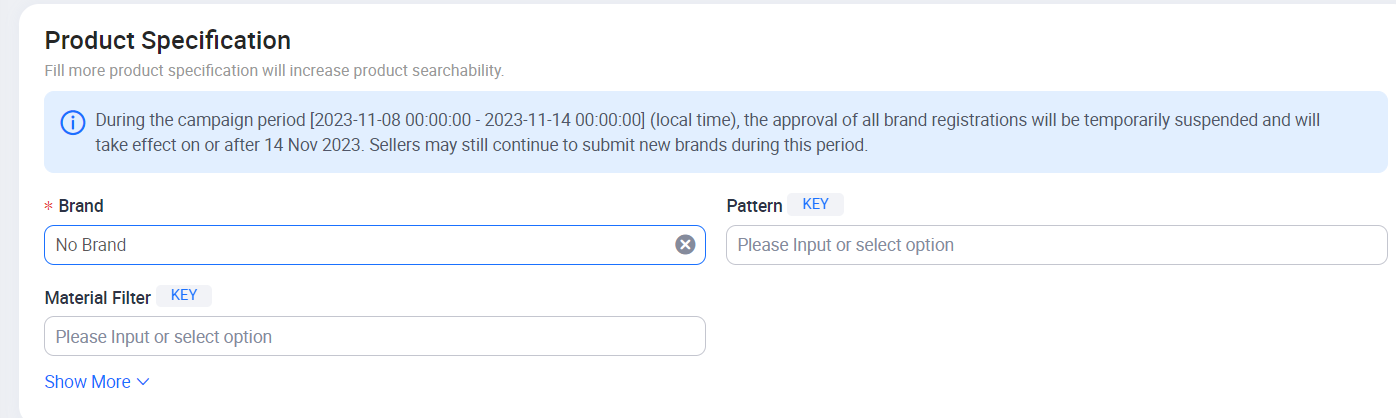
d. Set the variations, price and stock information.
e. Fill in the product description. A detailed and attractive description will promote a purchase.
f. Key in your shipping and warranty information. Please measure and enter the weight and dimensions of the package, not the item.
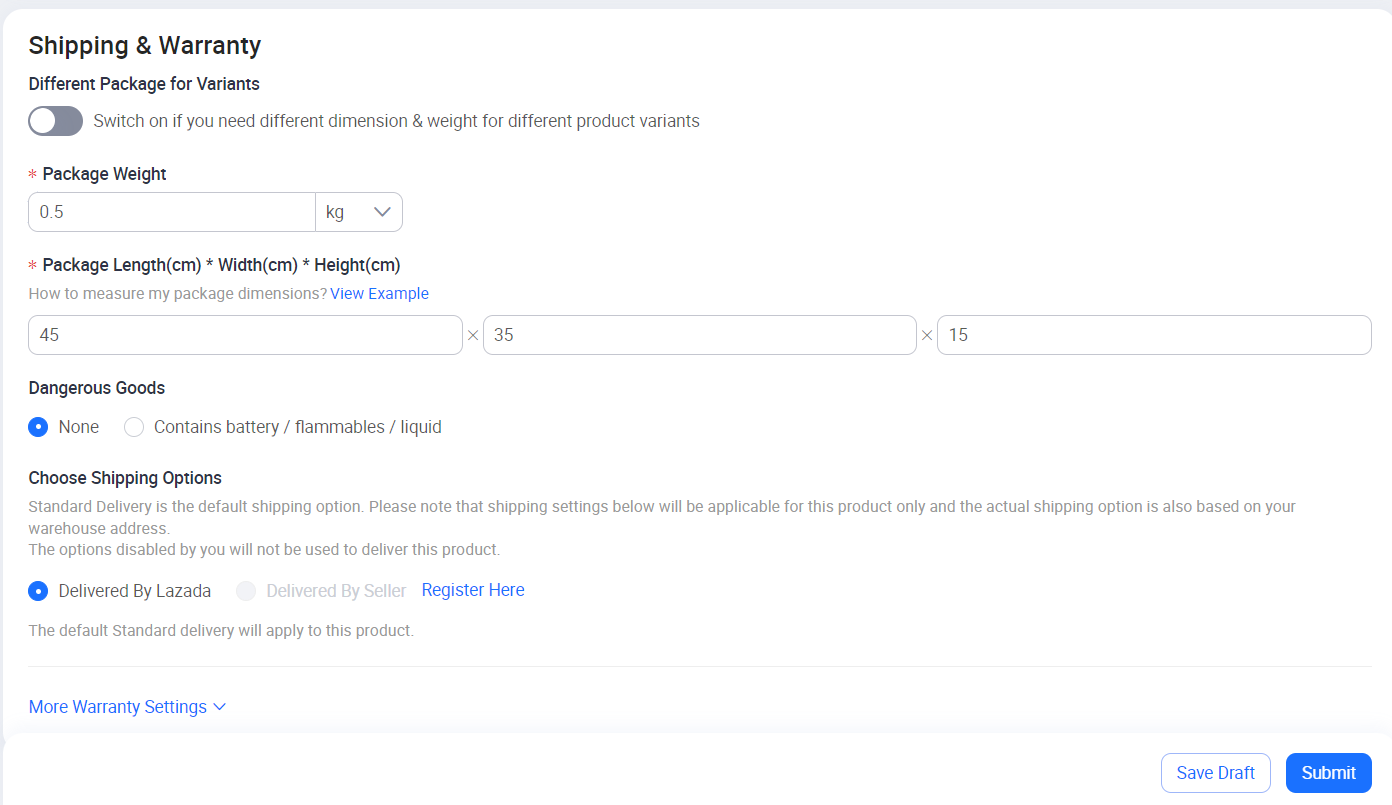
g. Click Submit to publish your first product.
h. You can upload more products to your Lazada store.
Step 5: Update Your Seller Account Information
Head over to My Account > Settings. Here you can update your business info, bank account and so on on the account settings page.
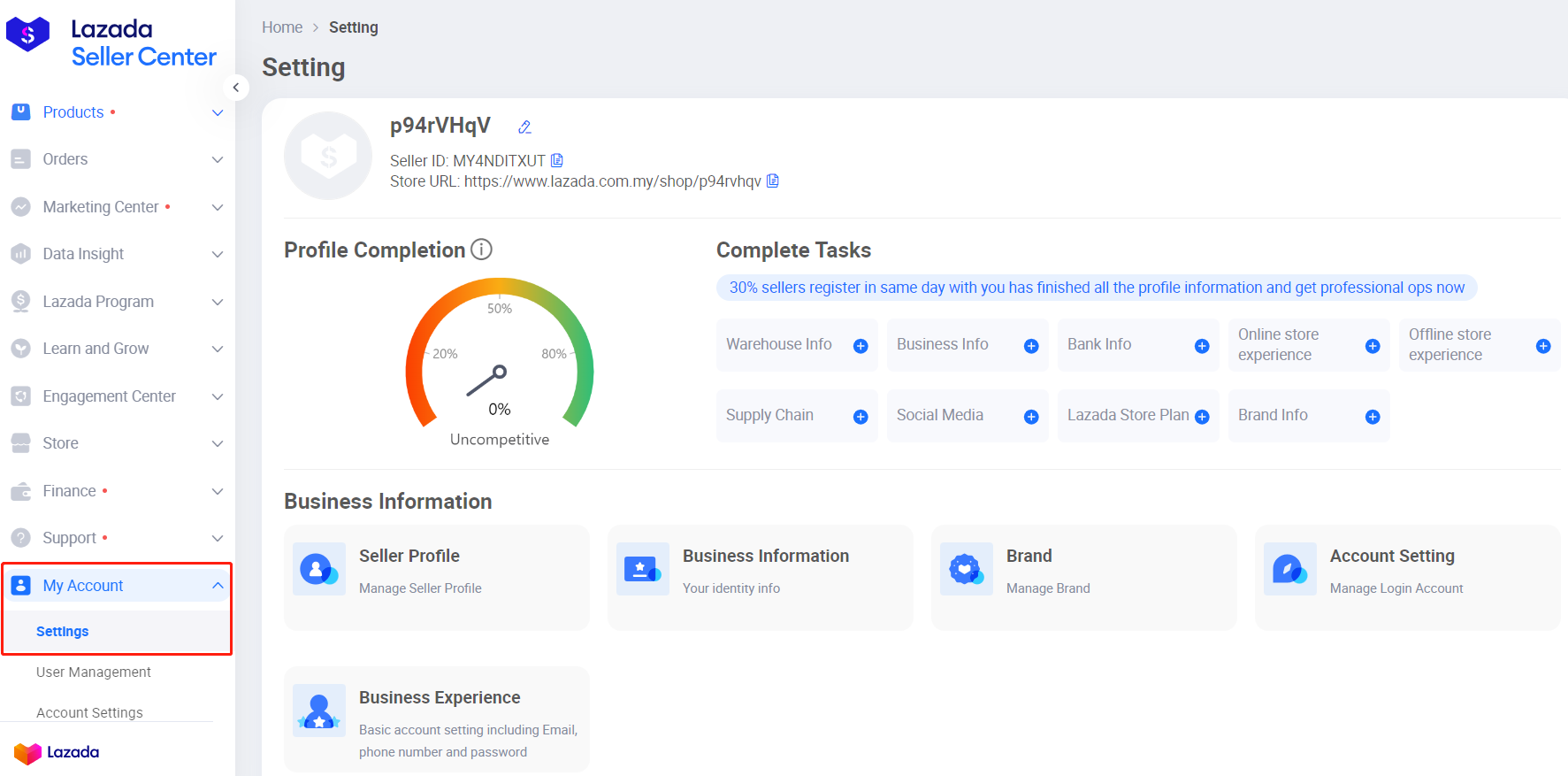
You can also click the store nickname to set your Store Logo, Store Name, Store URL, Store Follower Voucher, and Product Details Page Banner.
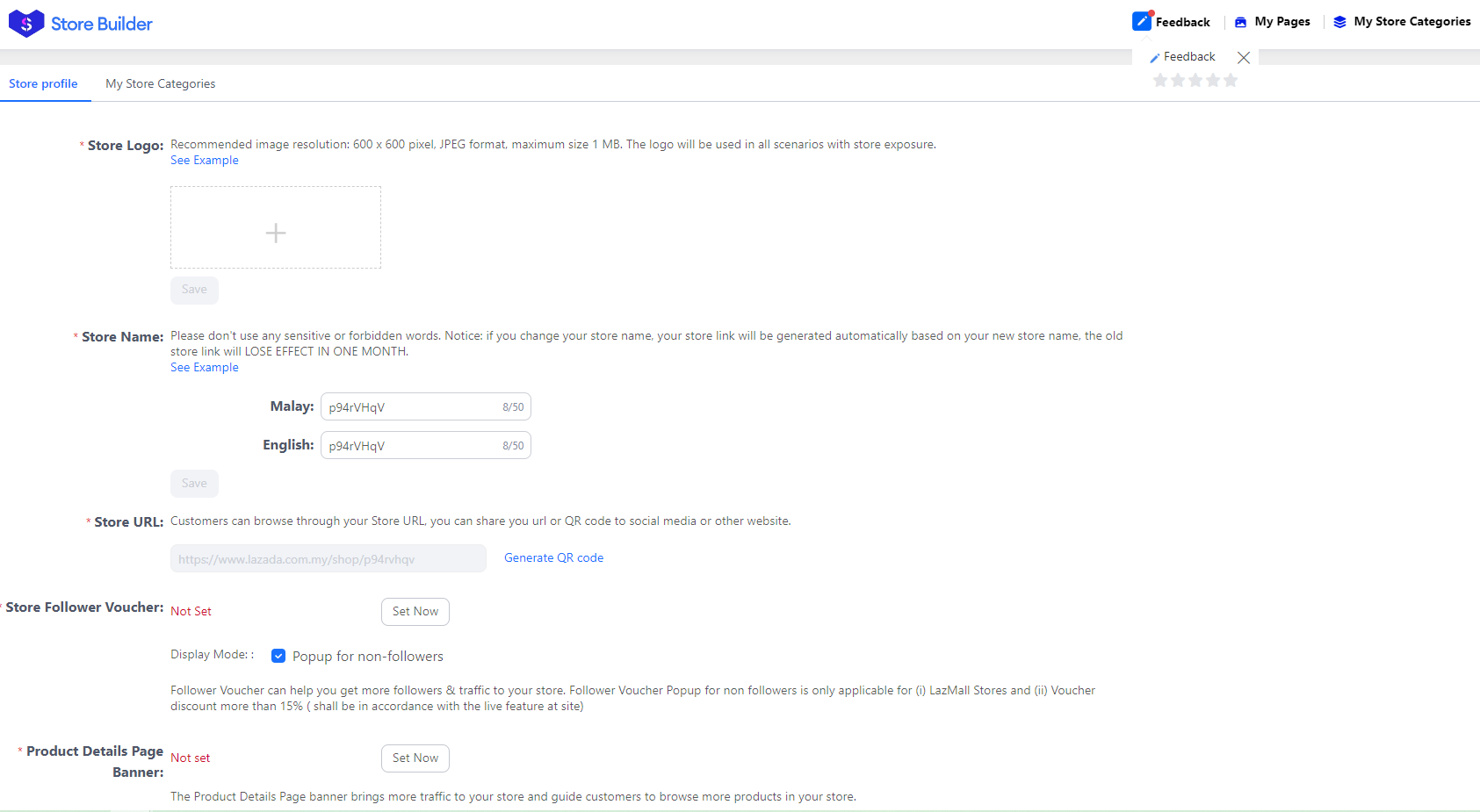
Step 6: Decorate Your Lazada Shop
Navigate to Store > Store Decoration.
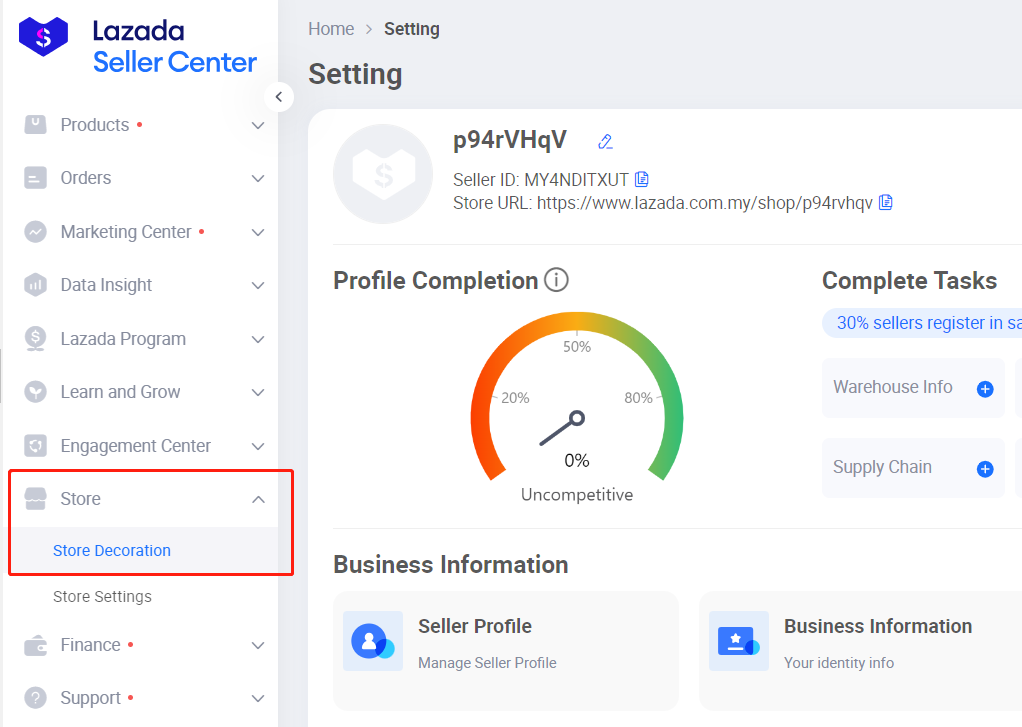
Here you can build your Lazada store pages to make your shop look more professional, beautiful, and attractive.
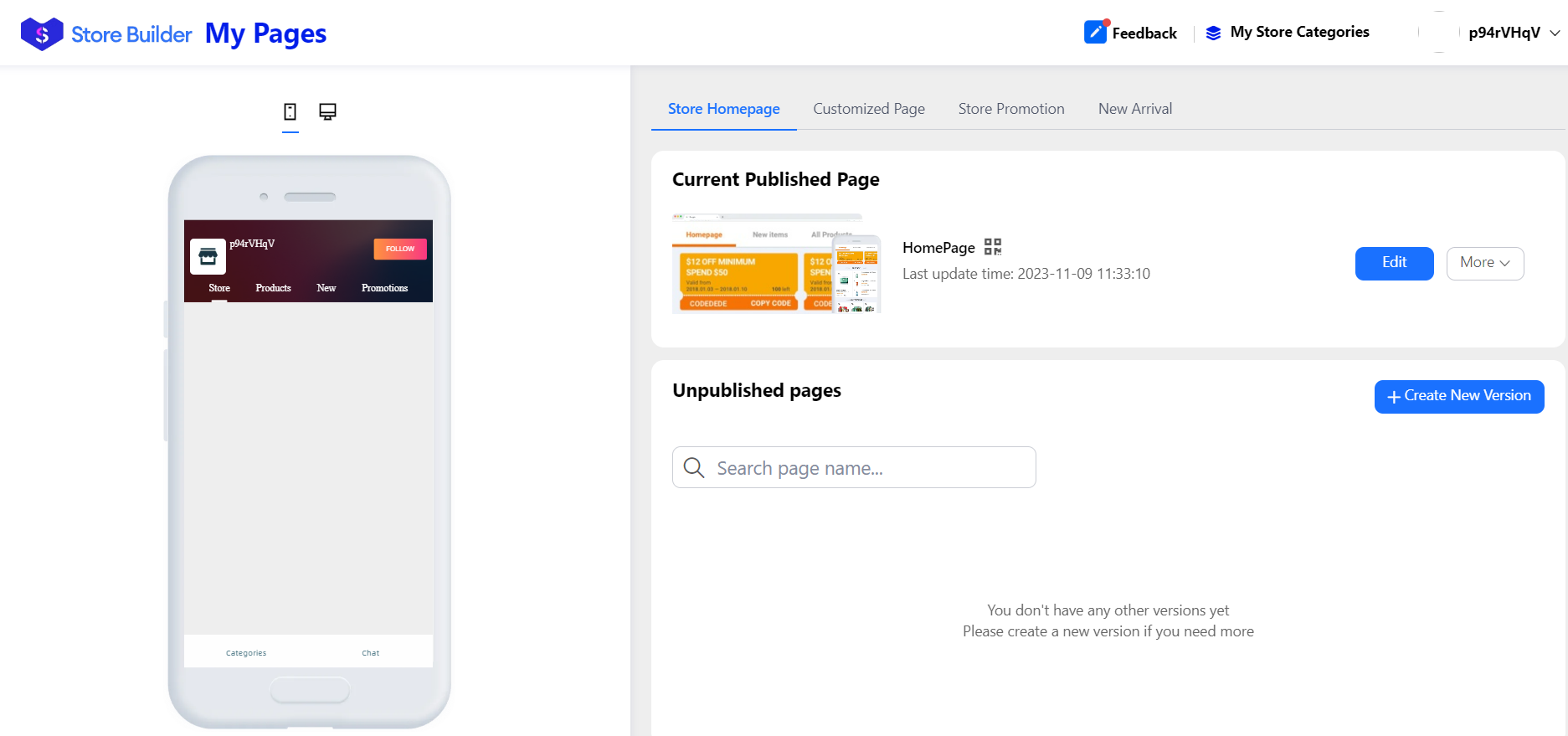
After all get ready, you can explore Lazada University or enroll in online courses to learn the best practices in store management, marketing, customer service, and order processing. Receive training to enhance your selling strategy and wait for your first order on Lazada.
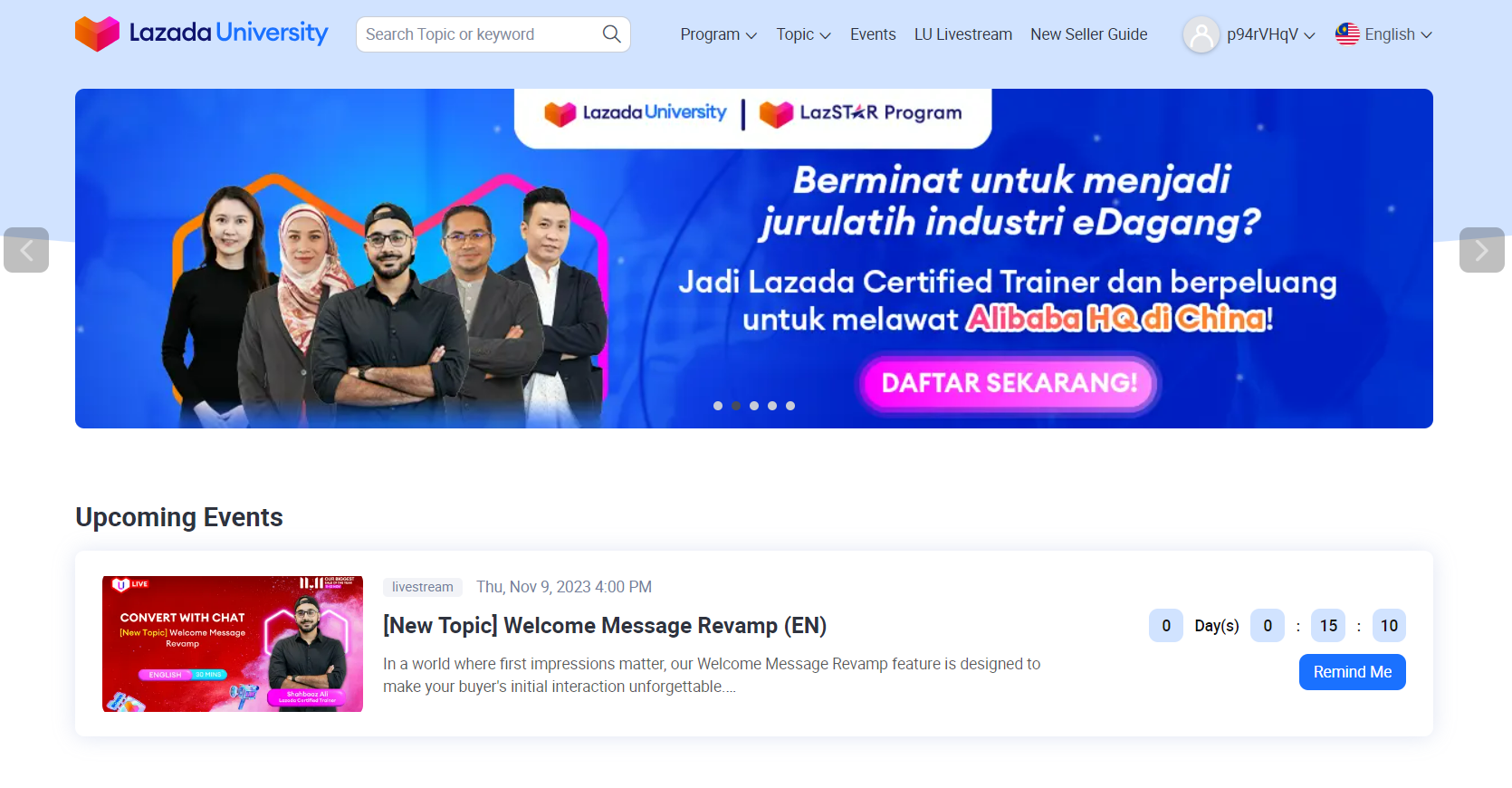
Step 7: Understand Lazada Seller Fees
Local marketplace sellers on Lazada will be charged a 0%-4.24% commission fee and a 2.12% payment fee (6% SST included). Lazada sellers can turn to this guide to get more information about the Lazada commission fee and payment fee.
Conclusion
Registering on Lazada Seller Center and being a Lazada seller is quick and easy. However, it is not so simple to make your Lazada store stand out and generate revenue. So please keep studying to optimize your Lazada store and product listings and master effective marketing strategies.
To start selling online and making money in Malaysia, a business can consider selling on marketplaces (Lazada, Shopee, TikTok Shop, PGMall, etc.), webstore, Facebook and so on. If you are looking for a software or system to enable you to sell on multiple channels, visit BigSeller, the NO.1 Multichannel E-commerce Management System in Southeast Asian.