如何用BigSeller批量、高效处理Shopee/Lazada订单?
Fiona 2023-11-09 12:20
BigSeller是一款专注东南亚本土电商的免费ERP系统
提供跨平台采集刊登、多店铺数据搬家、高效订单处理、自动化运营、精准库存防超卖、可视化数据报表、App等一站式电商处理方案,现在已经对接了Shopee、Lazada、TikTok等16家东南亚主流电商平台。
现在很多卖家都是做多平台,今天就给大家详细展开怎么用BigSeller批量处理多平台的订单。
第一步:授权店铺到BigSeller
按照下图所示,将店铺授权到BigSeller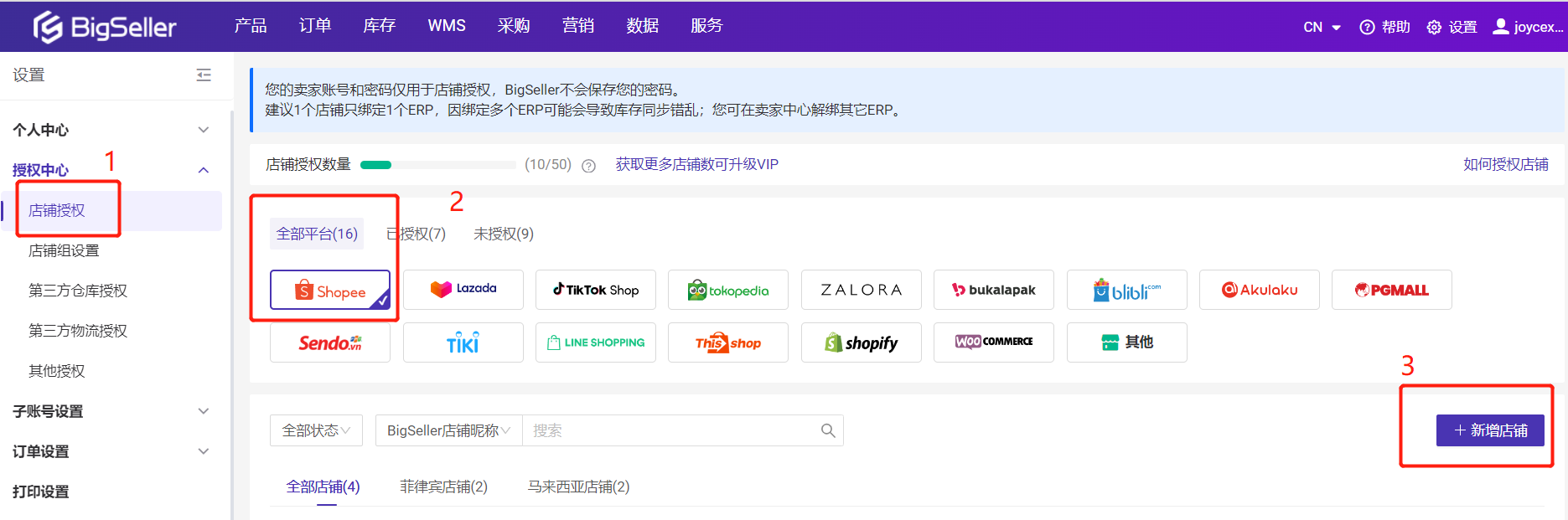
第二步:同步订单到BigSeller
在订单列表,点击同步库存,将shopee店铺的订单同步到BigSeller

第三步:批量在BigSeller打印面单
在BigSeller可以选择店铺,打印单个店铺的订单,也可以选择多个店铺打印面单,还可以按照物流来打印面单,超级方便哟~


