How to Manage Shopee, Lazada and TikTok Shop Stores through BigSeller?
Ellie Kuk 15 Nov 2023 12:08ENCopy link & title
Shopee, Lazada, and TikTok Shop rank as the top 3 e-commerce platforms in Southeast Asia. In order to reach more customers and get more sales, sellers tend to run their businesses across these marketplaces. But how to manage Shopee, Lazada, and TikTok Shop stores more efficiently becomes a difficulty, especially to those who have multiple accounts in Shopee, Lazada, and TikTok Shop. So in this article, we will walk you through how to use BigSeller to manage your Shopee, Lazada, and TikTok Shop on one platform.

Step 1: Know What is BigSeller
BigSeller is a FREE, simple, user-friendly, and highly automated multichannel e-commerce management system/software for Southeast Asia sellers, aiming to simplify e-commerce operations and make business easier. You can connect and manage e-commerce platforms like Shopee, TikTok Shop, and Lazada, websites like Shopify, WooCommerce and social media like Facebook Page to one BigSeller account. In 2023, BigSeller has been graded as Premium Service Partners in Q4 2023 in the Malaysia and Singapore Markets and has occupied the top spot in the TikTok Shop Service market.
Step 2: Register for a BigSeller Account
Click here to sign up free for BigSeller using your valid email. After you’ve got a BigSeller account, select your Sale Market to let BigSeller know which currency will be used in your account.
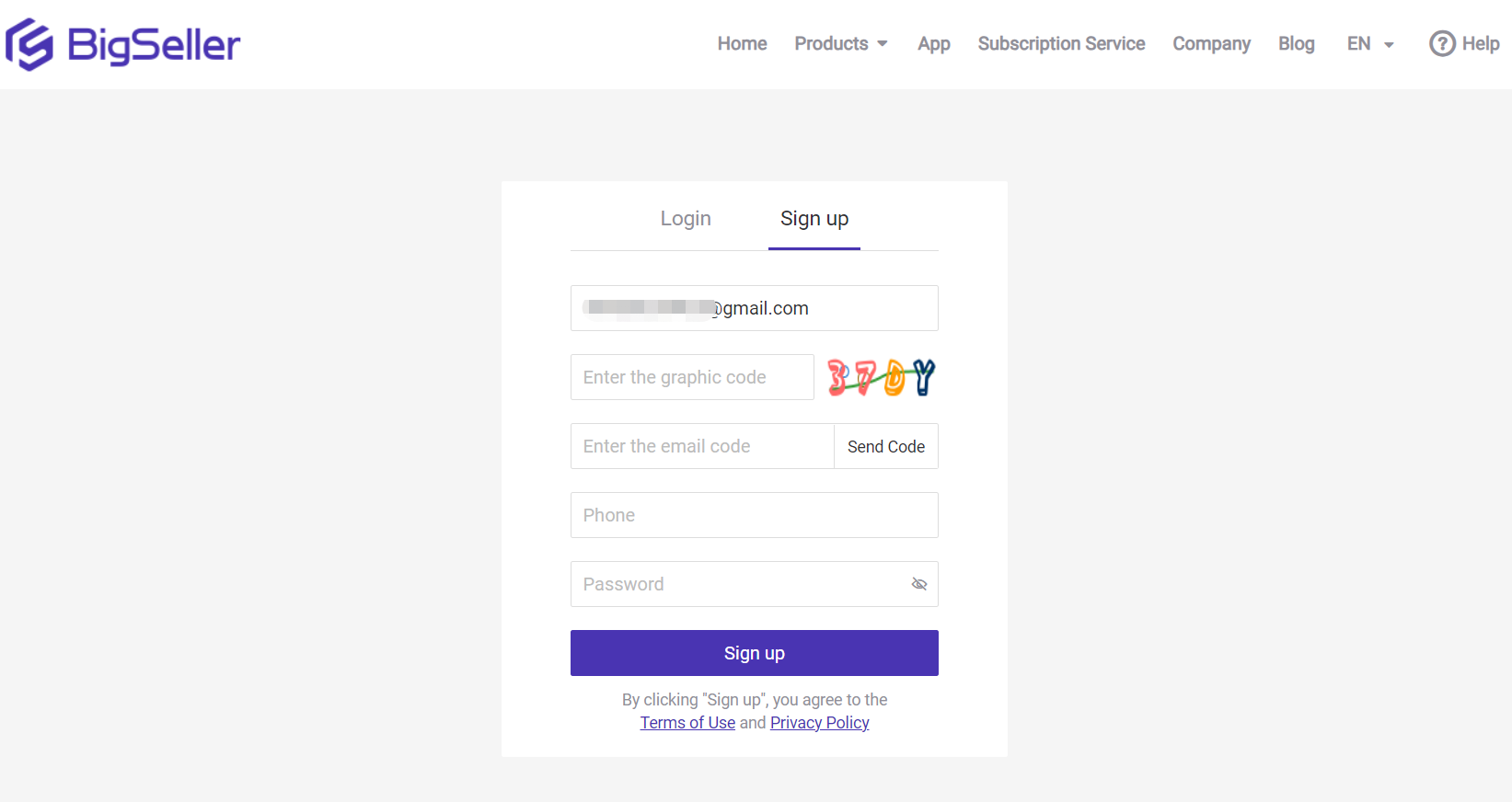
Step 3: Authorize Your Stores to BigSeller
Head to the Authorization page of your BigSeller account to link your Shopee, Lazada, and TikTok Shop stores separately. Kindly refer to the following links to get the step-by-step guide.
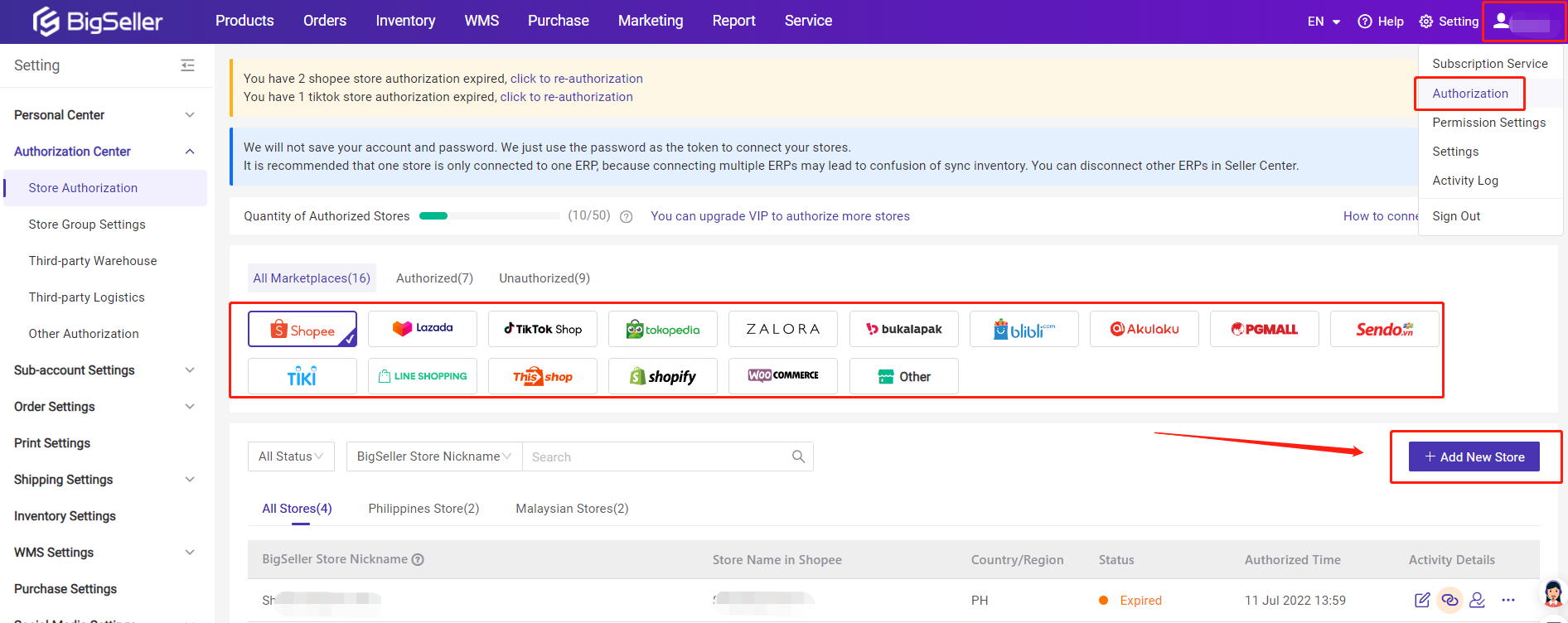
How to connect your Shopee store to BigSeller
How to connect your Lazada store to BigSeller
How to connect your TikTok Shop store to BigSeller
After your stores have been successfully linked to BigSeller, the products and orders will sync to BigSeller automatically. You can go to the Products and Orders modules to check them.
Step 4: Finish Settings in Your BigSeller Account
Hit Setting on the top right side, check and finish your multiple settings. For example, you can fill in your Shopee Seller Info (pickup address), customize shipping labels to print waybill and pack list together on one page, set Lazada RTS conditions, and do Inventory Settings if you want to sync stocks among different stores.
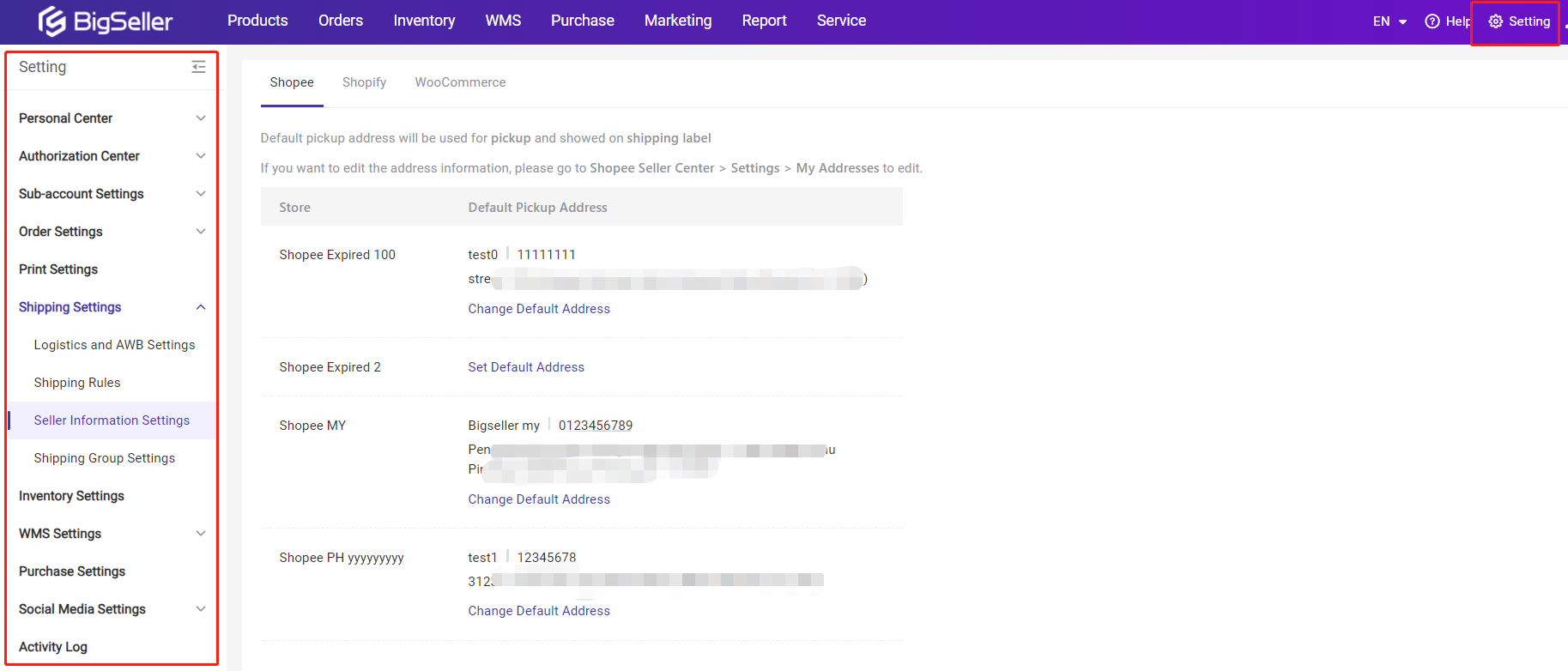
Please check out Articles in Help Center or watch tutorials in BigSeller YouTube channel if you have any concerns in using BigSeller. Or reach out to BigSeller Customer Service if you still have doubts.
Step 5: Upload, Manage and Sync Products
There are 3 ways for you to upload products in BigSeller:
- a. manually add products;
- b. scrape listings from other sellers and publish them to your own stores;
- c. copy your product listings from Shopee to TikTok Shop, from TikTok Shop to Lazada, or from Shopee to Lazada and so on.

BigSeller enables sellers to bulk edit products (including titles, prices, stocks, descriptions and so on), and batch add watermarks to images. Shopee sellers can auto-boost their products to get extra traffic from Shopee for free. So you do not need to manually bump 5 products every 4 hours in Shopee.
What’s more, you can link your products from different stores to sync the prices. So when you edit one product price, the prices in other stores that are linked in one group will change accordingly, without the hassle of changing the prices one by one. Please jump to this article to learn more about Product Information Linkage.
Step 6: Manage Inventory to Avoid Overselling
One of the biggest headaches for multi-store sellers is the stock management. On the one hand, you want to sell the last quantity in your warehouse to maximize productivity, on the other hand, you will have overselling issues if you do not check and update the stock quantity in time.
As the best inventory management software, BigSeller will help you. With all done, when your Shopee store receives an order, the stock in your TikTok Shop and Lazada stores will also decrease. And when you update the inventory in BigSeller, the stock in your online stores will change automatically.
Read this article to know how to use the Inventory Management function.
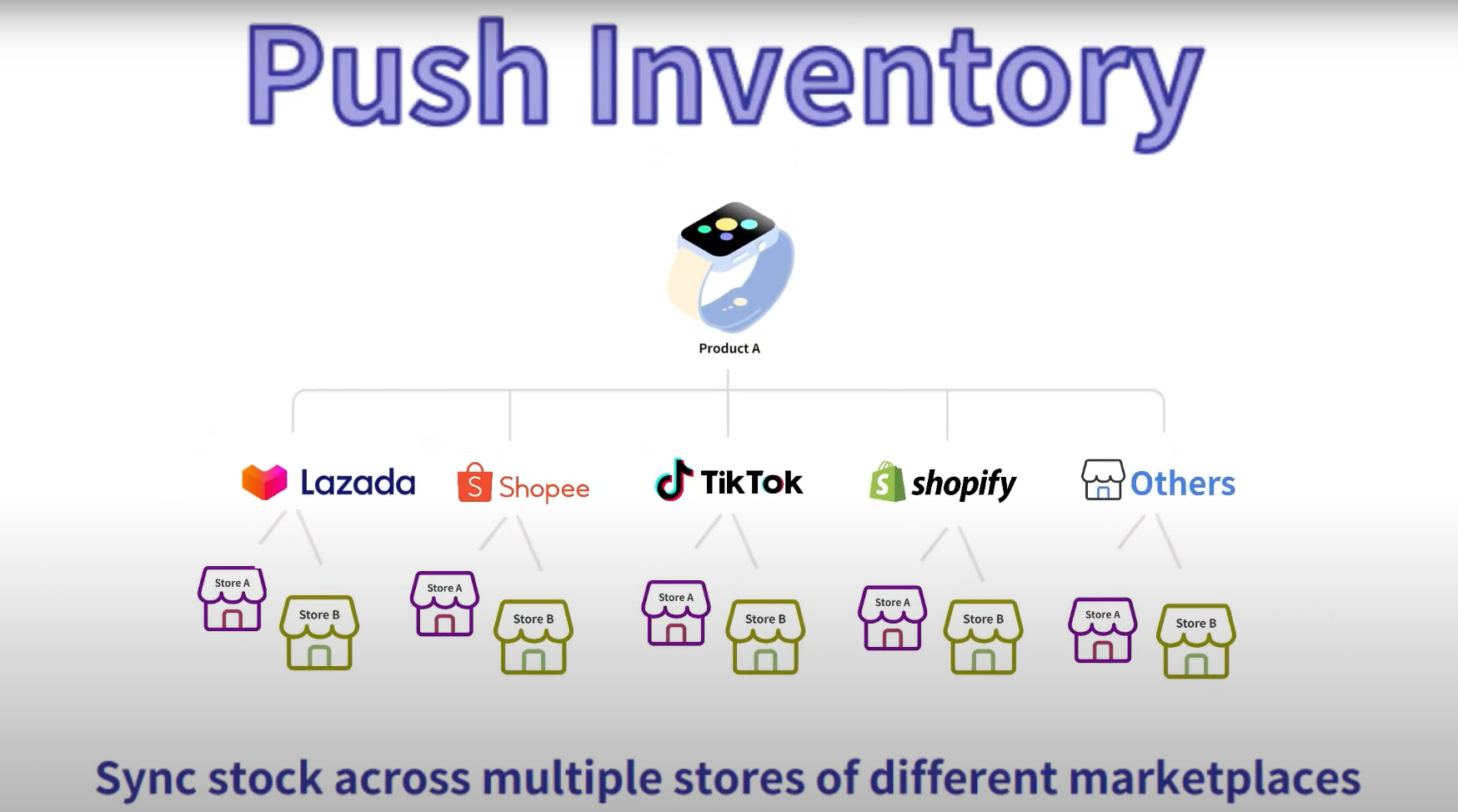
Step 7: Streamline Order Fulfillment Process
BigSeller centralizes the process of orders from different stores and sales channels.
You can batch pack, print and ship Shopee, Lazada, and TikTok orders. BigSeller allows sellers to customize the templates of shipping labels, pick lists, packlists, and invoices based on their own habits, which improves the order process efficiency and saves operation costs. You can also manage returns, check shipping fee discrepancy, track logistics and scan to ship orders, scan to send images to customers.
Why not process orders on BigSeller to see how it can help you simplify the process, shorten the time, and save the expense?
There are also many other features waiting for you to explore, such as various reports and analysis, payment reconciliation, accounting, staff accounts, POS, marketing, purchase related, third-party warehouse and so on.
Step 8: Download BigSeller App
To facilitate your operations, BigSeller has developed the mobile version. You can download the BigSeller app from Google Play Store or Apple Store on your phone.

Conclusion:
After reading this article, you’ve already got a general idea of how BigSeller can help you manage your stores across Shopee, Lazada, and TikTok Shop together on one dashboard. You can register for BigSeller and experience a complete change in your business operation and we will appreciate it if you will recommend BigSeller to your friends.


