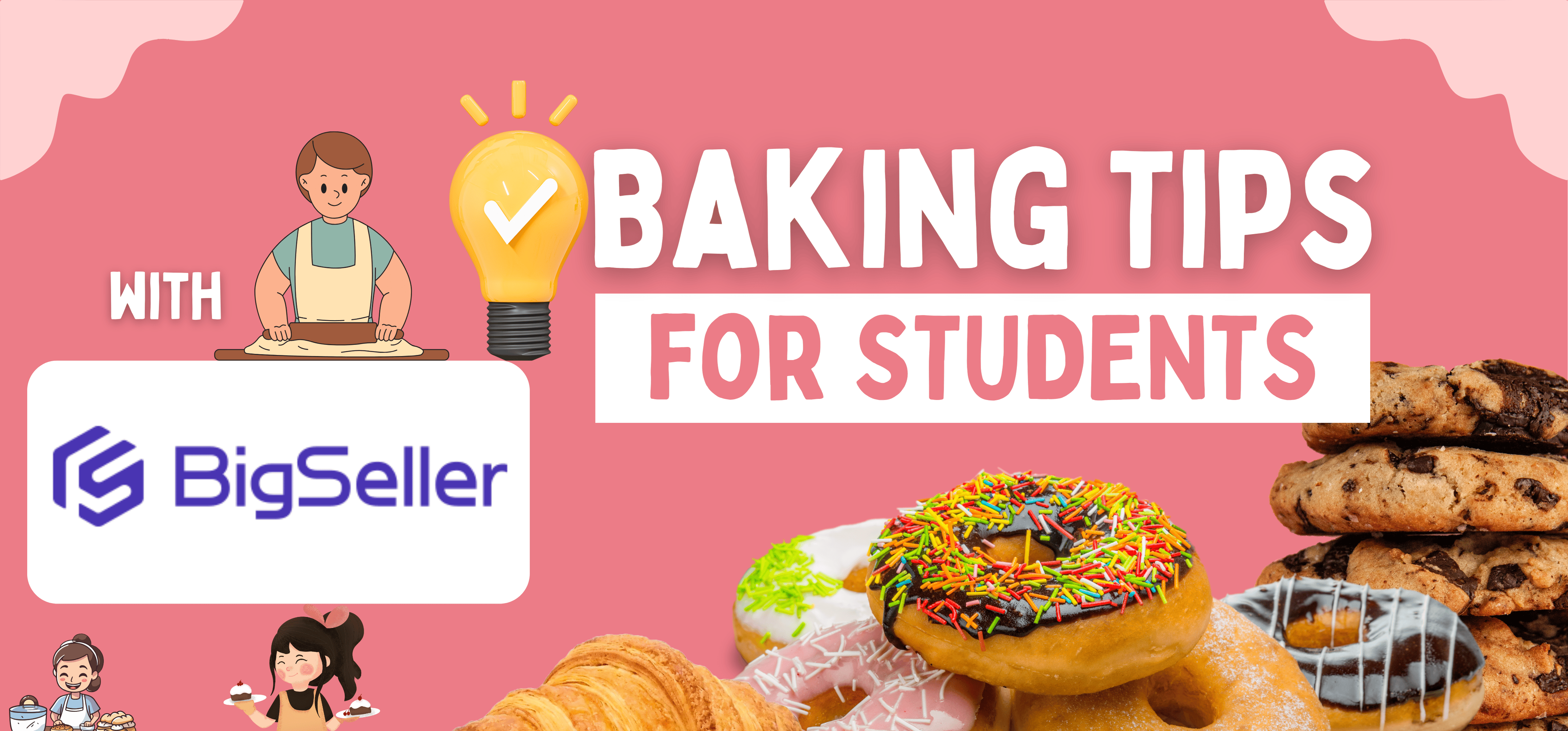Maximize Profits with Pre-Orders on TikTok Shop
Ellie Kuk 29 Nov 2023 09:34EN
If you are selling products that need to take a longer time for order preparation, such as customized or handmade items, you can choose to enable the Pre-order option in your TikTok Shop. This blog article will cover all the info related to Pre-order on TikTok Shop. Read on, so you will know if you will be eligible for the Pre-order option and how to set Pre-order on TikTok Shop.
Click Here to Register BigSeller For Free!👈
What are Pre-Orders on TikTok Shop?
TikTok Shop regards Pre-Orders as products that require 3 or more calendar days to prepare orders. Examples of such items typically include customized or handmade items, since sellers may need a longer time to hand over their products to the logistics partner.
Listing products as Pre-Orders will allow sellers to extend the preparation time for their products by an additional 3 to 30 calendar days.
TikTok Shop Pre-Order Qualification Guidelines
Sellers must meet the following criteria to qualify for the listing of Pre-Orders on TikTok Shop.
-
All sellers must have been invited by TikTok Shop.
-
Sellers with prior Pre-Orders must fulfill the following criteria:
a. Seller-fault Cancellation Rate for Pre-Orders must be <10% AND;
b. <15 Pre-Orders canceled within 30 calendar days (on orders created between 8 to 37 calendar days prior to the listing of new Pre-Orders).
-
The shop must be selling customized or handmade items. Other products that require special arrangements may also be considered by TikTok Shop on a case by case basis. Any special arrangements may be accepted or refused by TikTok Shop in its sole and absolute discretion.
NOTE: The above criteria will be accessed every Monday.
How to set a pre-order product listing on TikTok Shop?
Login to your TikTok Shop Seller Center, hit Products > Manage Products, click on the Edit icon on the right side of a product.
On the product editing page, scroll down to the Sales Information section and you will see the Pre-order option.
You can enable the Pre-order option and enter a number between 3-30.
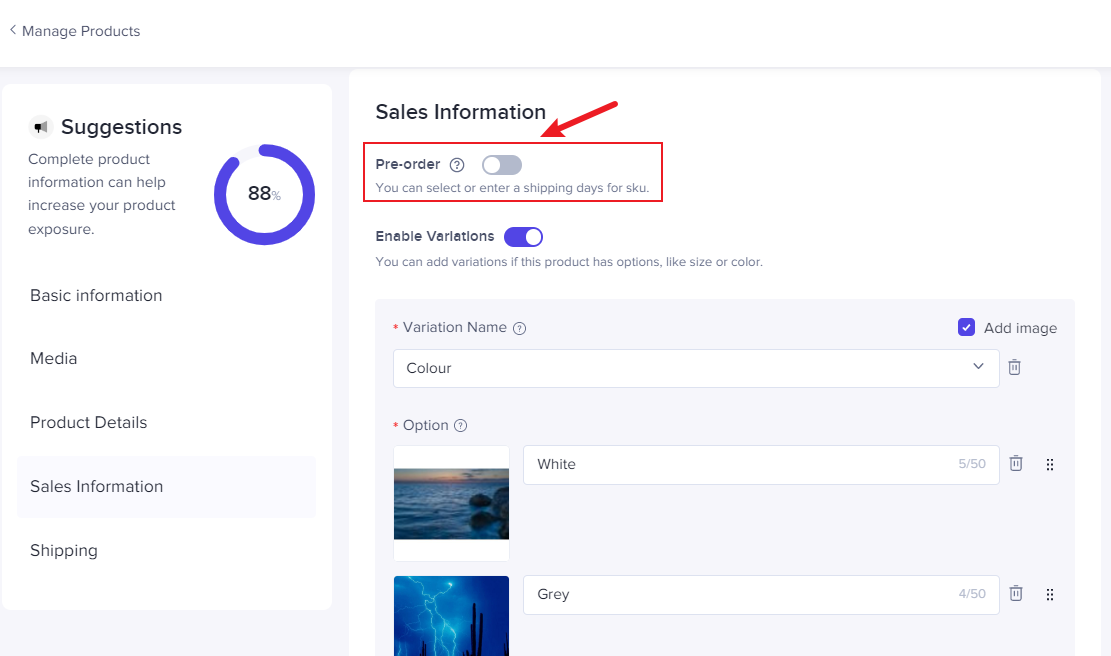
If you are selling customized or handmade products that need a longer order preparation time, you can set Pre-order listings on your TikTok Shop. If you are not yet invited by TikTok Shop, you can contact their customer service for more info.
Boost Your TikTok Shop Sales with BigSeller
Besides, you can also use BigSeller, Southeast Asia's #1 omnichannel e-commerce software, and supercharge your TikTok Shop business like never before! 🚀
With BigSeller, you can effortlessly scrape trending products directly from TikTok Shop—instantly boosting your inventory with the hottest products on the market. This game-changing feature skyrockets your operational efficiency and helps you stay ahead of the competition, no matter how fast the e-commerce world moves!
Plus, BigSeller lets you seamlessly copy and transfer product data between your TikTok Shops with just a few clicks—expand your product range in seconds and save hours of manual work. Maximize your sales potential and grow your business faster than ever before.
Join BigSeller today and elevate your e-commerce success!

Click Here to Register BigSeller For Free!👈