Note: Orders that do not belong to BigSeller cooperation marketplaces can be input to BigSeller to process and deduct the related inventory by creating manually orders.
Step 1: Click Orders > Manual Orders
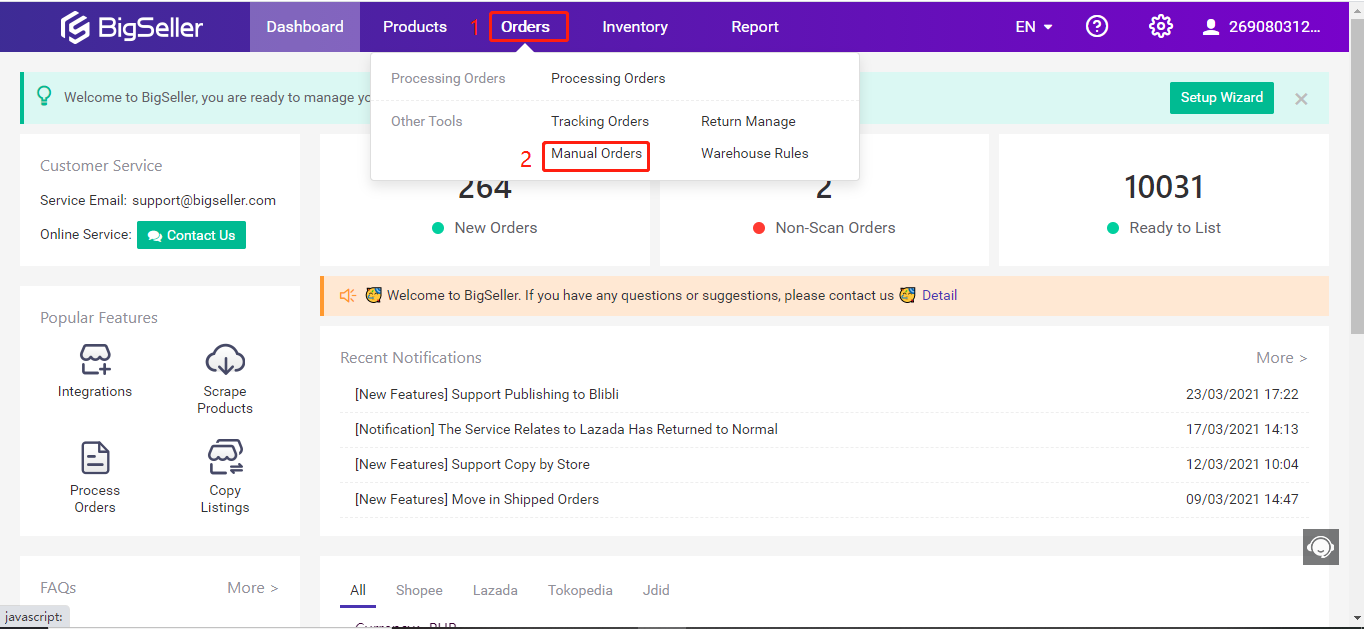
Step 2: Fill in the order info, select the Merchant SKU, enter quantity> click Save
For the manual order is created to deduct the inventory, the merchant SKU and quantity are required. You can fill out the other info according to your needs.
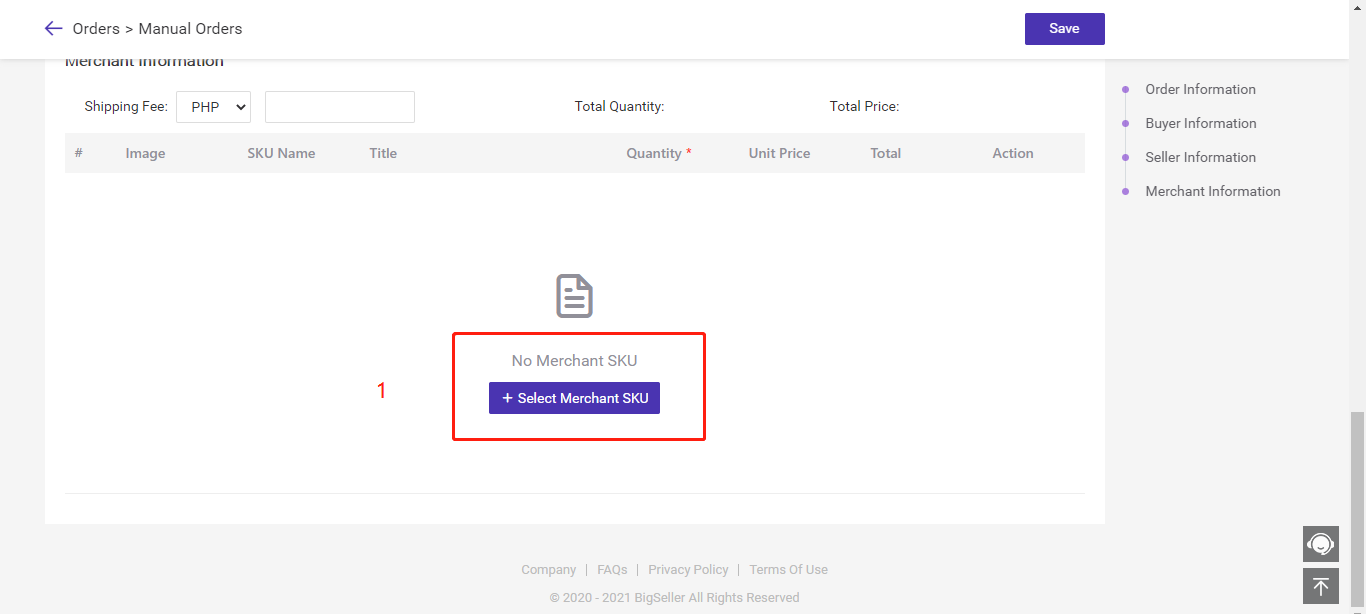
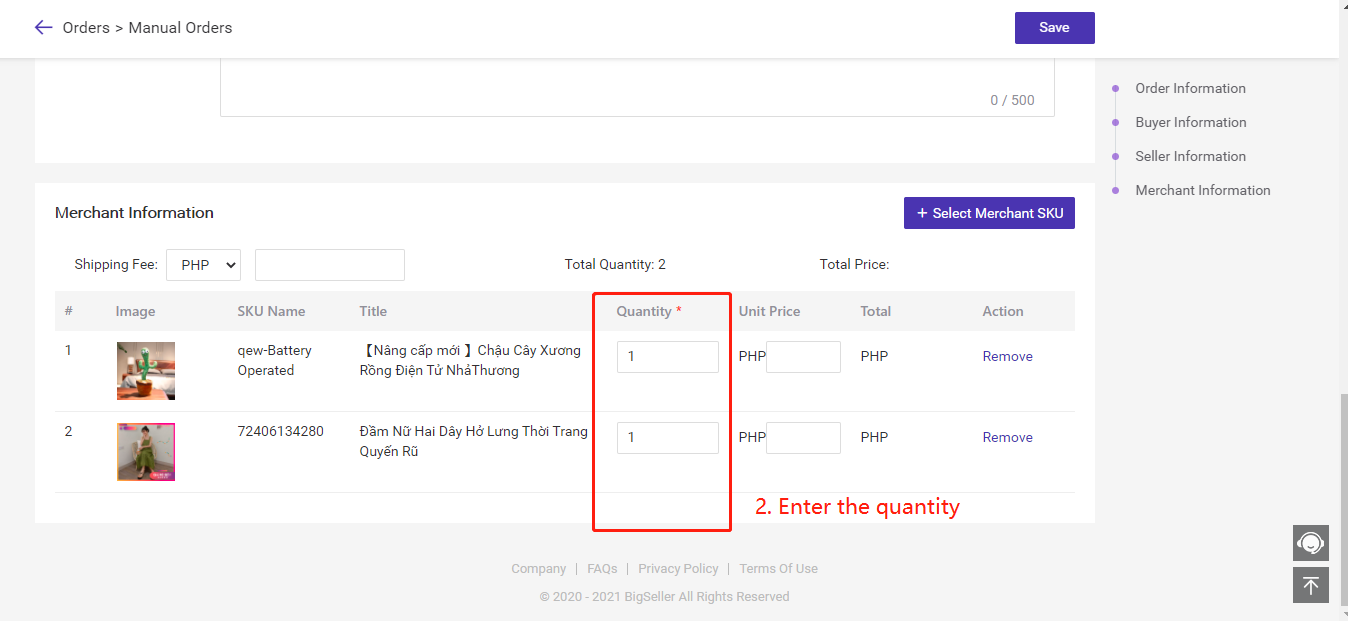
After saving, you can continuously create a new manual order by clicking Create Next or click View Order list to check the order.
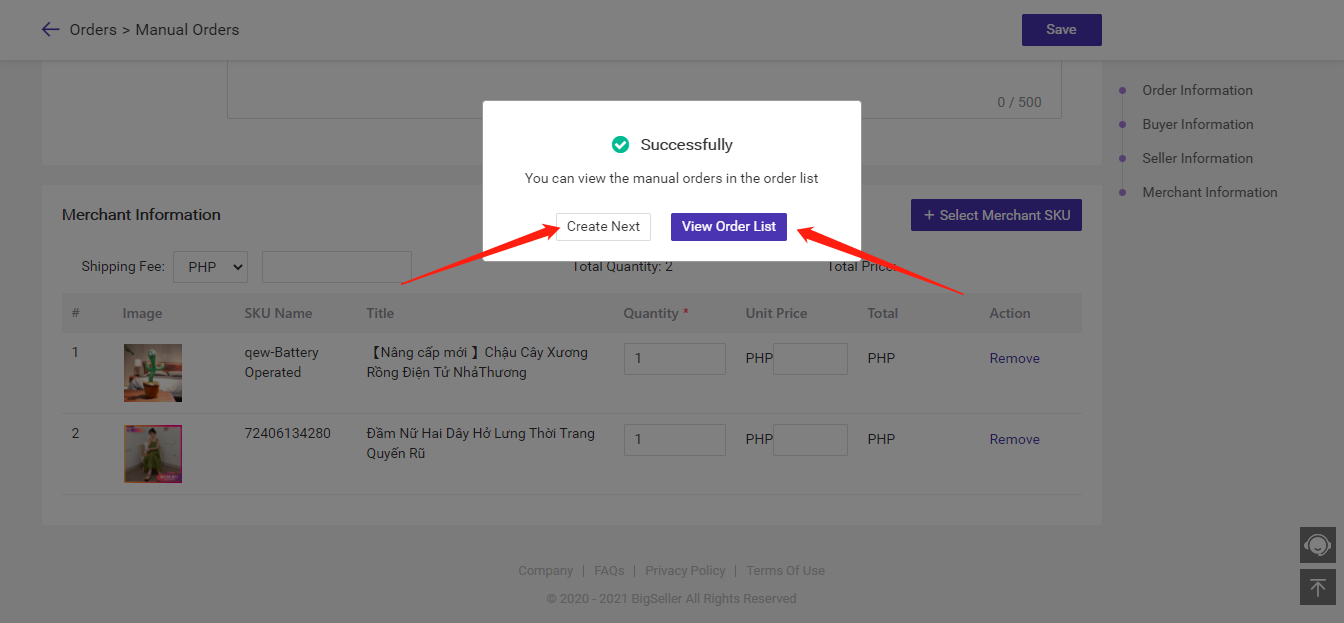
Video about how to create a manual order and how to process manual orders