Step 1:
Go to Products > Copy Listings > Click on the marketplace where you would like to copy from,and the Active products of the selected marketplace will be showed.
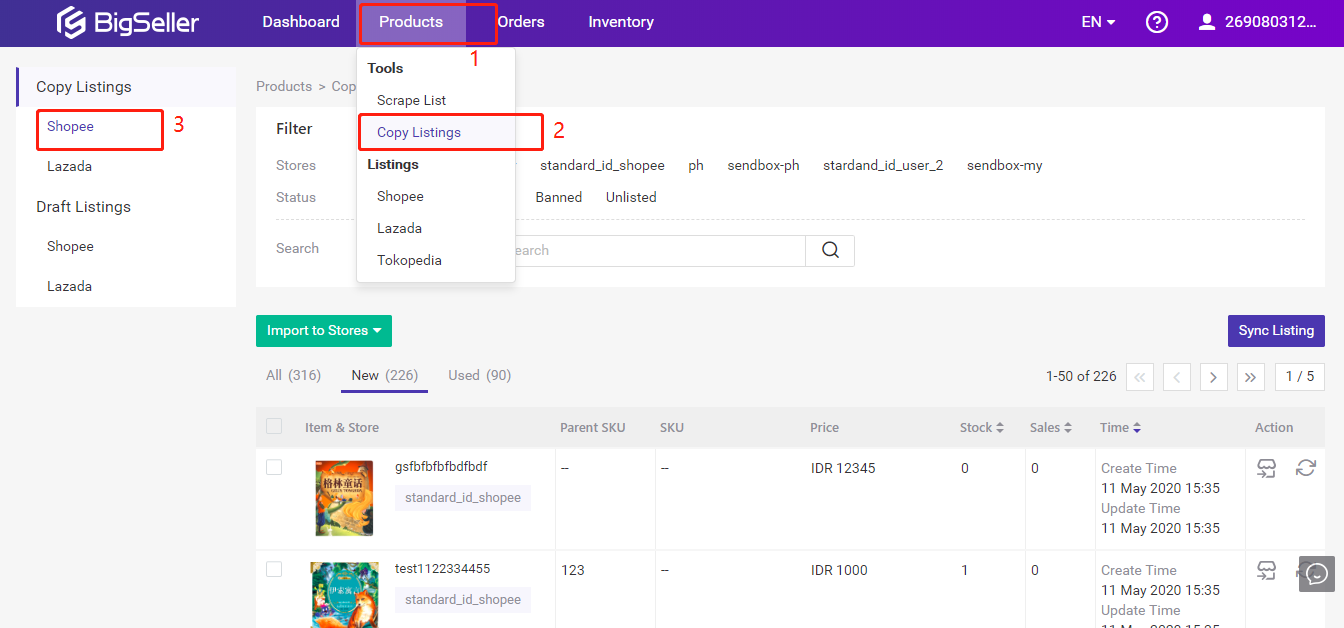
If you have not synced products for a long time, just click on Sync Listings to update the latest information from seller centers first.
Step 2:
Select All Products or just several products > Click on Import to Stores > Select Shopee
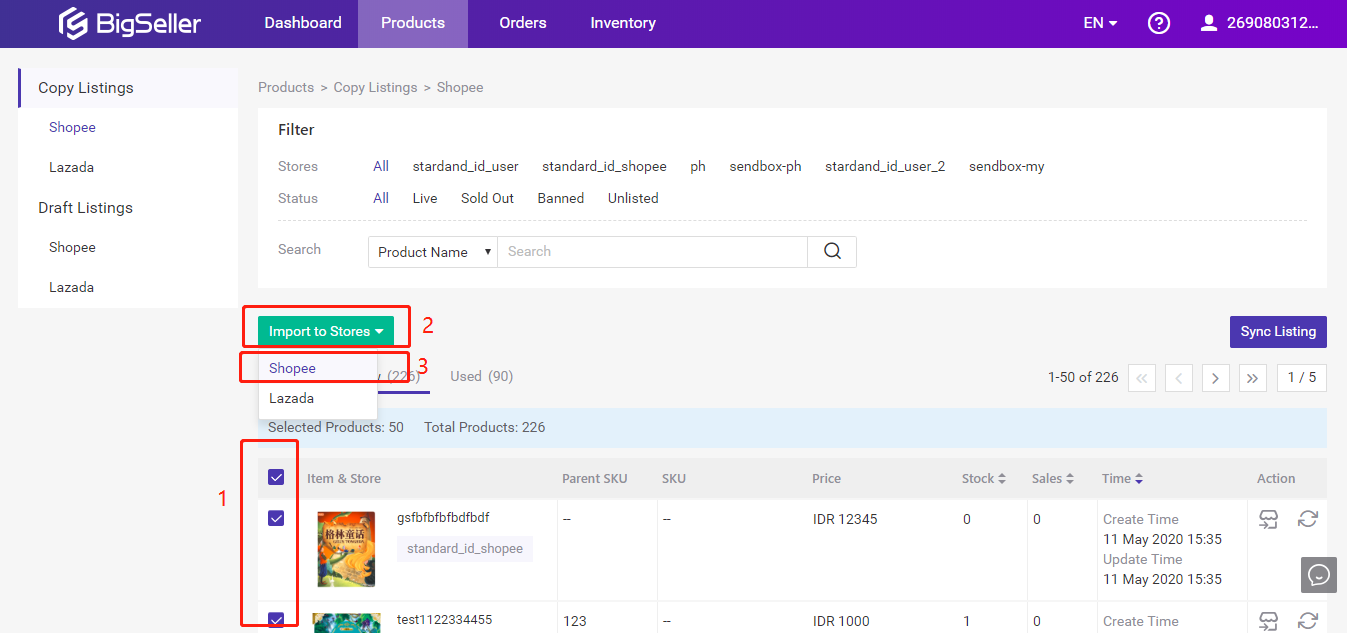
Step 3:
Select the stores you would like copy to > Click on Import
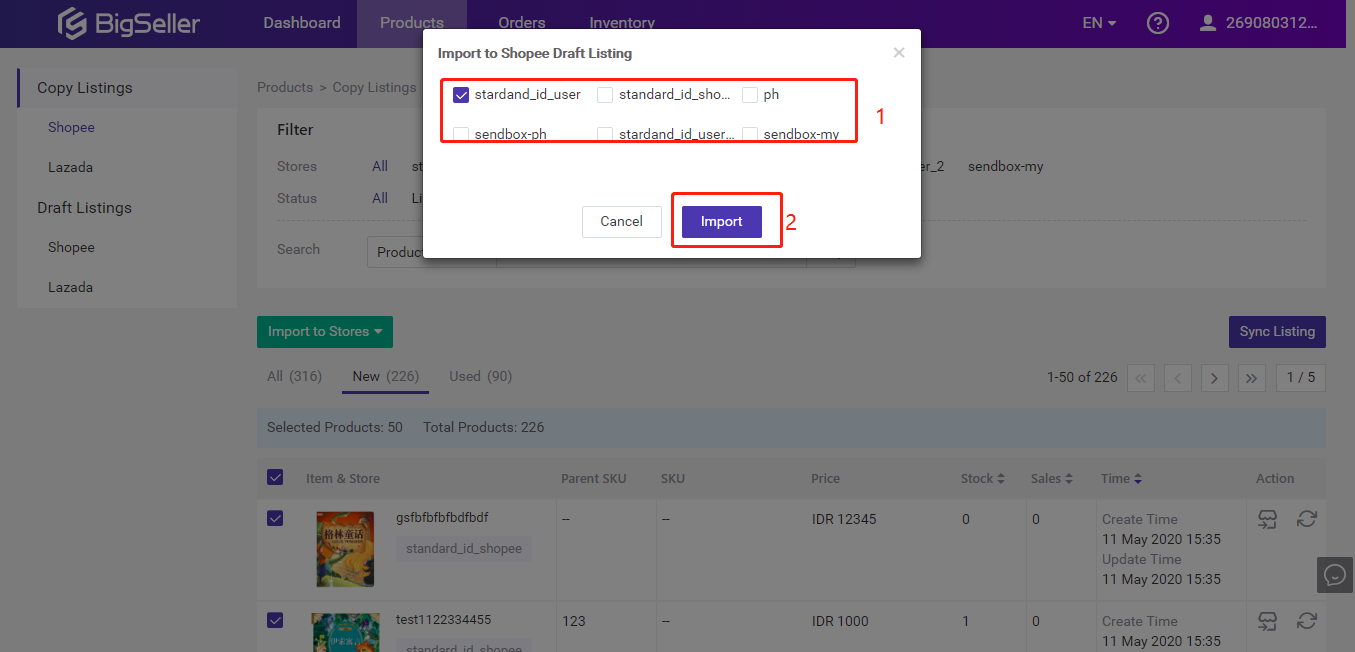
Step 4:
Go to Draft > Bulk Edit product information on draft listing.
1) Select products > Click on Bulk Edit, and you will be redirected to Bulk Edit page
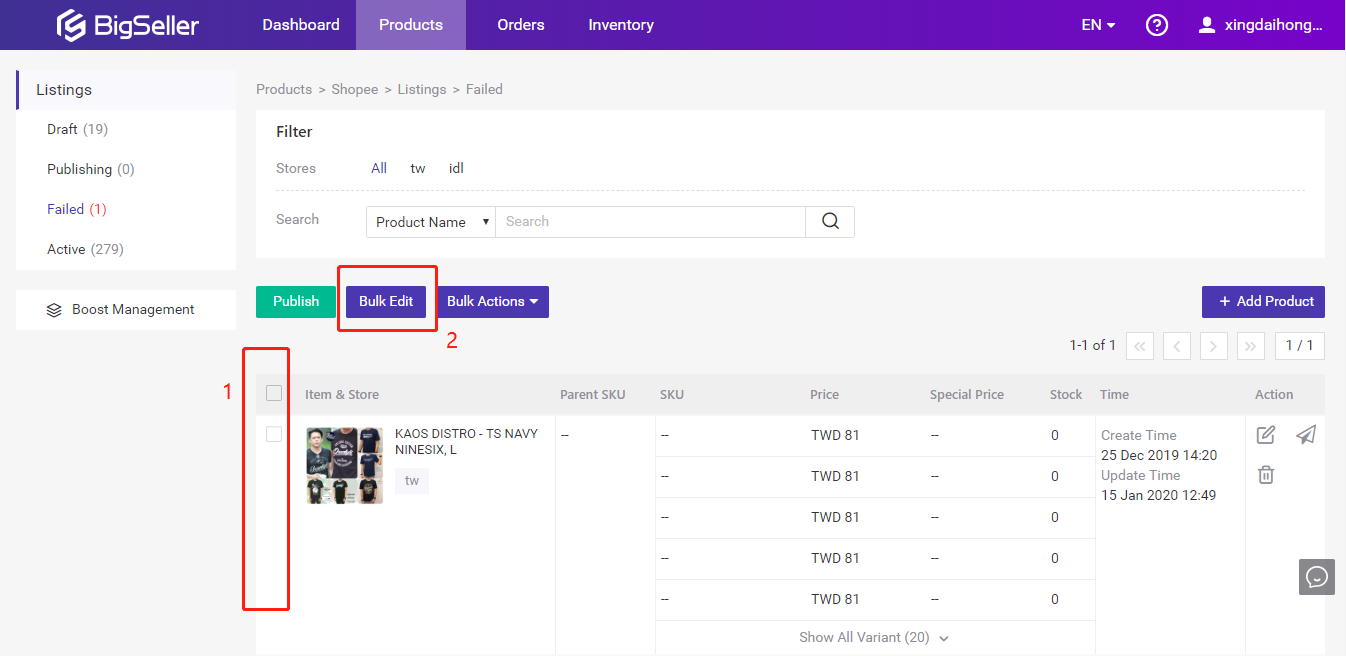
2) Select what you would like to edit.
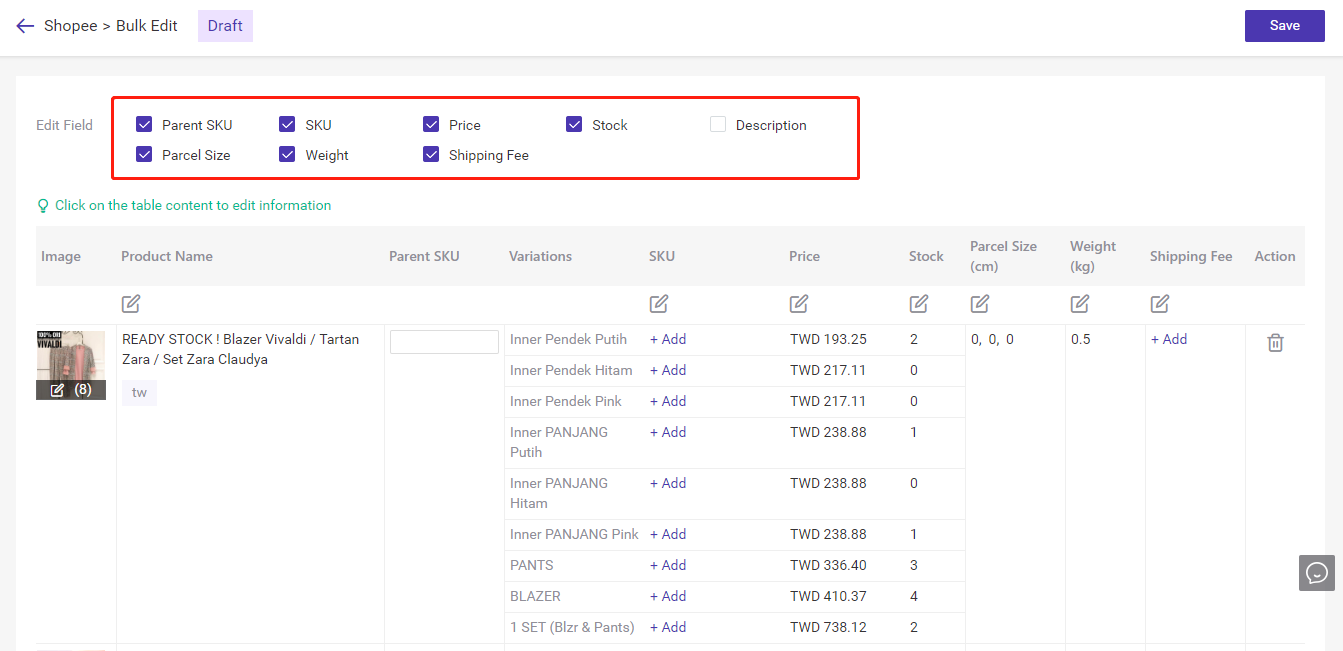
3) Click on the Table Content to edit information for each product, or you can click on the Edit button as below to edit in bulk. Don't forget to click on Save in the end.
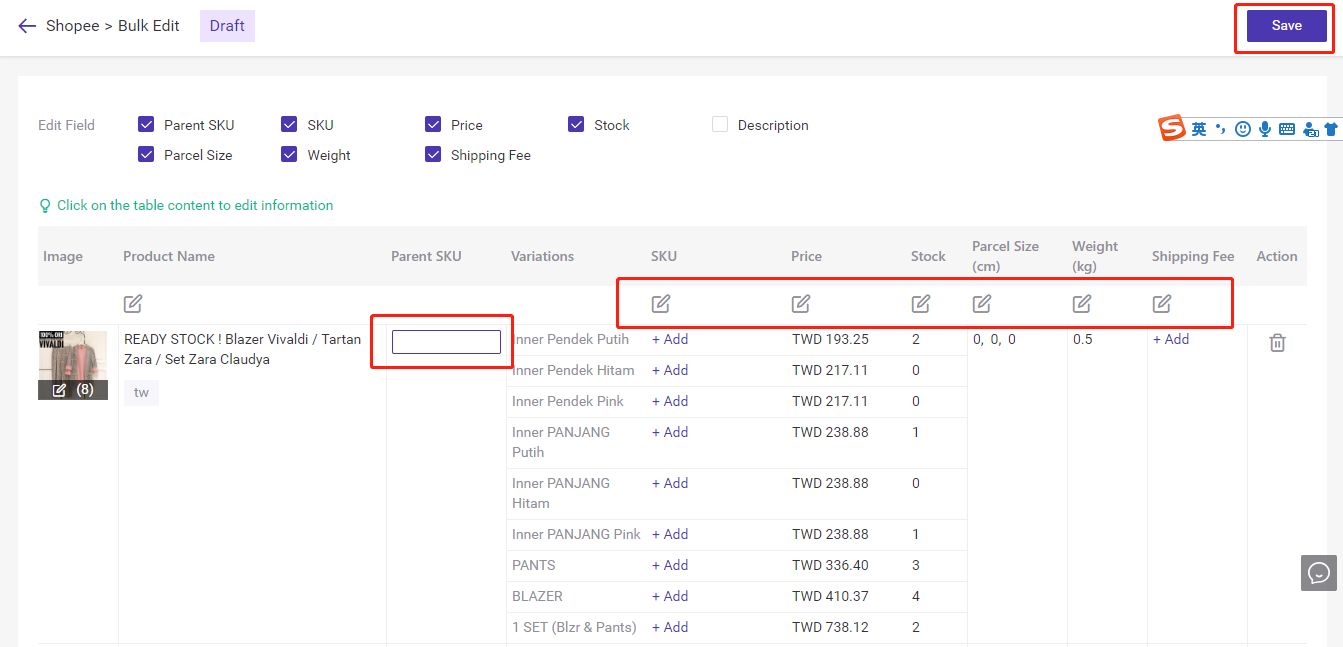
4) Go back to Draft listings > Bulk Actions > Edit Category, fill out the category and attributes.
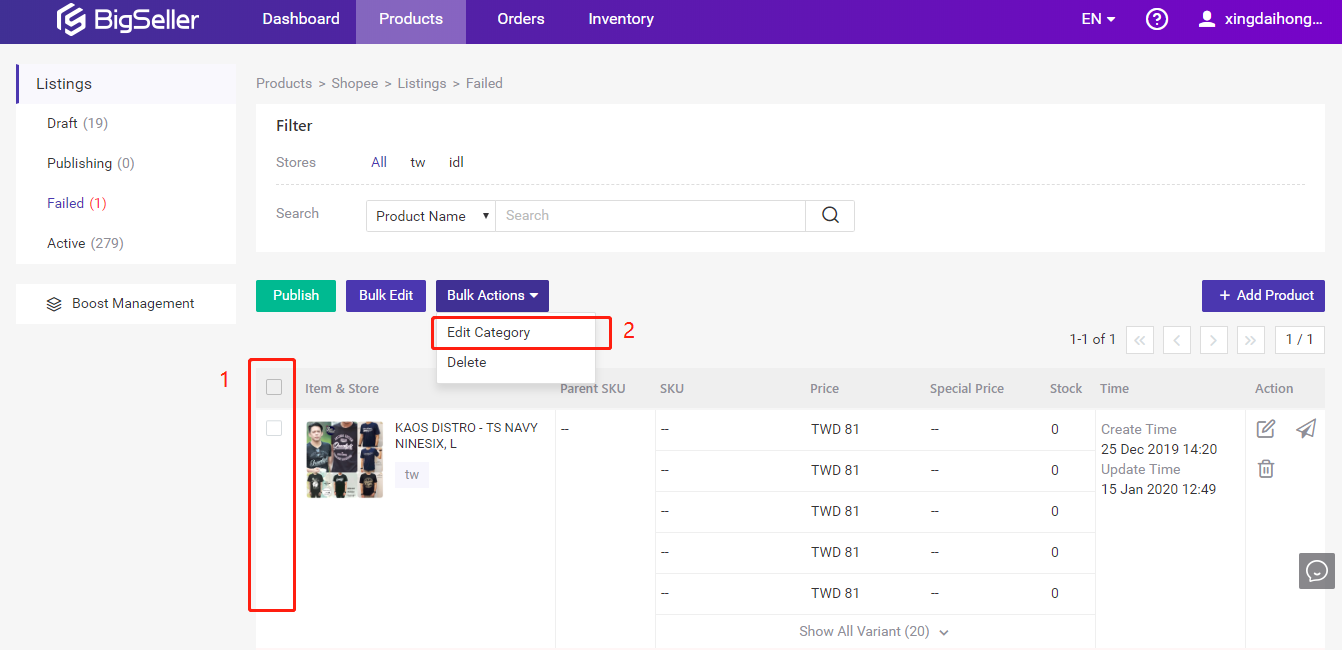
5) Select the products > Click on Publish
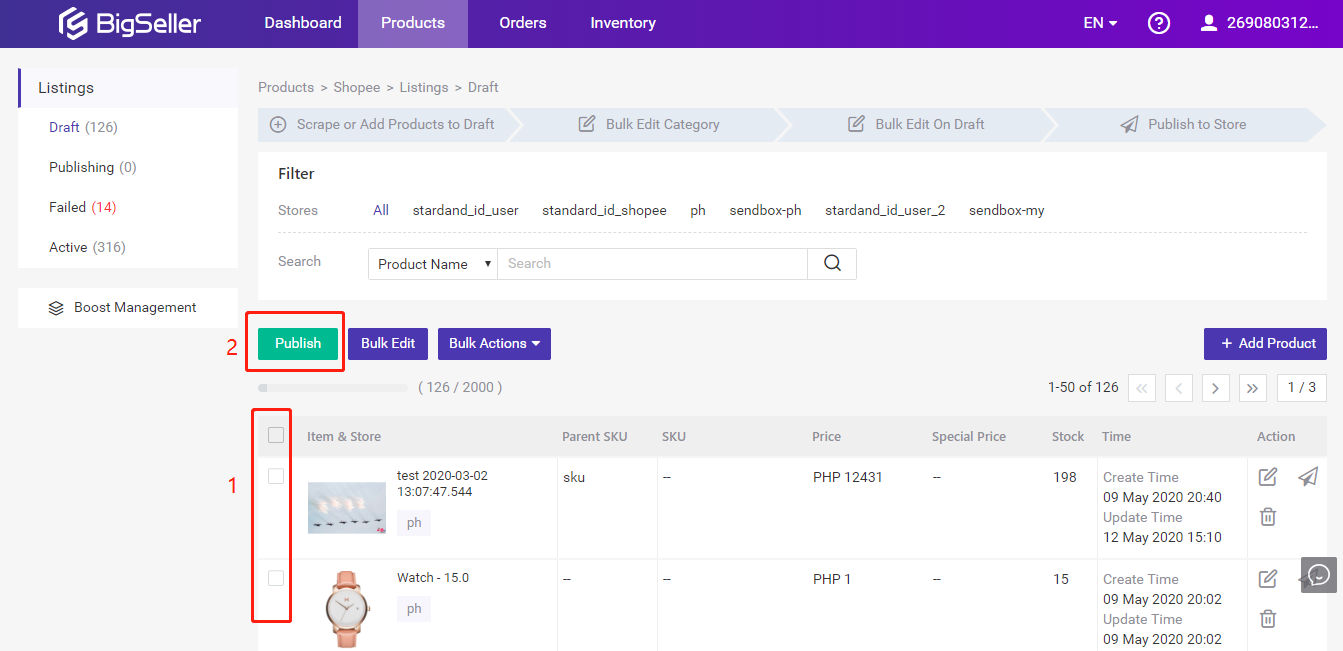
Note:
1. Don't forget to select the shipping fee, or it will be published failed.
2. The system will auto map the category when copy listings from the same marketplaces, for example, shopee to shopee.