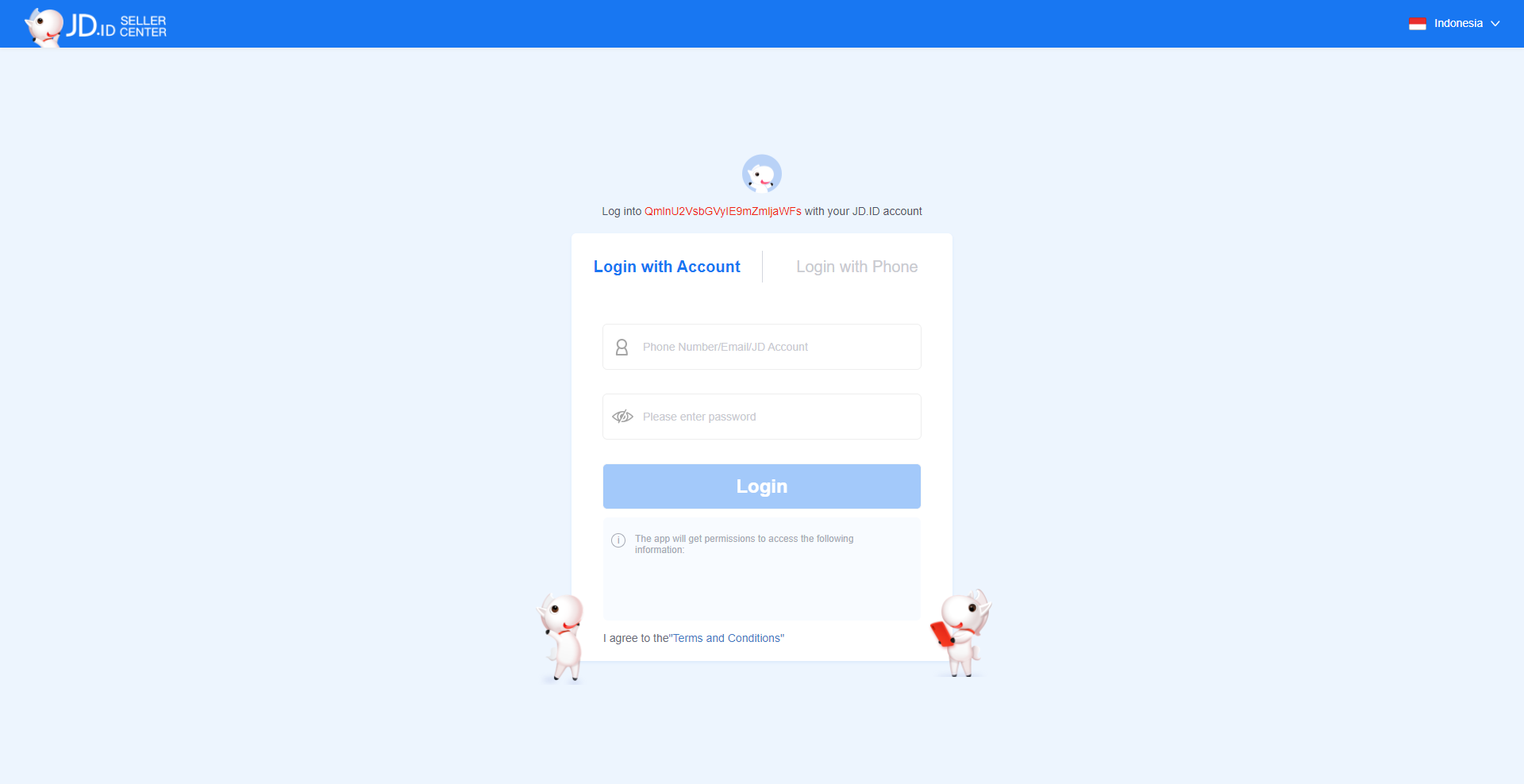Due to JD.ID updating their API, if you have previously integrated into BigSeller, you will need to reconnect your store so that you can re-use the features in BigSeller. Click here to see How to Reconnect Your Store.
Here's how to connect your JD.ID Store to the BigSeller System:
Step 1: Go to BigSeller website, then select Integration Section in settings.

Step 2: Scroll down until you find the JD.ID Marketplace, then select Add New Store to add your JD.ID store.

Step 3: Enter your JD.ID Store Nickname. This Store Nickname is just a Nickname in the BigSeller System, you can fill it in whatever you want as long as you haven't created it before, and you can change it whenever you want. Then press the confirm button.

Step 4: After that, the login page to JD.ID will appear. You just enter your JD.ID ID and Password and confirmed. After that the Authorization will be completed, and your JD.ID Store has been connected with BigSeller.