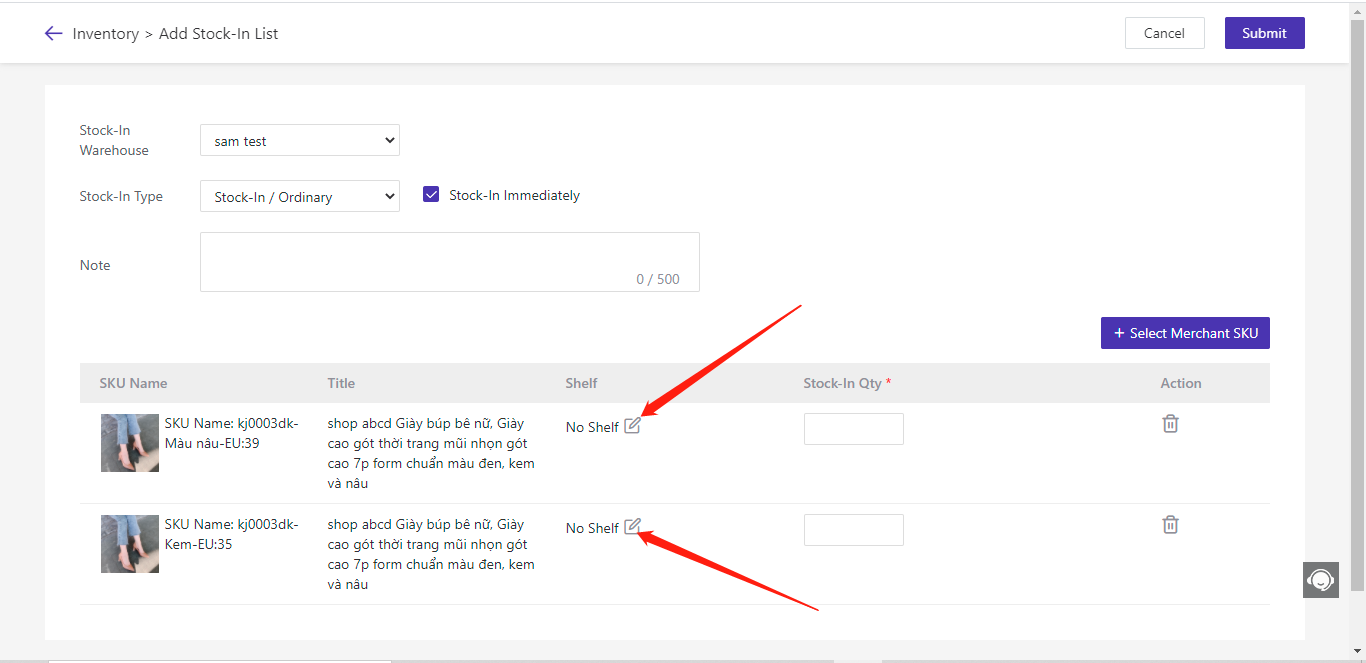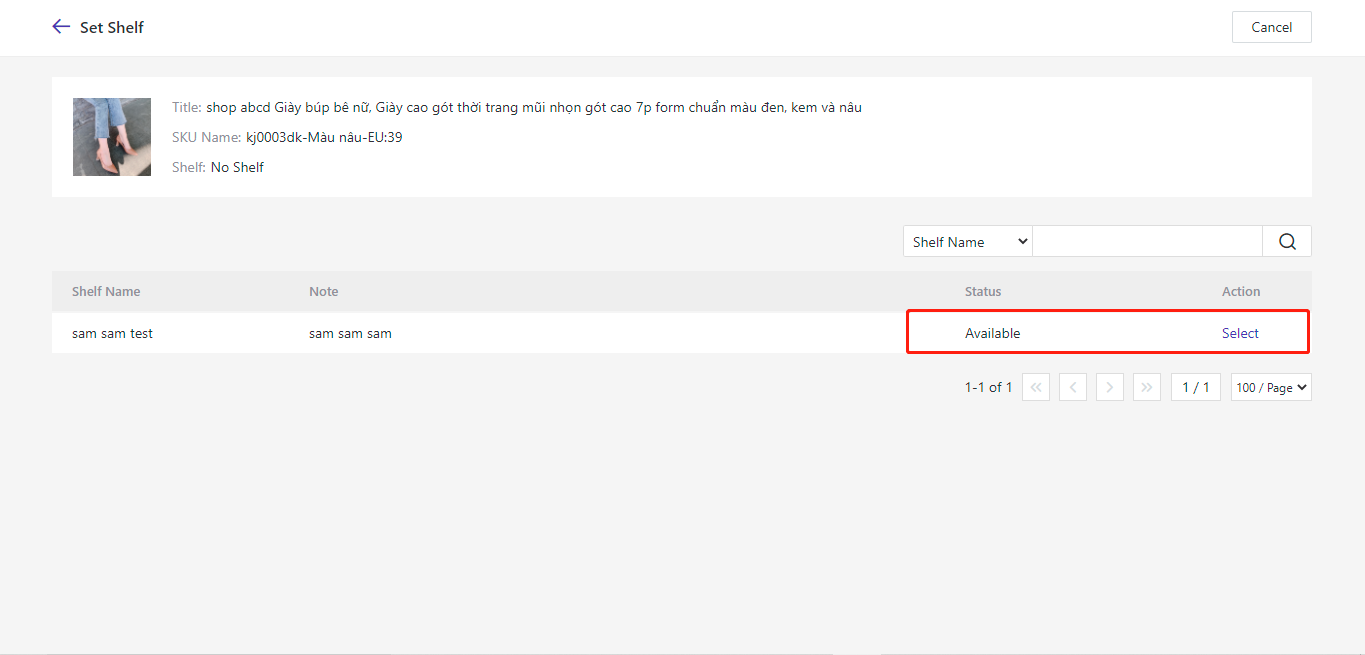Before setting the mapping relationship between shelves and Inventory SKUs, you need to add shelves first. How to add Shelves?
Method 1: From Inventory List
step 1: Click Inventory > Inventory List > Set Shelf
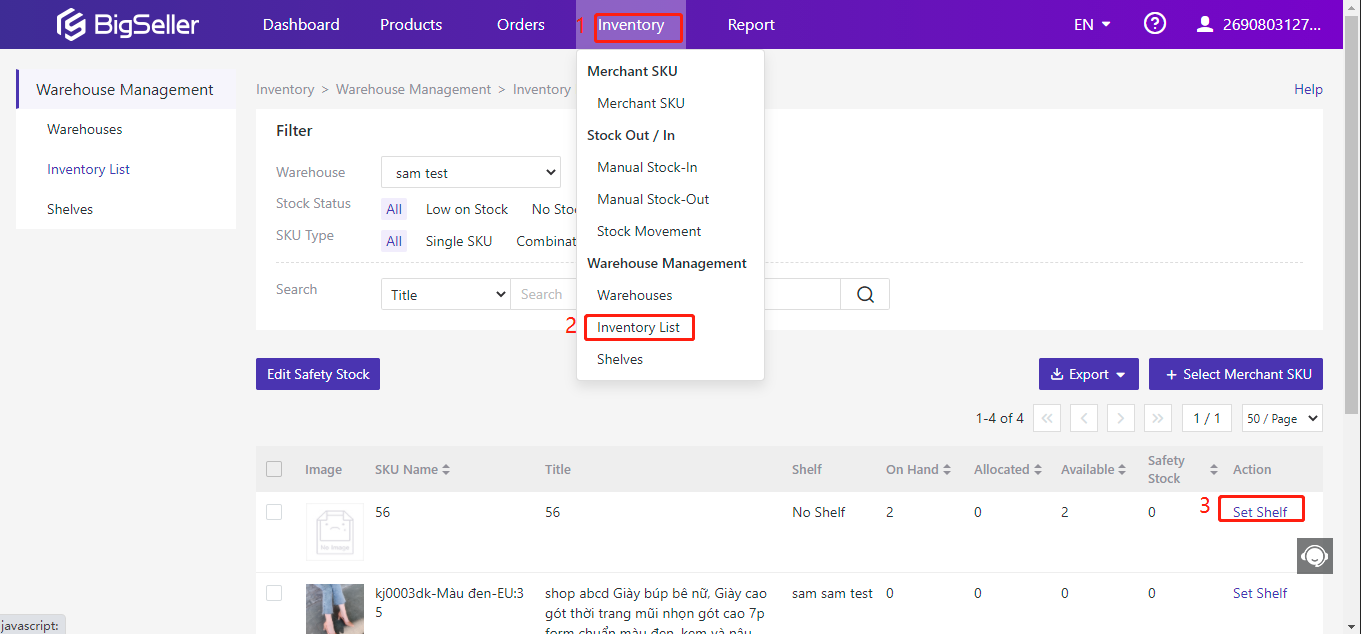
Step 2: Click Select to set the shelf
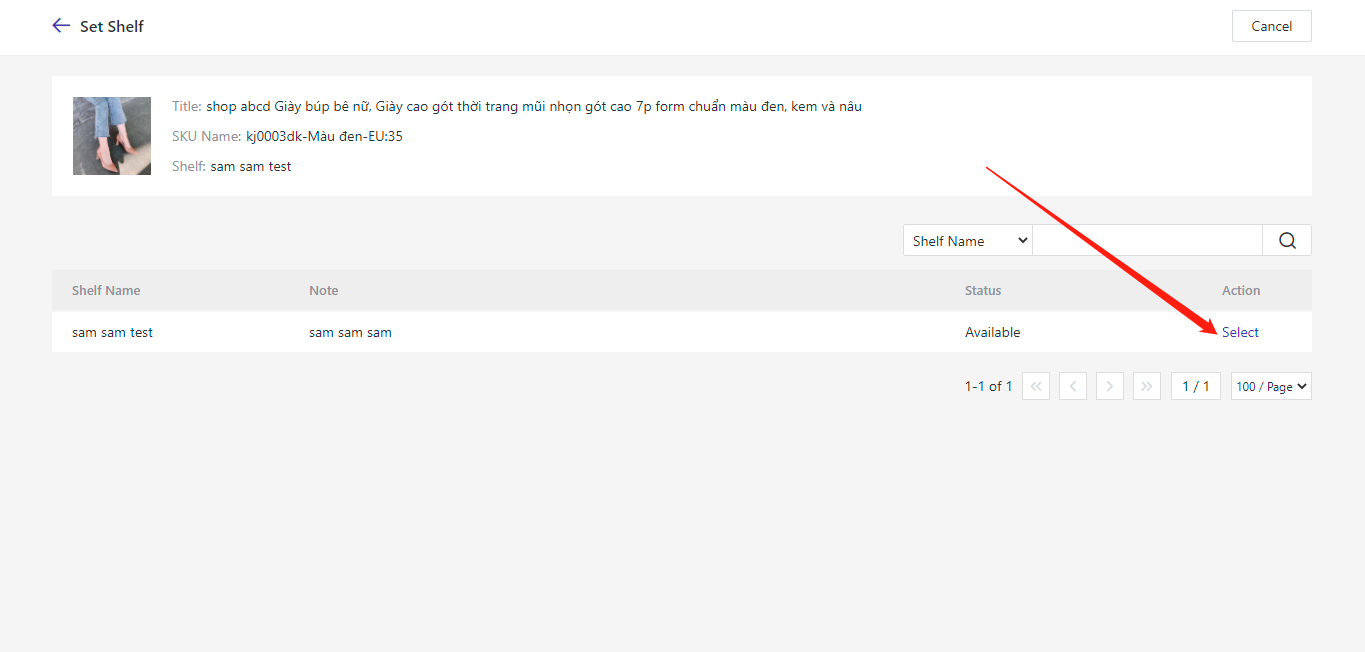
Method 2: From Stock-In List
If the Inventory SKU hasn't match the shelf, you can set a shelf when adding a stock-in list.