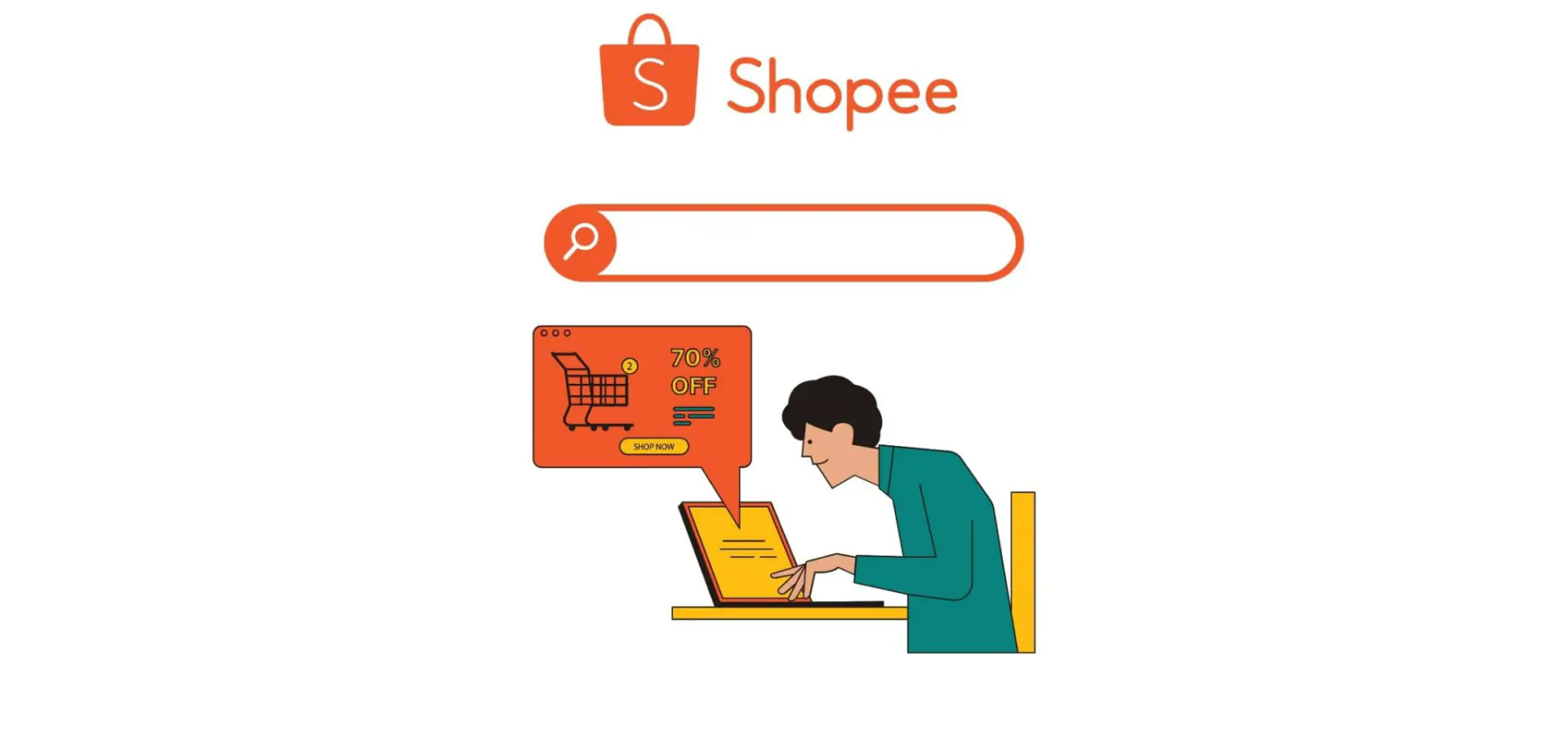5 Simple Steps to Effectively Relaunch Your Product on Lazada
Jayson 18 Jul 2024 12:23EN
Many Lazada sellers find that their products see little to no sales after the first few months of launching. Whether it’s due to poor product content, failure to attract traffic/awareness in the first few weeks after the product launch, or improper pricing, a lack of traction on an initial product launch can make or break a product’s success.
When this happens, an effective strategy sellers can adopt is to relaunch their product in a better way.

Why Re-launch a Product on Lazada?
Before re-launching a product, consider whether the initial launch has already generated sales and/or traction on your site. If you find that your listing has no product reviews, sales, or active buyer questions, it makes sense to simply deactivate your SKU and re-create it the right way.
You can then eliminate any remaining issues associated with your SKU (no sales history) that would negatively affect its ranking in Lazada search results (because after all, Lazada doesn’t want unsold products to appear in search results).
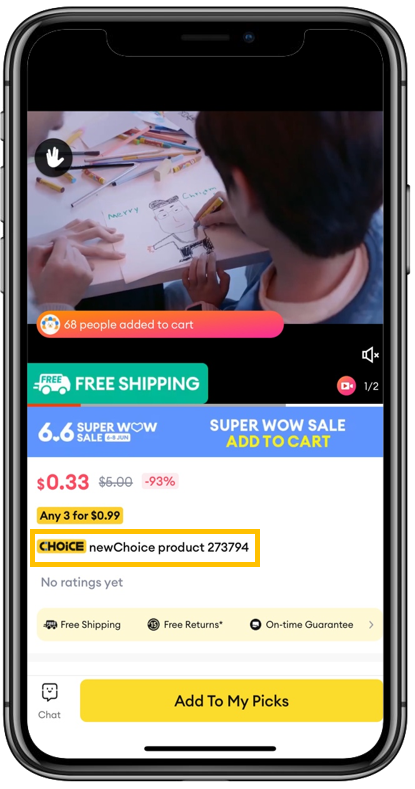
How to Relaunch a Product on Lazada?
Step 1: Evaluate the Competition
Before launching a new Lazada product, you should do a quick search of your product’s main keywords to see what your competitors are selling, how your product is different, and how your pricing compares to your competitors.
Don’t always feel the need to price the lowest. Customers are willing to pay a little more if they know they’re getting a positive deal. Don’t fight over price! Instead, try to beat your competitors with quality listings (good reviews, good Q&A, good product listing content).
I know a lot of sellers who sell nearly identical products at 25% higher sales prices simply because their product listings are more trustworthy.

Step 2: Recreate your SKU in the Seller Center
Once you’ve completed your competitor research, you should go ahead and create a new SKU in the Lazada Seller Center. Make sure you create a brand new SKU and don’t multi-source your product listing with an existing SKU.
Step 3: Populate Your Product Content the Right Way
After creating your new Lazada SKU, you need to create good product listings. You need to research which keywords are the most valuable and then add them to your product listings.
I wrote a blog post on how to best create a Lazada product listing, so I won’t go into detail here. I encourage you to read that post. The most critical elements of your product listing are:
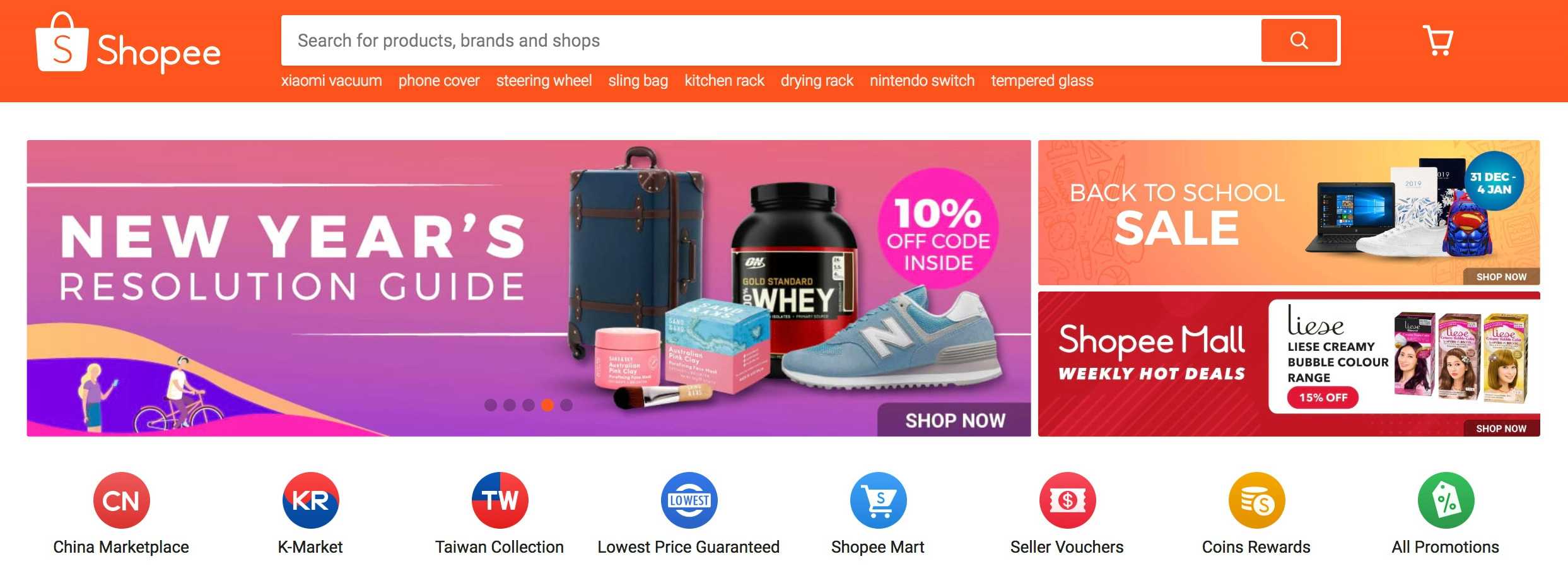
Step 4: Track Product Search Ranking
Once you’ve created your listing, you should log into SplitDragon and start tracking the search ranking for all of your most important keywords for that product. You’ll then be able to see how your changes affect the results.
Split Dragon automatically generates and stores your search rankings every day. If you’re too busy to log in and check, you can set up automatic email reminders every week to see your progress (or regression).
Step 5: Drive Traffic When You Launch
Creating a successful Lazada product isn’t as simple as “create and forget.” You need to attract traffic first to convince Lazada's search algorithm that you are a valuable product.
To do this, I recommend pricing your product a little lower than normal when you launch it to increase the likelihood of orders. I recommend reaching out to your friends/family and asking them to place an order when you launch it to help you get a boost and 5-star reviews.
If you qualify, you should sign up for any Lazada promotions and Seller Picks. If you have the budget, I also encourage you to run Facebook ads to drive traffic to your Lazada product detail page. This will increase page views and make the Lazada system think your product is highly popular.
Step 6: Measure and Improve
Once you've relaunched your product, it's time to measure and improve. You should now set a cadence to review this product every week. You can ask yourself questions like:
What are my competitors doing?
Should I do a product title AB test?
Is my pricing reasonable? Are my bullet points optimized?
Which keywords should I rank for in the search results and how will I rank?
Winning at Lazada sales is not a one-and-done business. You need to actively manage your listing visibility and search rankings. Competitors are always changing, and so are new sellers.
Resetting your thinking and product metadata history can help improve your visibility. It also helps to simply throw out your previous product content and start over building the best product possible.

✅Learning to use store operation tools can also help Lazada sellers improve store performance.
BigSeller is a free Southeast Asian e-commerce ERP system that provides e-commerce sellers with one-stop e-commerce solutions such as collection and relocation, product listing, order processing, inventory management, financial data, automated operations, and overselling prevention, helping sellers achieve multi-channel sales growth in a more efficient way.

Product Scrape, Copy Listing, Scheduled Publishing, Text and Image Translation, Marketing Watermarks, Automatic Reply, as well as Batch Printing Waybills, Shipping, Handling After-sales, Viewing Store Operation Data, Purchasing Goods, etc., all of which can be completed by BigSeller~

Click Here to Register BigSeller For Free!👈
When this happens, an effective strategy sellers can adopt is to relaunch their product in a better way.

Why Re-launch a Product on Lazada?
Before re-launching a product, consider whether the initial launch has already generated sales and/or traction on your site. If you find that your listing has no product reviews, sales, or active buyer questions, it makes sense to simply deactivate your SKU and re-create it the right way.
You can then eliminate any remaining issues associated with your SKU (no sales history) that would negatively affect its ranking in Lazada search results (because after all, Lazada doesn’t want unsold products to appear in search results).
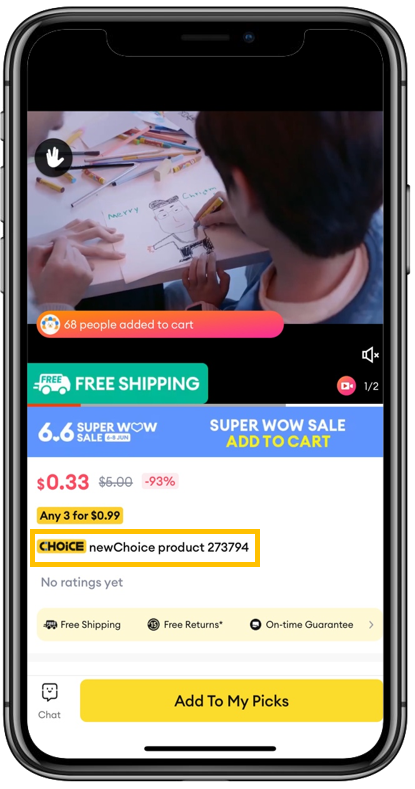
How to Relaunch a Product on Lazada?
Step 1: Evaluate the Competition
Before launching a new Lazada product, you should do a quick search of your product’s main keywords to see what your competitors are selling, how your product is different, and how your pricing compares to your competitors.
Don’t always feel the need to price the lowest. Customers are willing to pay a little more if they know they’re getting a positive deal. Don’t fight over price! Instead, try to beat your competitors with quality listings (good reviews, good Q&A, good product listing content).
I know a lot of sellers who sell nearly identical products at 25% higher sales prices simply because their product listings are more trustworthy.

Step 2: Recreate your SKU in the Seller Center
Once you’ve completed your competitor research, you should go ahead and create a new SKU in the Lazada Seller Center. Make sure you create a brand new SKU and don’t multi-source your product listing with an existing SKU.
Step 3: Populate Your Product Content the Right Way
After creating your new Lazada SKU, you need to create good product listings. You need to research which keywords are the most valuable and then add them to your product listings.
I wrote a blog post on how to best create a Lazada product listing, so I won’t go into detail here. I encourage you to read that post. The most critical elements of your product listing are:
- Product Image
- Product Price
- Product Title
- Product Bullet Points
- Product Description
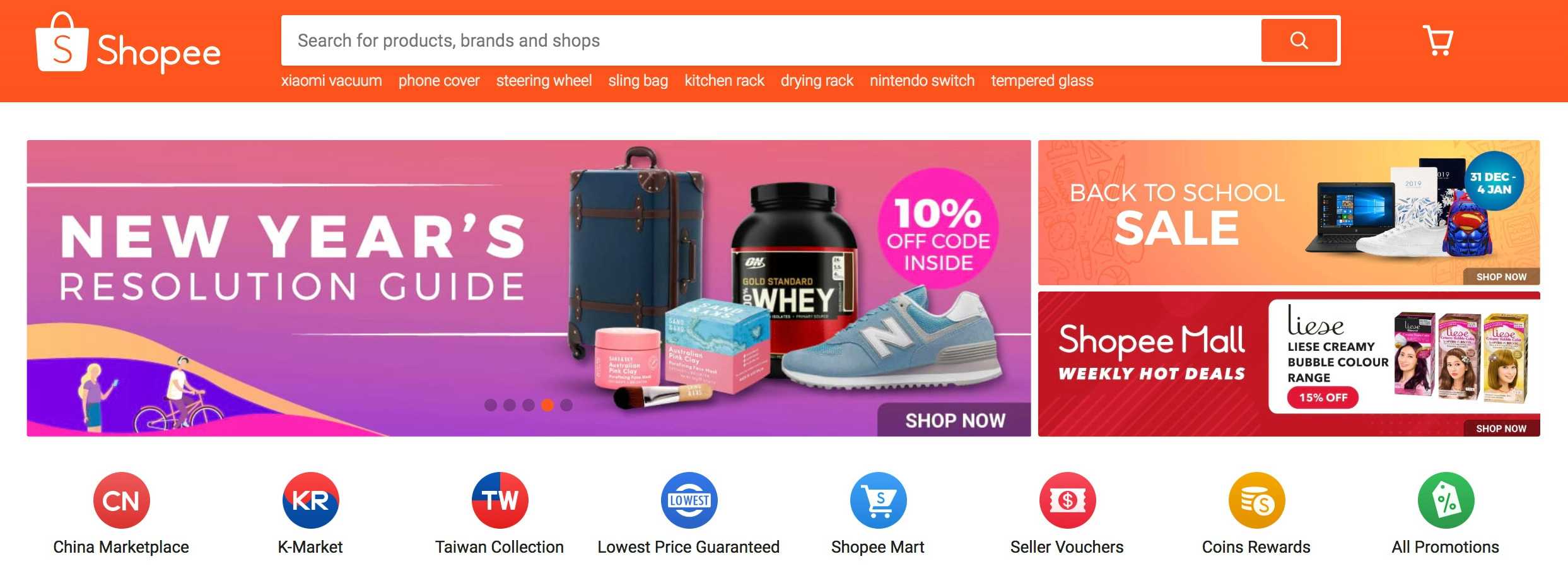
Step 4: Track Product Search Ranking
Once you’ve created your listing, you should log into SplitDragon and start tracking the search ranking for all of your most important keywords for that product. You’ll then be able to see how your changes affect the results.
Split Dragon automatically generates and stores your search rankings every day. If you’re too busy to log in and check, you can set up automatic email reminders every week to see your progress (or regression).
Step 5: Drive Traffic When You Launch
Creating a successful Lazada product isn’t as simple as “create and forget.” You need to attract traffic first to convince Lazada's search algorithm that you are a valuable product.
To do this, I recommend pricing your product a little lower than normal when you launch it to increase the likelihood of orders. I recommend reaching out to your friends/family and asking them to place an order when you launch it to help you get a boost and 5-star reviews.
If you qualify, you should sign up for any Lazada promotions and Seller Picks. If you have the budget, I also encourage you to run Facebook ads to drive traffic to your Lazada product detail page. This will increase page views and make the Lazada system think your product is highly popular.
Step 6: Measure and Improve
Once you've relaunched your product, it's time to measure and improve. You should now set a cadence to review this product every week. You can ask yourself questions like:
What are my competitors doing?
Should I do a product title AB test?
Is my pricing reasonable? Are my bullet points optimized?
Which keywords should I rank for in the search results and how will I rank?
Winning at Lazada sales is not a one-and-done business. You need to actively manage your listing visibility and search rankings. Competitors are always changing, and so are new sellers.
Resetting your thinking and product metadata history can help improve your visibility. It also helps to simply throw out your previous product content and start over building the best product possible.

✅Learning to use store operation tools can also help Lazada sellers improve store performance.
BigSeller is a free Southeast Asian e-commerce ERP system that provides e-commerce sellers with one-stop e-commerce solutions such as collection and relocation, product listing, order processing, inventory management, financial data, automated operations, and overselling prevention, helping sellers achieve multi-channel sales growth in a more efficient way.

Product Scrape, Copy Listing, Scheduled Publishing, Text and Image Translation, Marketing Watermarks, Automatic Reply, as well as Batch Printing Waybills, Shipping, Handling After-sales, Viewing Store Operation Data, Purchasing Goods, etc., all of which can be completed by BigSeller~

Click Here to Register BigSeller For Free!👈
Relaunch Product Lazada BigSeller ERP