How to Increase Your Competiton on Shopee by Product Boosting?
Jayson 31 Jul 2024 10:20EN
1. What is Shopee Product Boost?
Boost is a function in Shopee that will help place your product on top of the category’s search results.
This is great because:
But of course, there’s a limitation:
Each seller is given 5 slots for 5 products. Each slot can be boosted any time, but the booster only lasts for 4 hours.
This means that you can only boost up to 5 products every 4 hours. Once you reach the limit, the “Boost” option will be disabled.
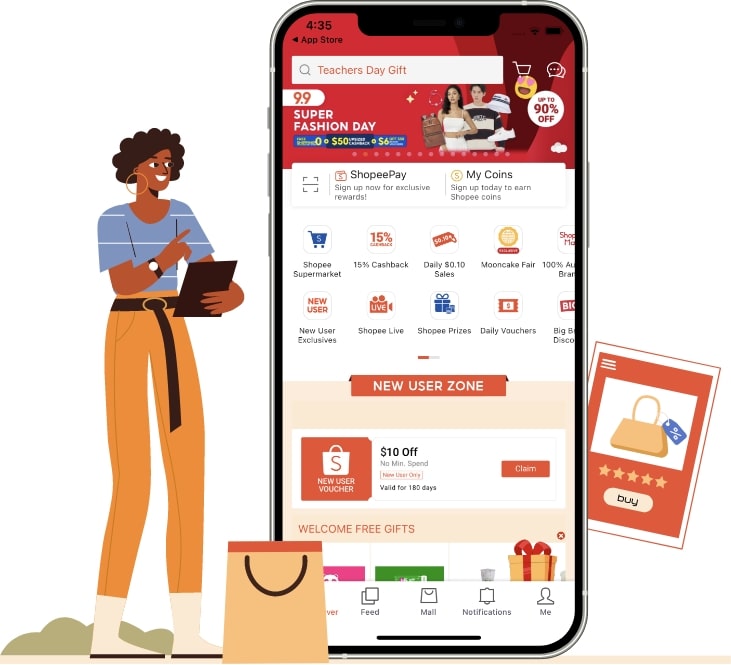
2. How to Boost your Product on Shopee’s Search Result
To boost a product, open your Shopee Seller Center. On the side bar menu, click on the “My Products”.
Find the specific products you want to boost. Under the “Options” column, click “More” to open the dropdown menu.
Click on “Boost Now” and get more views on that particular product!
But take note:
Since the Boost function is free, Shopee will still prioritize Paid Ads. So expect that Paid Ad products will have higher rankings.
Moreover, if your competitors are using both Paid Ads and boost functions, it’s more likely that your products may not be seen on the first few items at the top of search results.
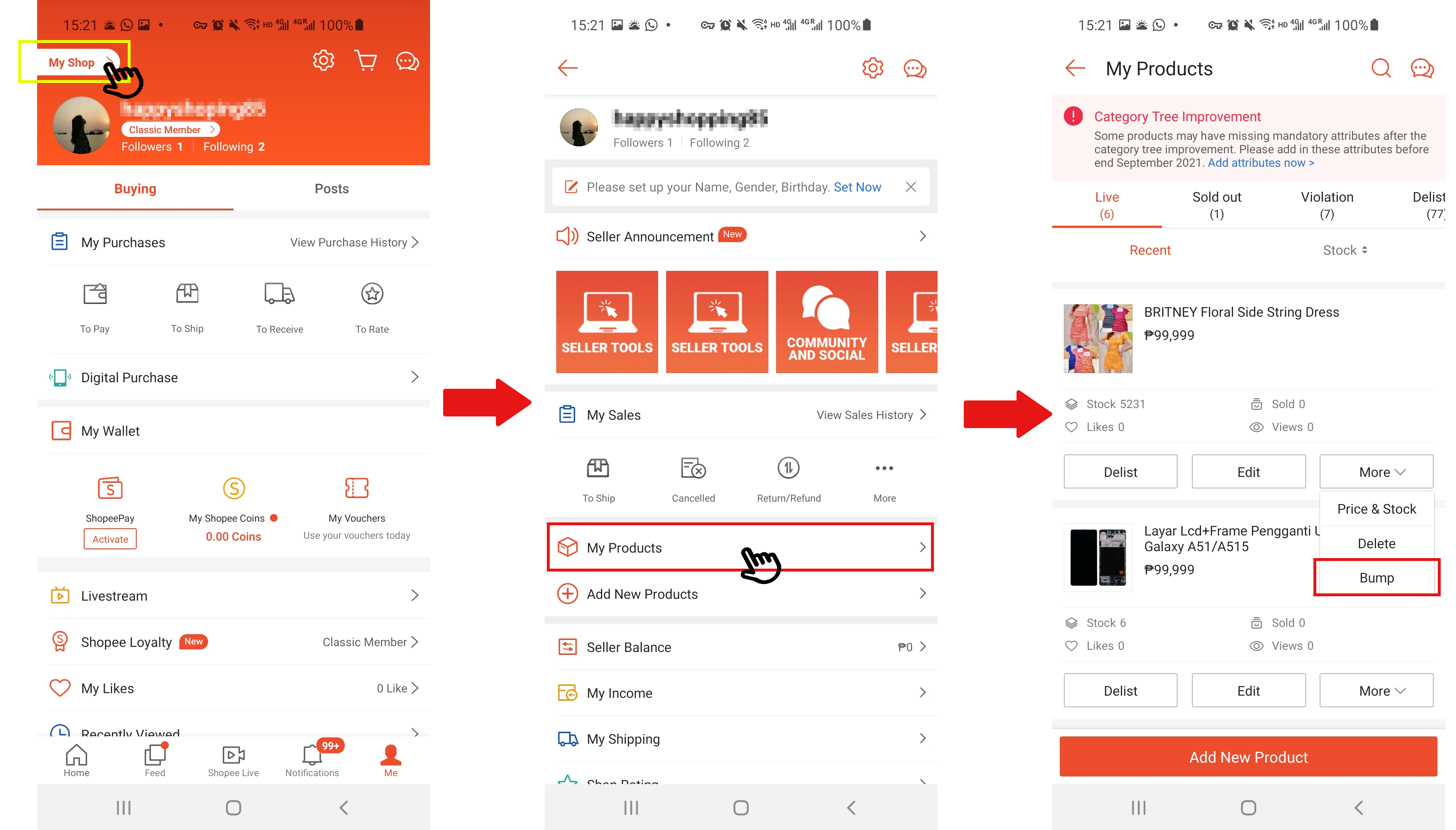
3. Is there a Shopee official autoboost?
Unfortunately, no. In the Shopee boost function, sellers need to boo manually. But there are third-party tools available that can auto-boost your products like BigSeller Shopee Auto Boost.
Takeaway: Shopee product boosting helps you get more views on your products, but it’s limited. You can only boost up to 5 products every 4 hours. Also, you need to manually boost each product every 4 hours, so there’s a tendency that you will grow tired of monitoring, or forget to boost.
4. How to do Shopee Auto Boost on BigSeller?
When you boost products on Shopee manually, the products may fail to boost if you forget to hit the “Bump” button. This may result in a big loss to your business. When you use BigSeller auto boost function, it will boost products in the queue automatically. If you have authorize your store to BigSeller, you can auto boost Shopee free by following the steps given below:
Step1. Go to “Products” > “Boost Management” and locate the store.
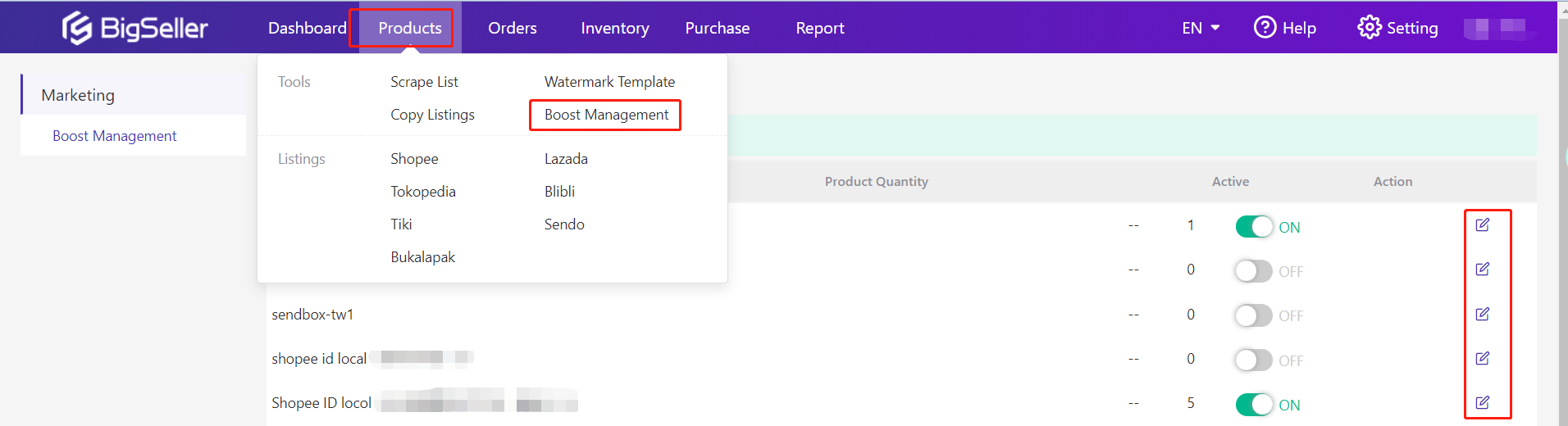
Step2. Click on “Edit” icon > “+ Add Product” to view the products, then select products to circular list, hit Confirm.
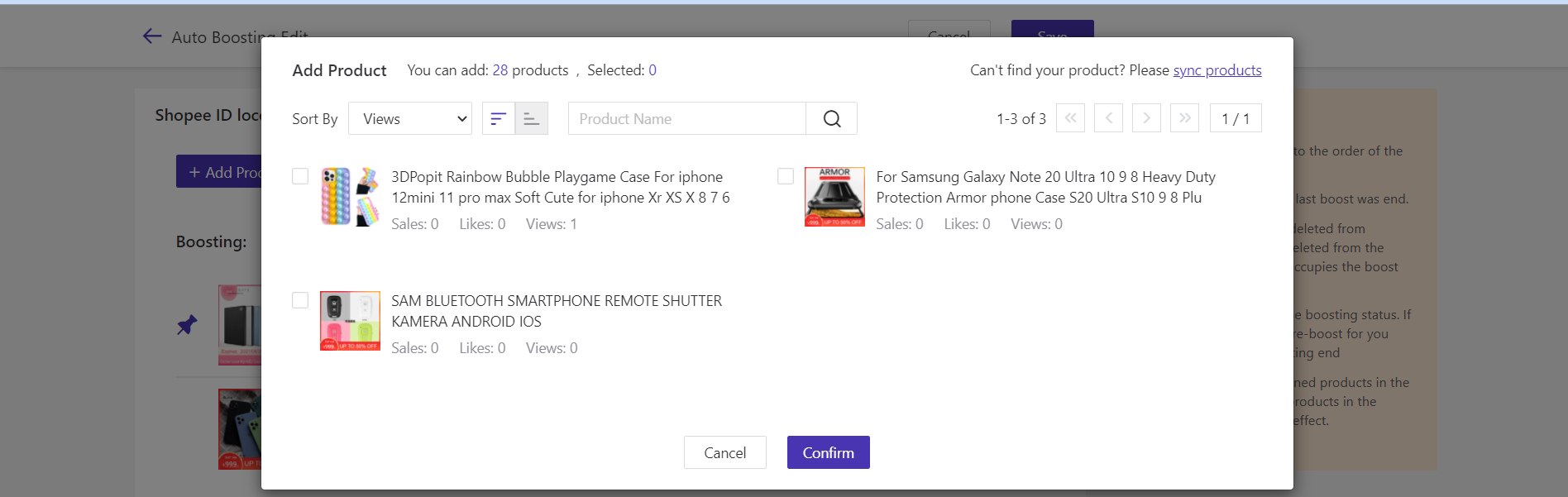
Step3. Now click “Save” and enable the Active button to boost products in shopee. You’ll see the products with a countdown of 4 hours under the Boosting Products tab.
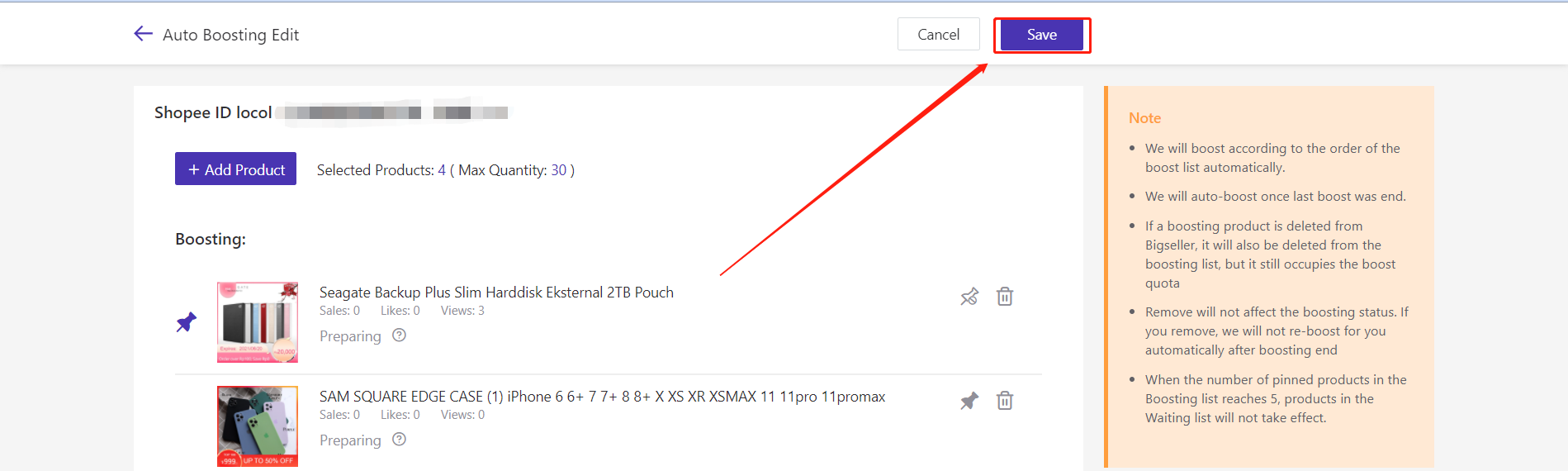
BigSeller is a free Southeast Asian e-commerce ERP system that provides e-commerce sellers with one-stop e-commerce solutions such as collection and relocation, product listing, order processing, inventory management, financial data, automated operations, and overselling prevention, helping sellers achieve multi-channel sales growth in a more efficient way.
Click Here to Register BigSeller For Free!👈

Boost is a function in Shopee that will help place your product on top of the category’s search results.
This is great because:
- It can increase of your products’ visibility
- It can help you sell more items
- It’s free!
But of course, there’s a limitation:
Each seller is given 5 slots for 5 products. Each slot can be boosted any time, but the booster only lasts for 4 hours.
This means that you can only boost up to 5 products every 4 hours. Once you reach the limit, the “Boost” option will be disabled.
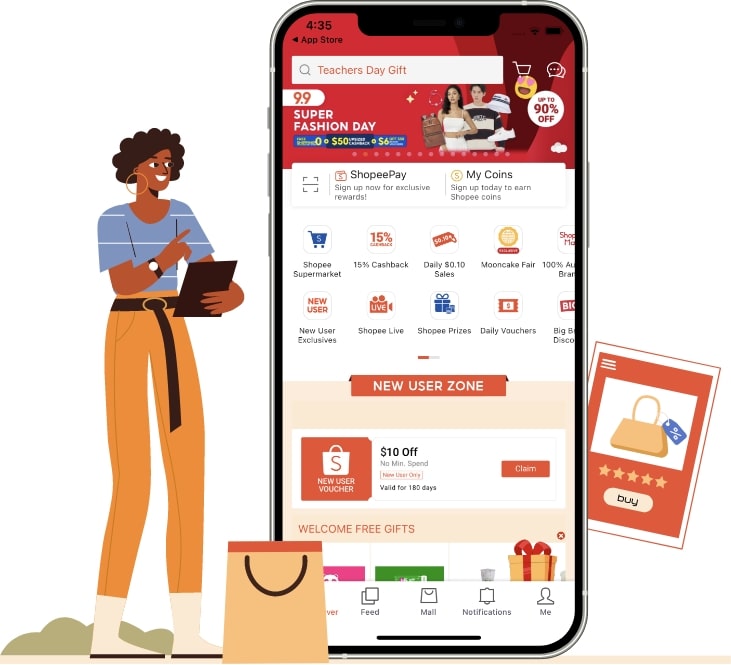
2. How to Boost your Product on Shopee’s Search Result
To boost a product, open your Shopee Seller Center. On the side bar menu, click on the “My Products”.
Find the specific products you want to boost. Under the “Options” column, click “More” to open the dropdown menu.
Click on “Boost Now” and get more views on that particular product!
But take note:
Since the Boost function is free, Shopee will still prioritize Paid Ads. So expect that Paid Ad products will have higher rankings.
Moreover, if your competitors are using both Paid Ads and boost functions, it’s more likely that your products may not be seen on the first few items at the top of search results.
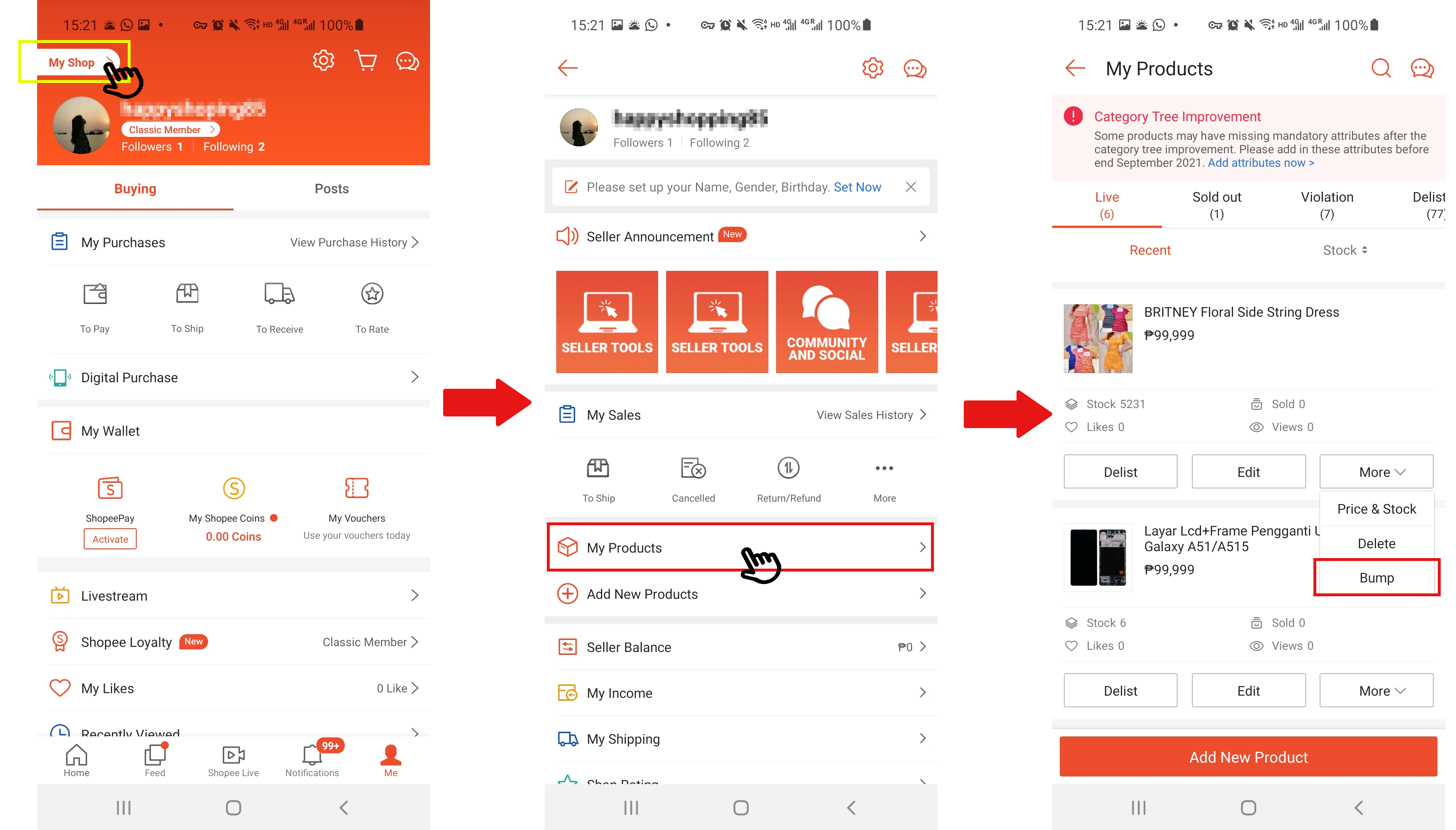
3. Is there a Shopee official autoboost?
Unfortunately, no. In the Shopee boost function, sellers need to boo manually. But there are third-party tools available that can auto-boost your products like BigSeller Shopee Auto Boost.
Takeaway: Shopee product boosting helps you get more views on your products, but it’s limited. You can only boost up to 5 products every 4 hours. Also, you need to manually boost each product every 4 hours, so there’s a tendency that you will grow tired of monitoring, or forget to boost.
4. How to do Shopee Auto Boost on BigSeller?
When you boost products on Shopee manually, the products may fail to boost if you forget to hit the “Bump” button. This may result in a big loss to your business. When you use BigSeller auto boost function, it will boost products in the queue automatically. If you have authorize your store to BigSeller, you can auto boost Shopee free by following the steps given below:
Step1. Go to “Products” > “Boost Management” and locate the store.
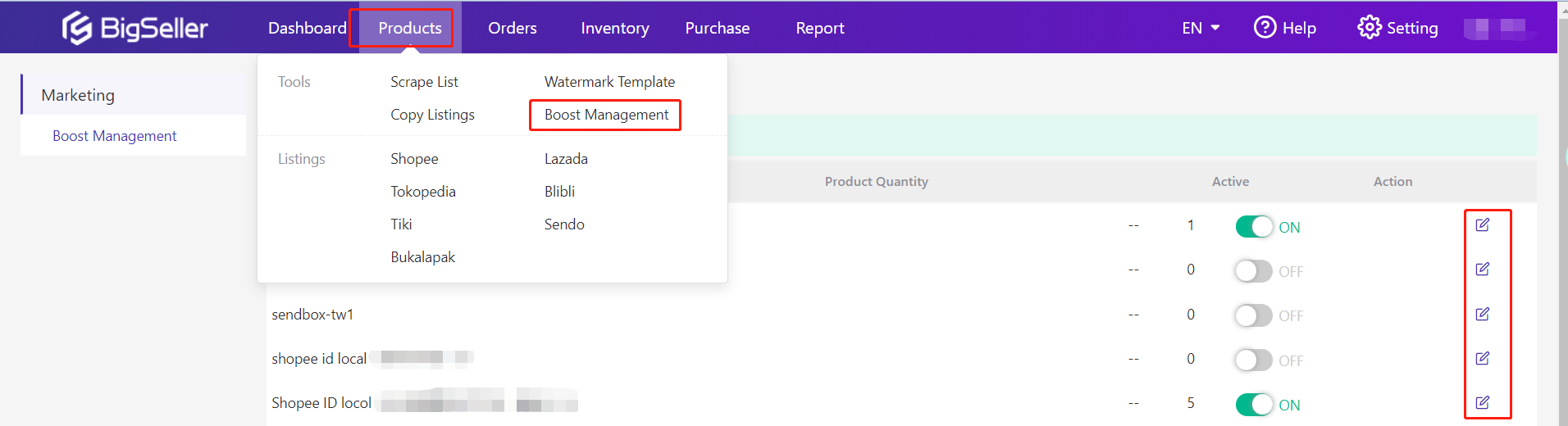
Step2. Click on “Edit” icon > “+ Add Product” to view the products, then select products to circular list, hit Confirm.
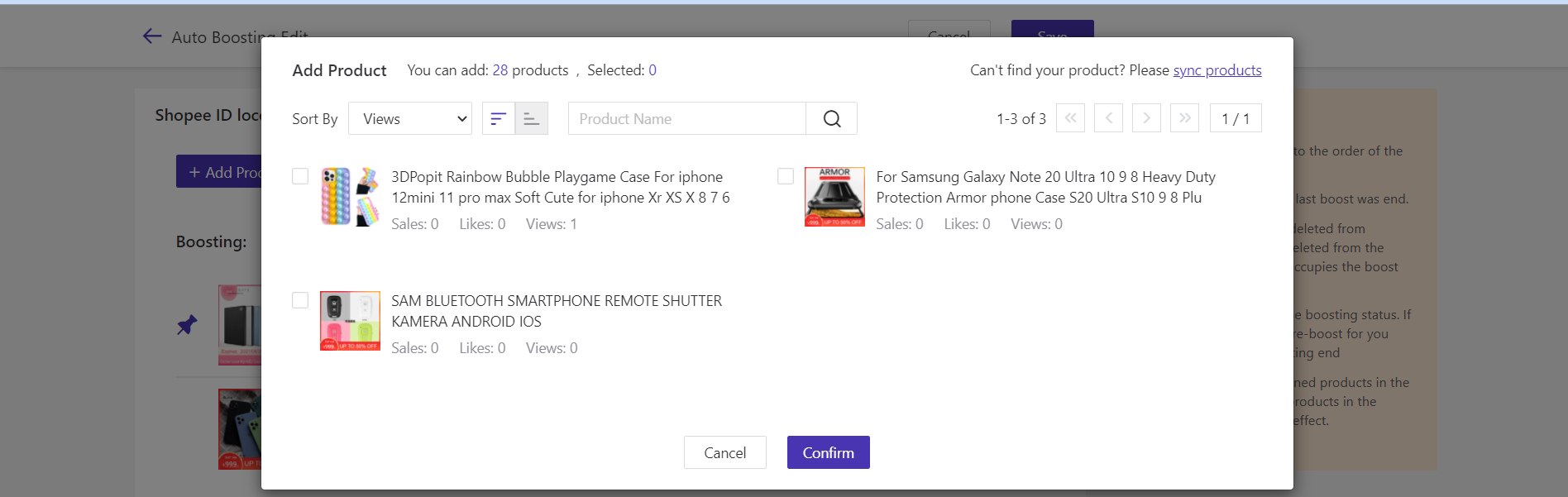
Step3. Now click “Save” and enable the Active button to boost products in shopee. You’ll see the products with a countdown of 4 hours under the Boosting Products tab.
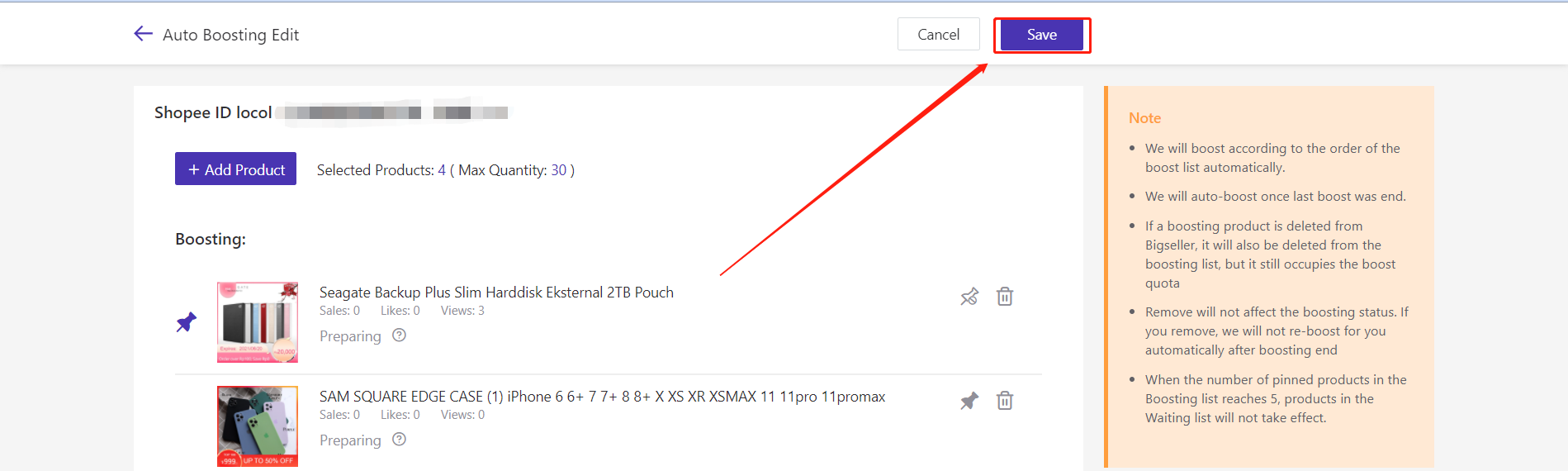
BigSeller is a free Southeast Asian e-commerce ERP system that provides e-commerce sellers with one-stop e-commerce solutions such as collection and relocation, product listing, order processing, inventory management, financial data, automated operations, and overselling prevention, helping sellers achieve multi-channel sales growth in a more efficient way.
Click Here to Register BigSeller For Free!👈



