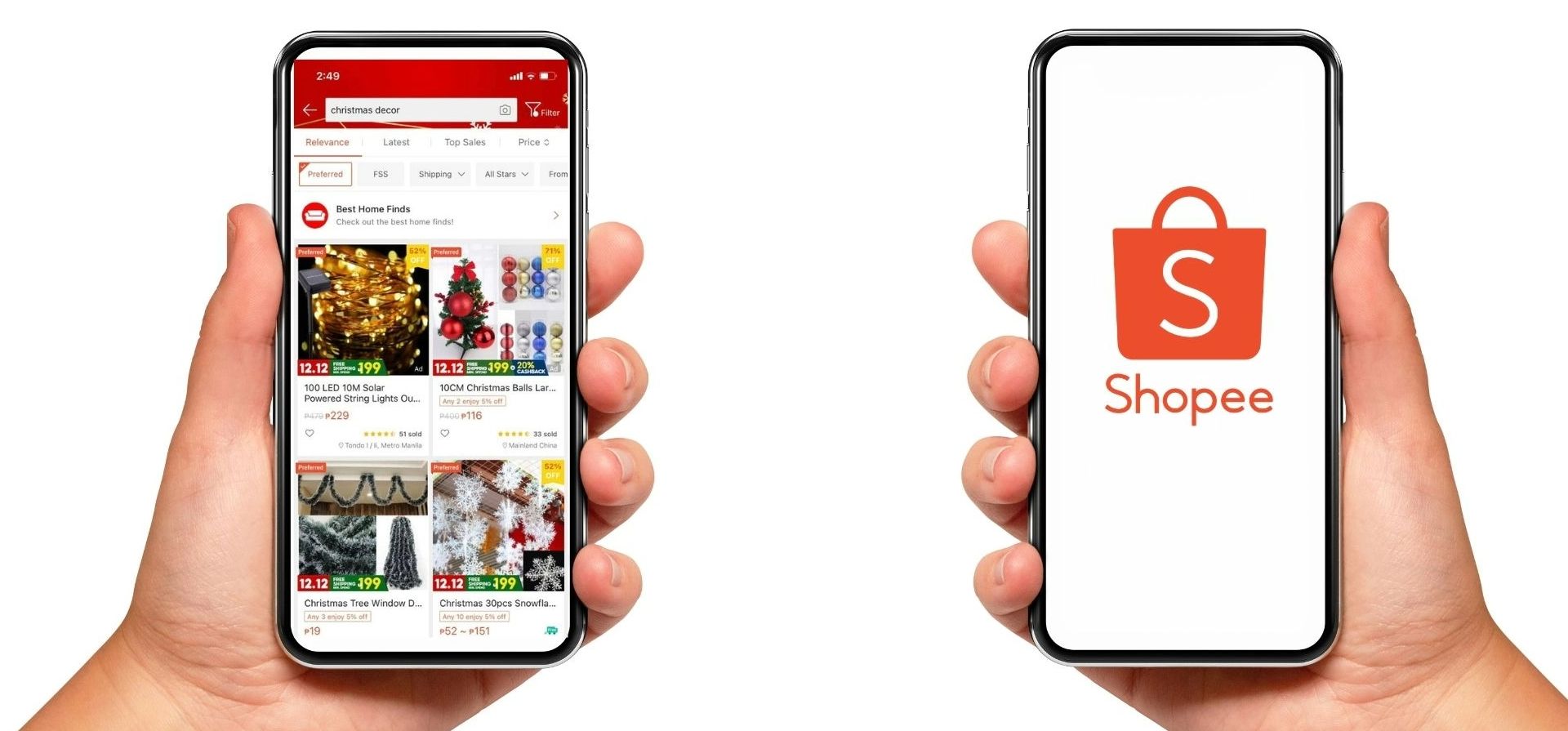How to Go Live on TikTok Even If You Don't Meet the Minimum Follower Requirement
Erra 08 Apr 2025 09:41EN
A common misconception among some TikTok users is that you need a minimum number of followers to go live. In reality, there are some effective ways to bypass this requirement.
In this article, we will explore two methods that will allow you to start streaming live on TikTok, whether you’re a seller looking to market products or simply wanting to connect with your audience.
Method 1: Link Your TikTok Account to TikTok Shop
For TikTok sellers who want to go live or market products using their personal account, linking your TikTok profile to TikTok Shop is an effective method to bypass the follower minimum requirement.
1. Log into TikTok Shop Seller Center:
Head to the TikTok Seller Center and log in using your TikTok Shop account credentials. If you don’t have a seller account yet, you’ll need to register for one first.
2. Navigate to Linked TikTok Accounts:
Once logged in, find Linked TikTok Accounts within the TikTok Seller Center dashboard. This is where you can link your TikTok profile to your TikTok Shop.
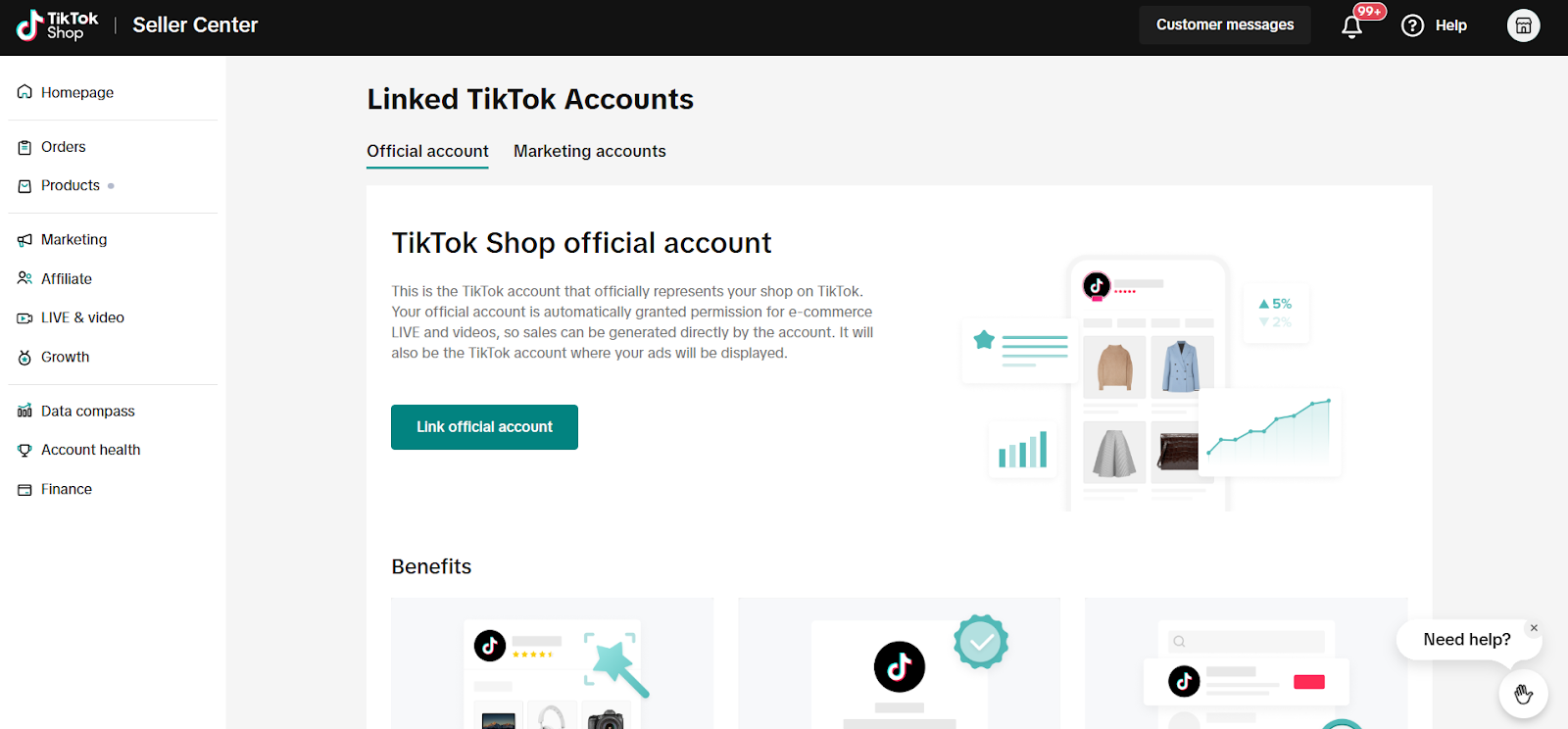
3. Click the “Link Official Account” Button:
Then, click Link Official Account. A set of linking instructions will appear. To connect your TikTok profile, ensure that:
-
You’re at least 18 years old.
-
Your TikTok account must be normal such as not restricted or banned.
-
Your TikTok account region must be the same as the shop region.
-
Your TikTok account must not have any violation history like account restrictions or bans.
-
Your connected TikTok account will also be used for displaying ads related to your shop.
Below the instructions, you'll see a QR code that you need to scan to complete the linking process.
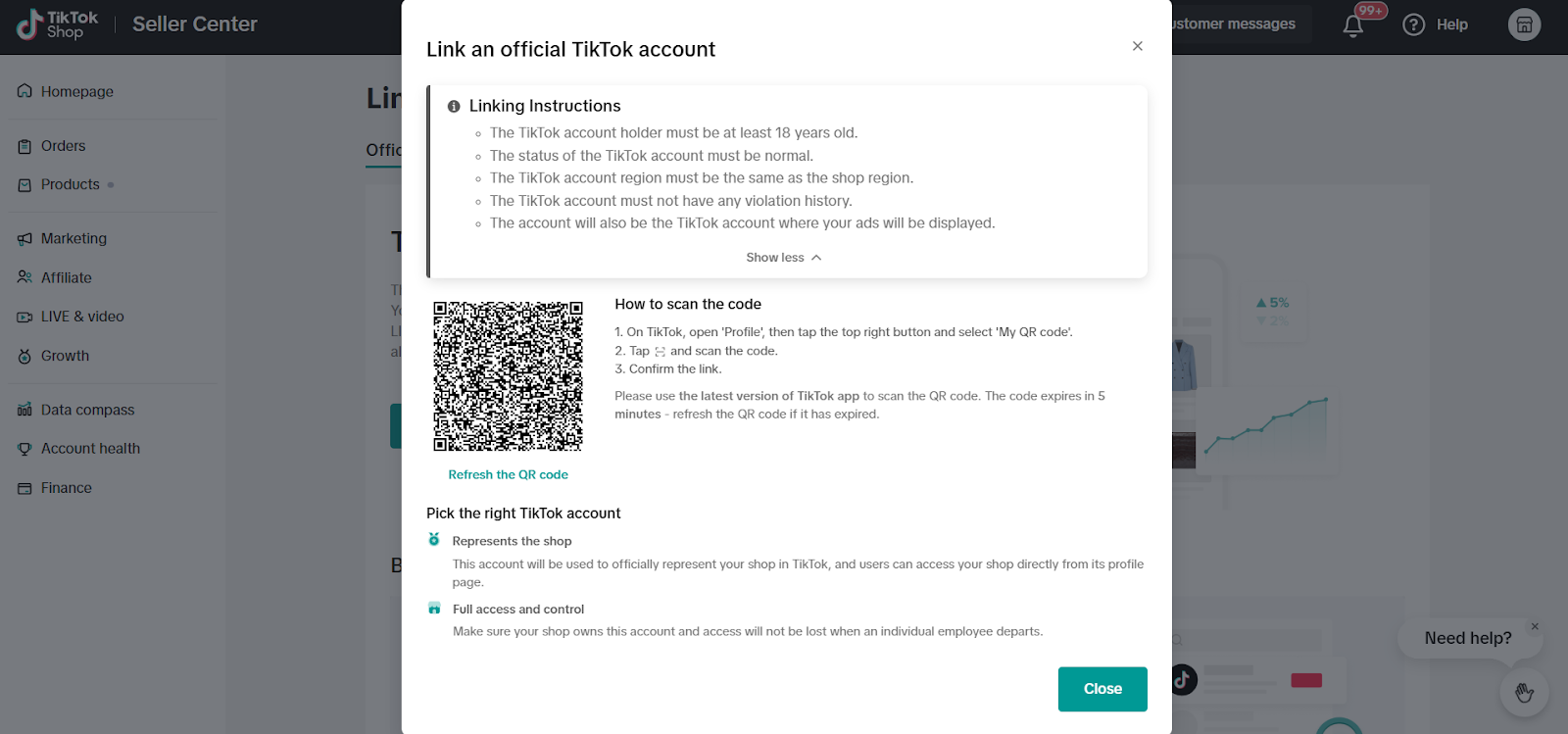
4. Scan the QR Code:
-
On the TikTok app, go to your Profile and tap the top-right button.
-
Select My QR Code from the options.
-
Tap the scan icon and scan the QR code displayed in the TikTok Shop Seller Center.
-
Confirm the link to complete the process.
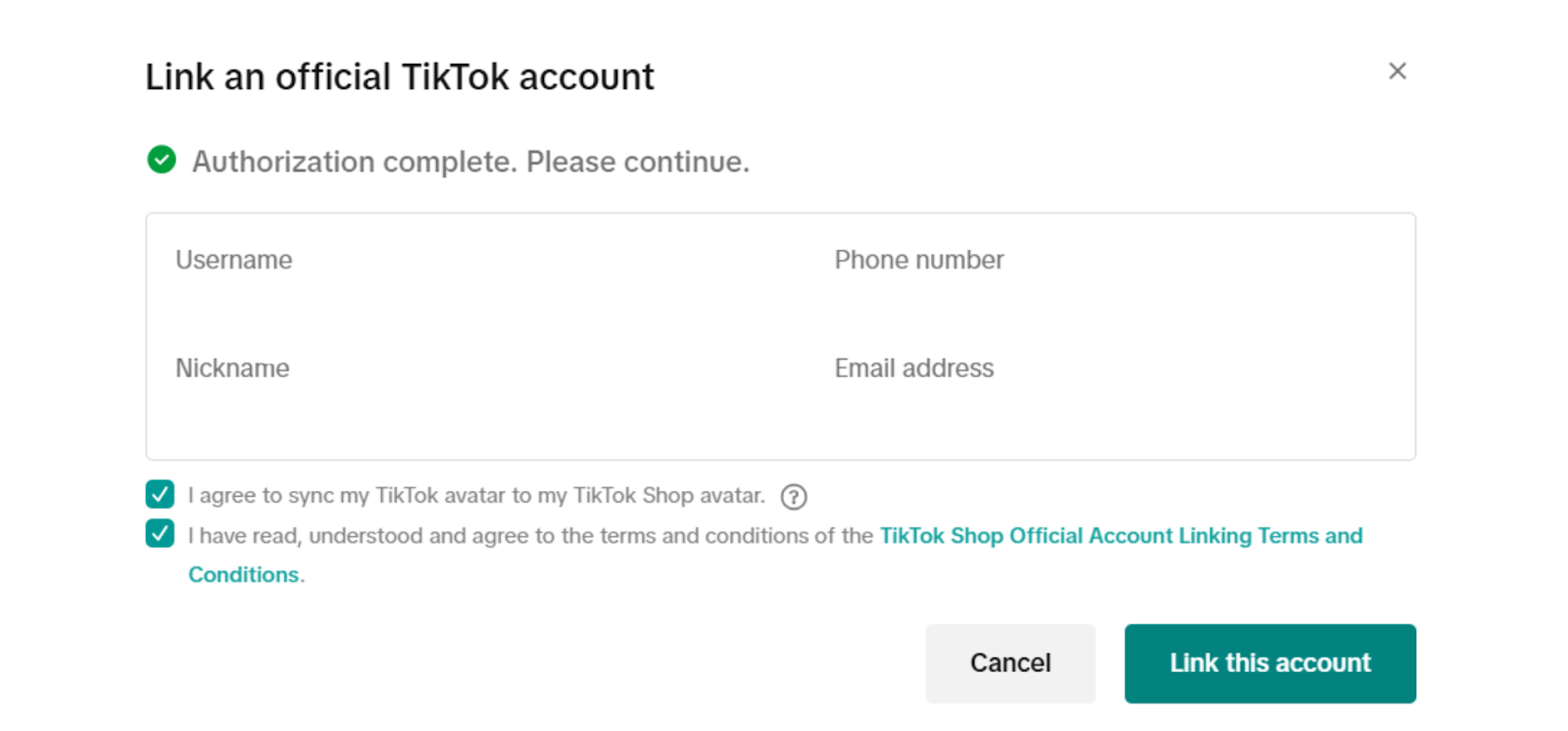
5. Live Feature Unlock:
After successfully linking your TikTok account to TikTok Shop, the Live feature will be enabled. This is available even if your account has not reached the minimum follower requirement.
Now, you can go live directly from your TikTok account and begin promoting and selling products, no matter how many followers your personal account has!
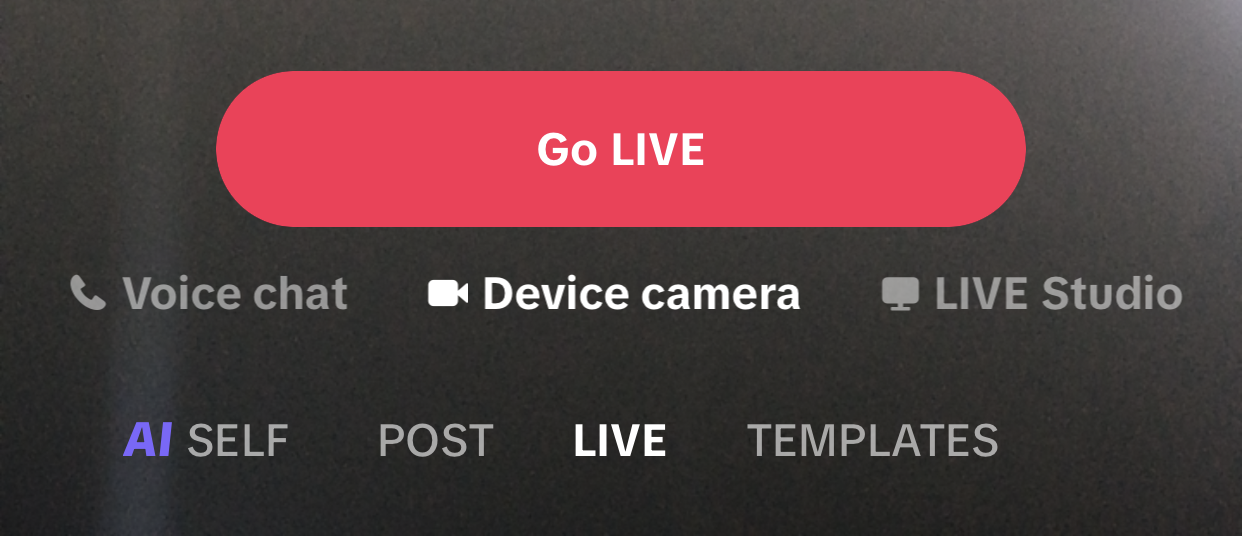
Why This Works for New or Low-Engagement Accounts
By linking your account to TikTok Shop, you're signaling to TikTok that you're a legitimate seller. This allows you to access the live feature, even if your account is still new or doesn't have many followers.
For example, before linking to TikTok Shop, you couldn't go live with a personal account if you had fewer than 50 followers. However, once your account is linked to TikTok Shop, you gain the ability to go live, regardless of your follower count.
This method is an excellent way to start engaging with your audience, connect with potential customers, and boost sales, without having to wait until you reach the typical follower requirement.
Method 2: Request Live Access from TikTok
If you don’t have a TikTok Shop or do not intend to sell products directly on TikTok, you can also enable the LIVE feature by sending a support ticket to TikTok. This way, you can start engaging with your followers through live broadcasts, regardless of whether your account is relatively new or doesn’t meet the usual follower requirements.
-
Open the TikTok app and go to your Profile.
-
Tap the ☰ icon in the top right corner and select Settings & Privacy.
-
Scroll down and choose Report a Problem.
-
Navigate to LIVE > Hosting LIVE > How to Start a LIVE > No > Need More Help. You will be directed to TikTok Support.
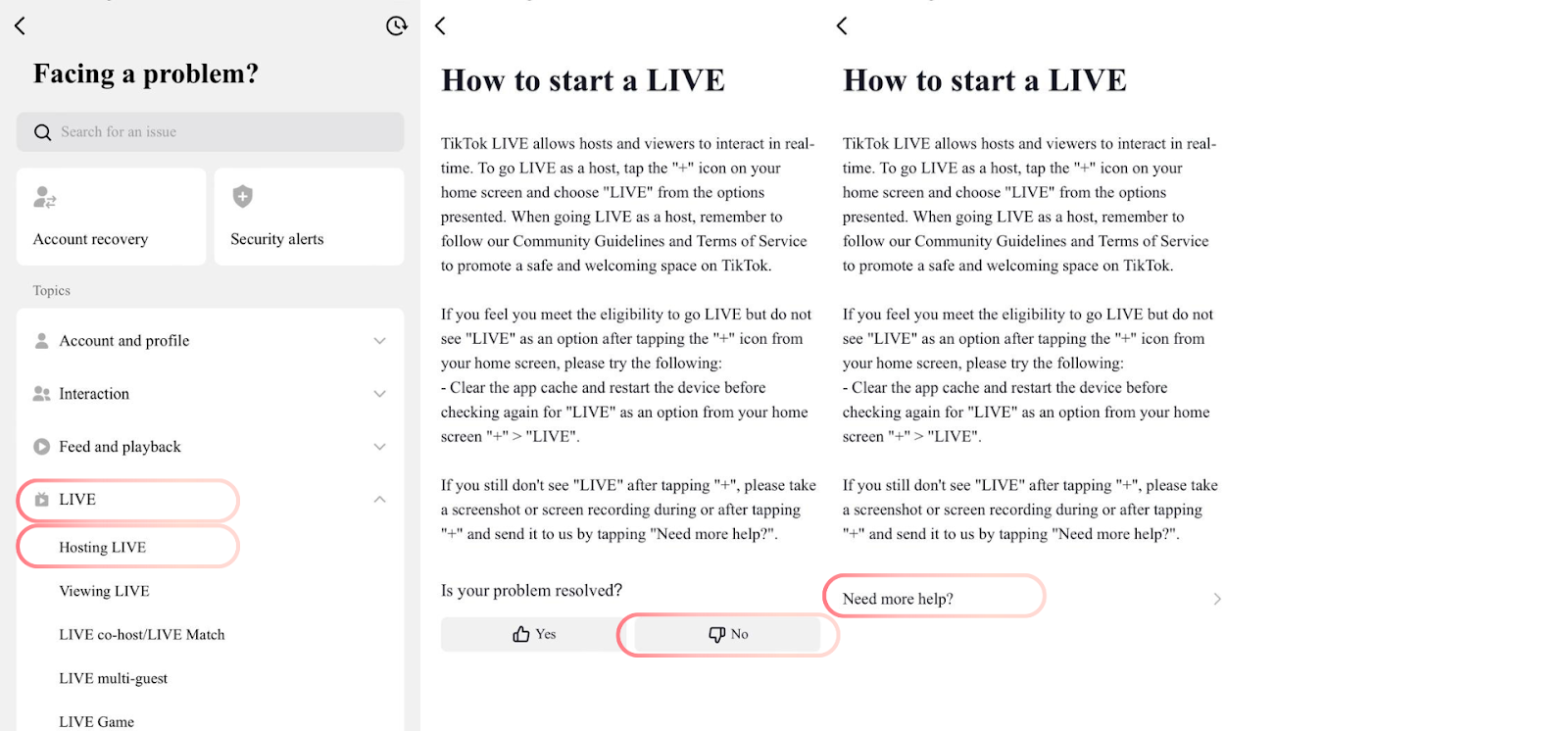
-
In the TikTok Support chat, write a request asking TikTok to enable the livestream feature for your account. You can use this message:
“Hello, I can't access the TikTok LIVE feature. Could you please enable this feature for my account? Thank you!” -
Tap Report and wait for TikTok's response.
After submitting the request, all you need to do is wait for TikTok to enable the live stream feature on your account, and you'll be ready to go live.
Go Live & Grow with BigSeller
Going live on TikTok is a great way to increase visibility, engage with your audience, and drive sales. With this live feature, you can create more dynamic interactions and promote your products effectively.
To make your live selling more efficient, combine it with BigSeller, a powerful platform that helps you manage orders from TikTok Shop and other platforms. By using BigSeller, you can sync your inventory in real-time, track performance, and ensure smooth operations, all while focusing on growing your brand and audience.
Sign up for free now and grab your exclusive VIP trial!
And don’t forget to subscribe to BigSeller’s WhatsApp channel for the latest updates.
Go live, grow your business, and make it easier with BigSeller!