Lazada OVL: Why did I Stop Receiving Orders on Lazada?
Ellie Kuk 26 Oct 2023 06:22
You may find there is suddenly no order coming into your Lazada store, even though your shop went well a few minutes ago and there were already a lot of sales on that day. One reason that leads to stopping receiving orders on Lazada is Order Volume Limit (OVL). You will get to know more about Lazada OVL after reading this article.
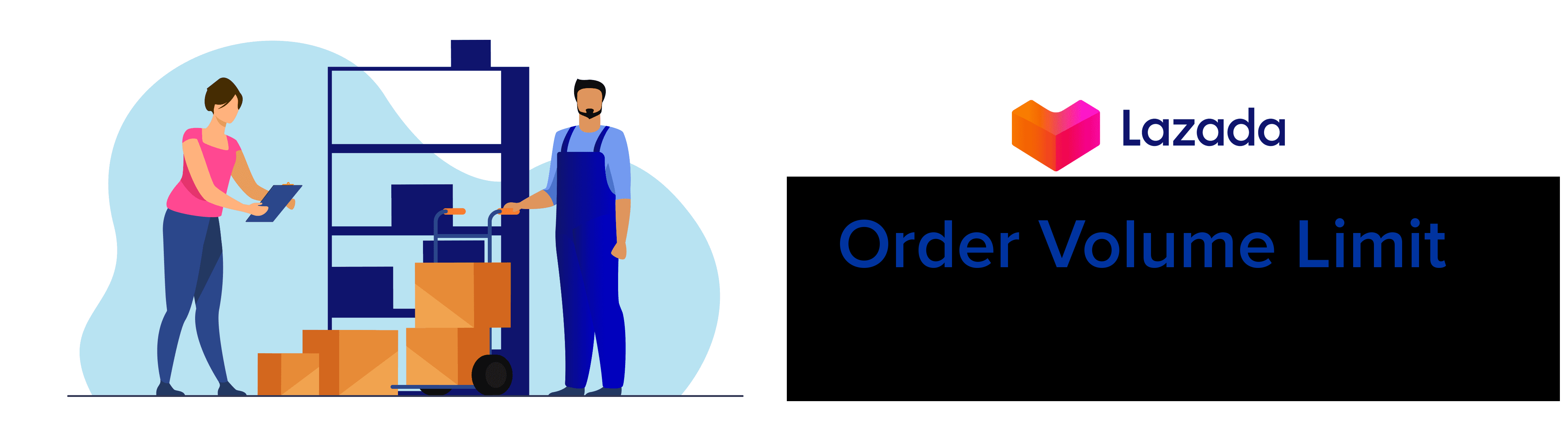
(Source: Lazada)
What is OVL?
Order Volume Limit is the maximum number of orders that your Lazada store can receive in a day. All sellers have a default OVL of 10,000 while newbies who have just been selling on Lazada for less than 90 days have an OVL of 150. Once your Lazada shop achieves its daily OVL, your products will be invisible on the buyer website for the rest of the day. That is to say, your buyers will not be able to order from your shop until OVL is reset on the next day from 12AM.
Why does Lazada implement OVL?
The OVL is set by Lazada to assist sellers to manage order fulfillment and improve cancellation performance and the value is refreshed weekly every working Monday, 12NN. The OVL will be reduced when you have a high seller-default cancellation rate or when you are unable to comply with Lazada seller policies and requirements.
You can check Lazada OVL Checker here to know the specific reason for your lowered OVL.
How to know if OVL has been imposed on your account?
1. You stop receiving orders on Lazada.
2. Products are not visible on the website.
3. Message appears on Order Management Page informing you of your OVL.
4. An OVL message will appear on your Growth Center tab in the Seller Center.
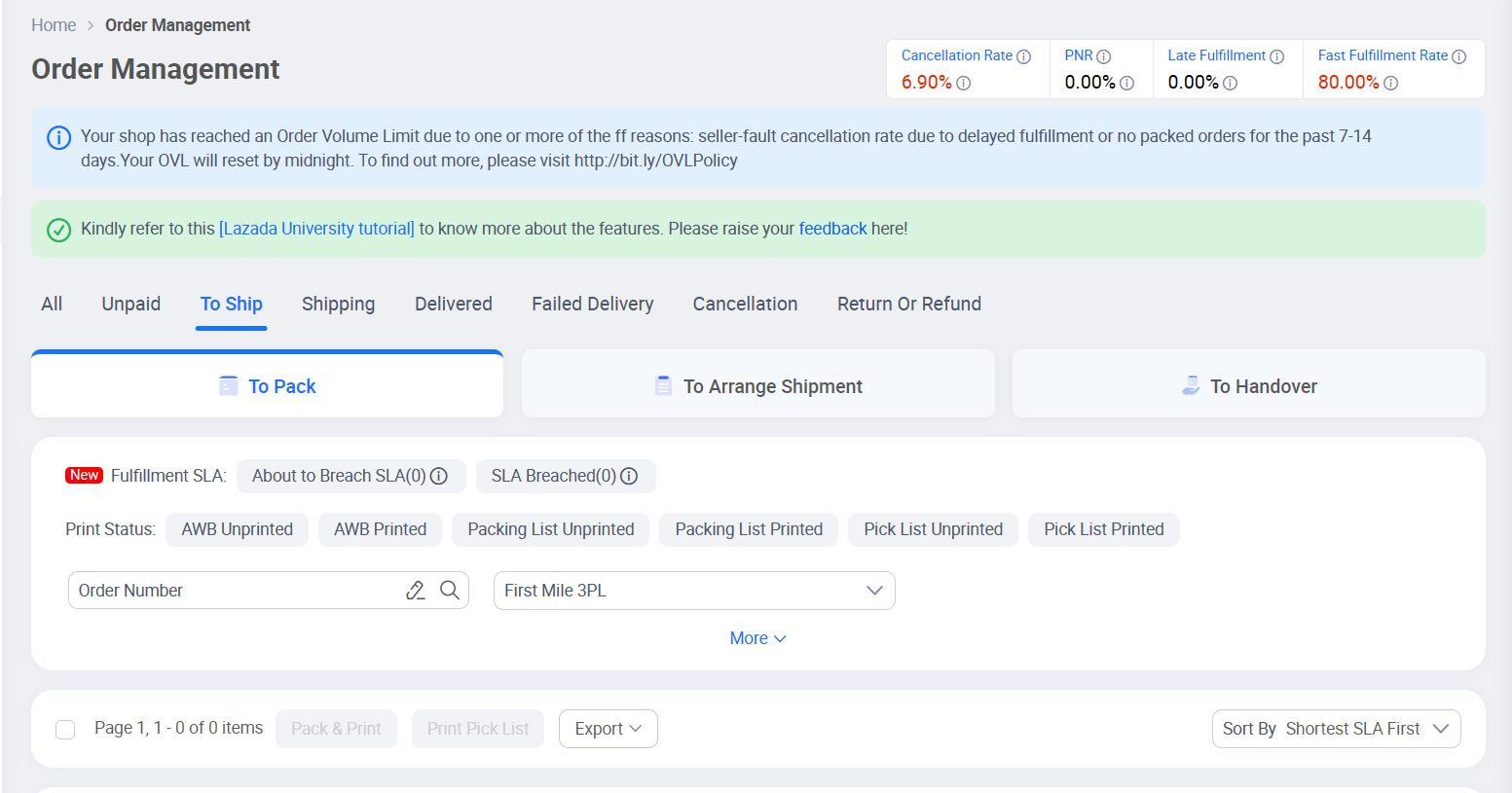
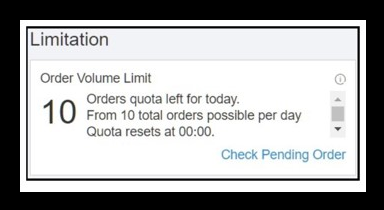
How can you increase your OVL?
OVL will be auto-lifted once a seller’s Ship-on-Time rate, Cancellation Rate has improved and there is a significant decrease in the number of orders not yet shipped out. When the performance of your Lazada shop has improved, your OVL will be reset to the default one.
A seller can also reach out to Lazada Partner Support Center to request an increase in OVL. However, such requests will be strictly reviewed under Lazada Team’s discretion.
How to maintain your default OVL?
1. Avoid setting virtual stocks for products. Only place actual stock quantities that are available on hand and regularly check and adjust your stock level to avoid any order cancellations due to Out of Stock.
BigSeller (Free Multichannel eCommerce Management System) can help you manage available on hand stock and on-the-way inventory to maximize productivity and prevent overselling across multiple stores.
2. Only set an order’s status to RTS by clicking Arrange Shipment when an order is actually packed and ready to be dropped off or picked up.
3. Make sure you have enough manpower to fulfill orders within Lazada’s expected Ship on Time SLA.
If you want orders to be shipped out more efficiently, you can bulk print waybills on BigSeller and ship orders more fluently with the Smart Scan features on the Mobile App.
4. Check and modify prices regularly to avoid canceling orders due to Incorrect Pricing.
5. Make sure you are always complying with Lazada seller policies and requirements.
Want your Lazada shop to go to the next level?
BigSeller offers support with your e-commerce needs at the products, OMS, WMS, reports, and accounting management levels. With BigSeller, you can seamlessly integrate your multiple Lazada, Shopee, and TikTok Shop stores together in one platform. Contact us today to see how we can help you improve your daily eCommerce operations!


