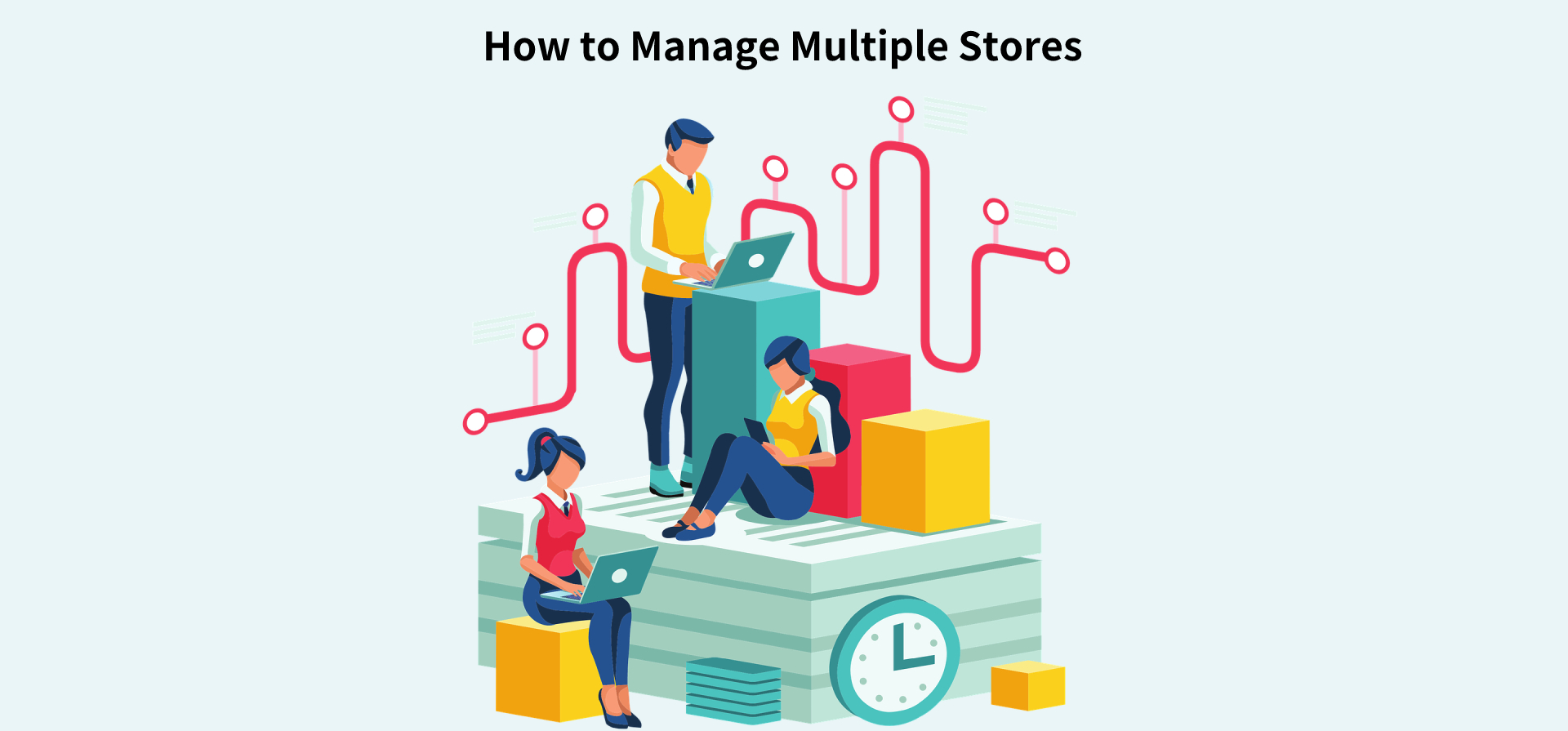Ultimate Guide to Boost Your Sales on Shopee: Everything You Need to Know
Ellie Kuk 07 Nov 2023 12:39
It is really challenging to let your shop stand out and increase sales on Shopee, especially for sellers with crowded niches. To boost your Shopee sales, you need to focus on these 2 points: traffic and conversion. That is, you not only need to attract shoppers to your Shopee store but also have to turn your visitors to sales conversions. So the following part will mention some of the best tips recommended by Shopee experts, proven to help shops get more exposure and orders in a Shopee store.

1. Drive More Traffic thru Shopee Ads
Shopee Ads enables sellers to advertise products in high traffic areas on the Shopee platform such as the homepage, search results page and the product details page. Shopee Ads can help your Shopee store and products reach the right customers at the right time.
Now Shopee Ads can be divided into the below 5 types:
- Product Search Ads: Push your products to the top of the search results page. You decide which keywords will show your ad by bidding for them.
- Shop Search Ads: Display your shop at the top of the search results page, along with a shop voucher and products most relevant to the shopper's search term.
- Discovery Ads: Position your product in prime recommendation sections, include: Daily Discover on the homepage and Shopee Farm game, and You May Also Like on relevant product detail pages, shopping cart pages and order success pages.
- Boost Ads: Show your products in multiple high traffic areas at once and Shopee automatically optimizes your ads to maximize sales.
- Display Ads: Showcase your shop at the top of Homepage with eye-catching banners.
Please see and consider which Ad type is best suited for you or you can try combined Ads to attract more potential customers to your Shopee store.
2. Join Shopee Campaigns to Reach More Shoppers
The Shopee Official Campaigns feature allows sellers to display certain products into parts of the website that are most visited by buyers. You can join different Shopee campaigns such as Payday sales, Birthday sales, 11.11 sales, 12.12 sales, or Shocking sales to increase your shop’s traffic and uplift your sales.
How to join the Shopee campaigns?
You can login to the Shopee Seller Centre > Marketing Centre > Shopee Events to nominate your products. Once approved by Shopee, Shopee will display your nominated products on the Shopee homepage.
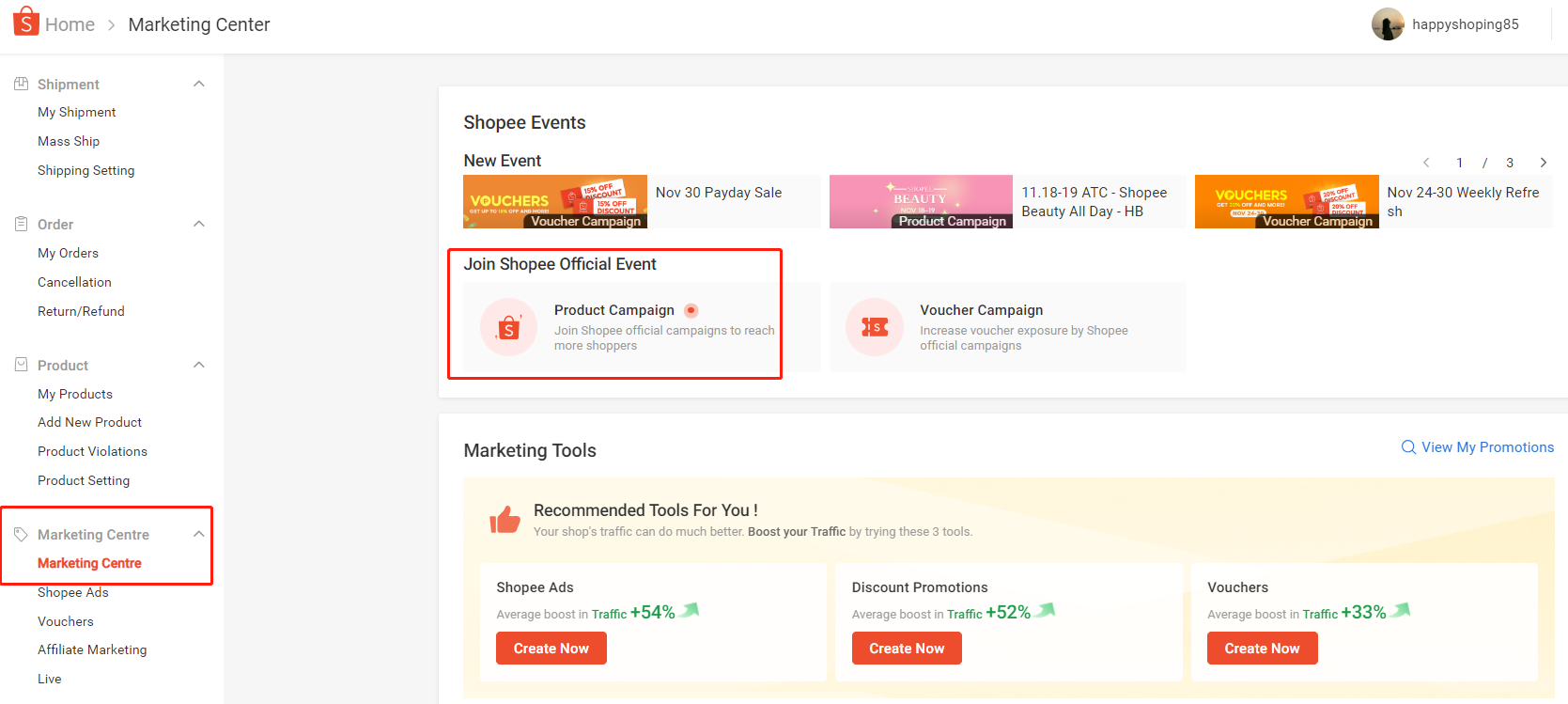
However, it would be challenging for you to manage your stocks among different stores during those campaign days. No need to worry about that, BigSeller Reserved Inventory enables you to manage your sellable stock more accurately and prevent overselling issues.
3. Improve Product’s Search Ranking via Shopee Bump
The Bump Now function (previously known as Boost) will push your products to the top of its category’s search results under the Latest tab. Shopee allows sellers to bump up to 5 products every 4 hours.
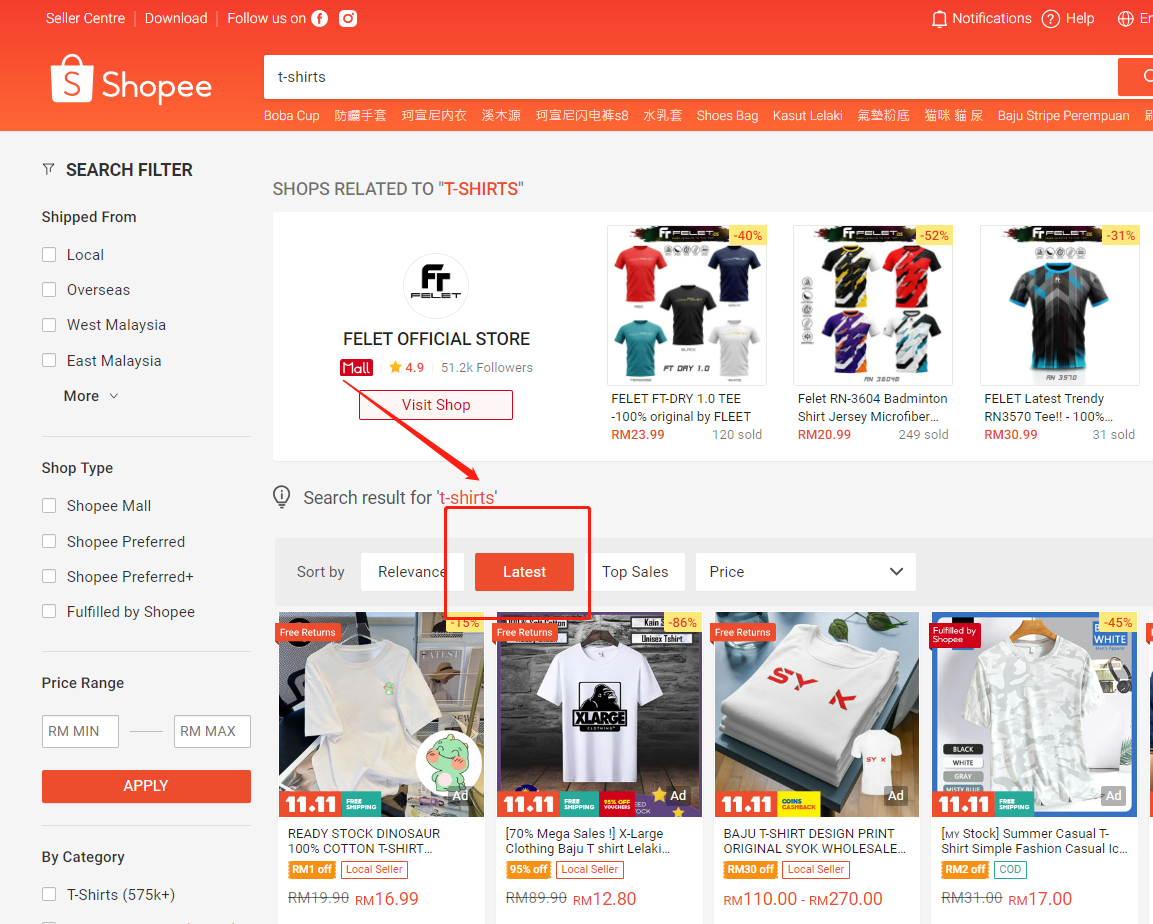
How to bump Shopee products?
You can login to the Shopee Seller Centre > My Products, select Bump Now under the More dropdown menu on the right side of the specific product that you want to improve its search visibility. To make full use of this function, please bump your Shopee products all the time. If you are tired of manually selecting products or setting alarms to boost per 4 hours, why not leverage the Auto-Boost feature in BigSeller? There you can add 30 products to the Boosting list, and 5 products will be auto-selected for boosting every 4 hours.
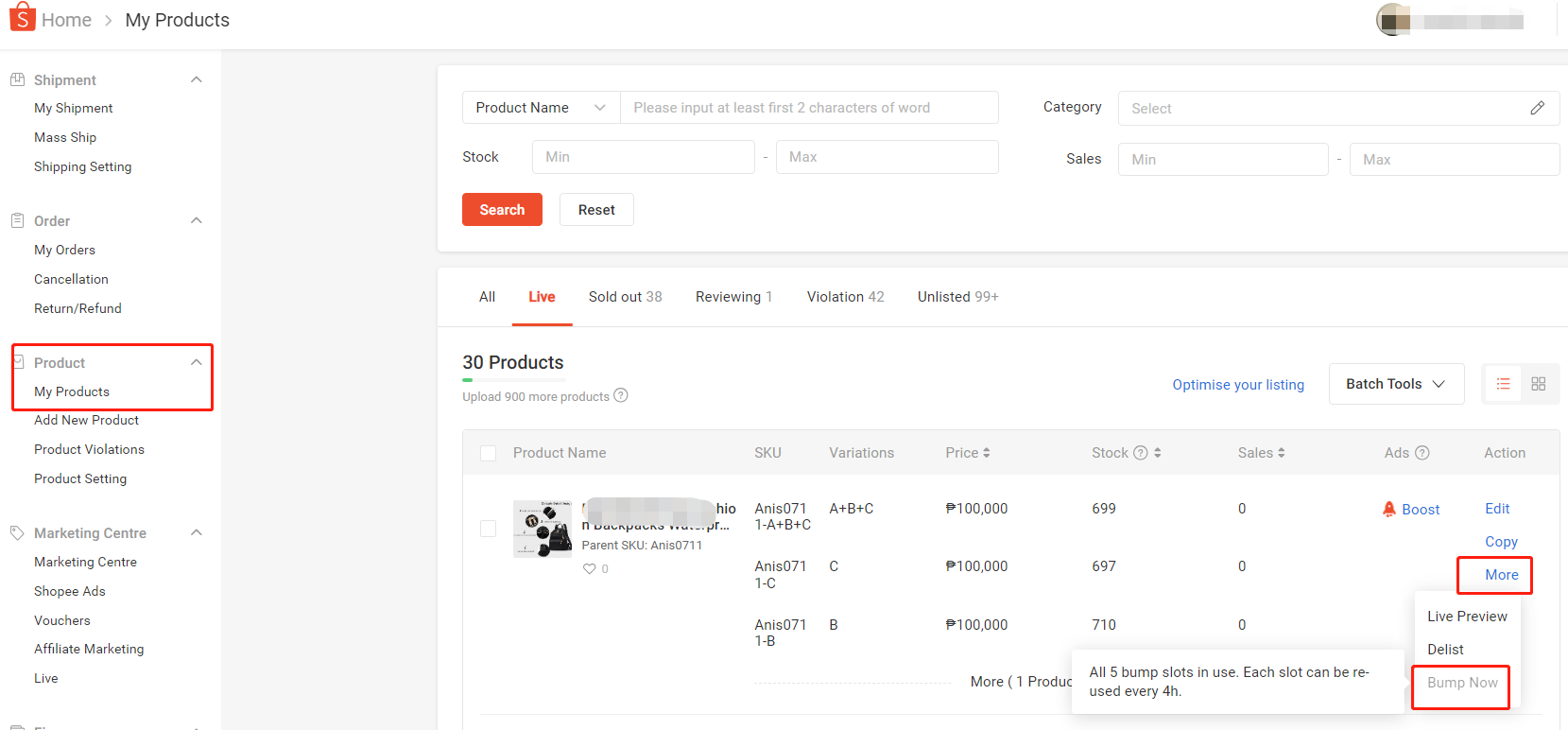
4. Increase Sales with Shopee Promotion Tools
There are currently 9 types of promotional tools on Shopee for you to utilize to encourage customers to take immediate actions such as making purchases or increasing the basket size.
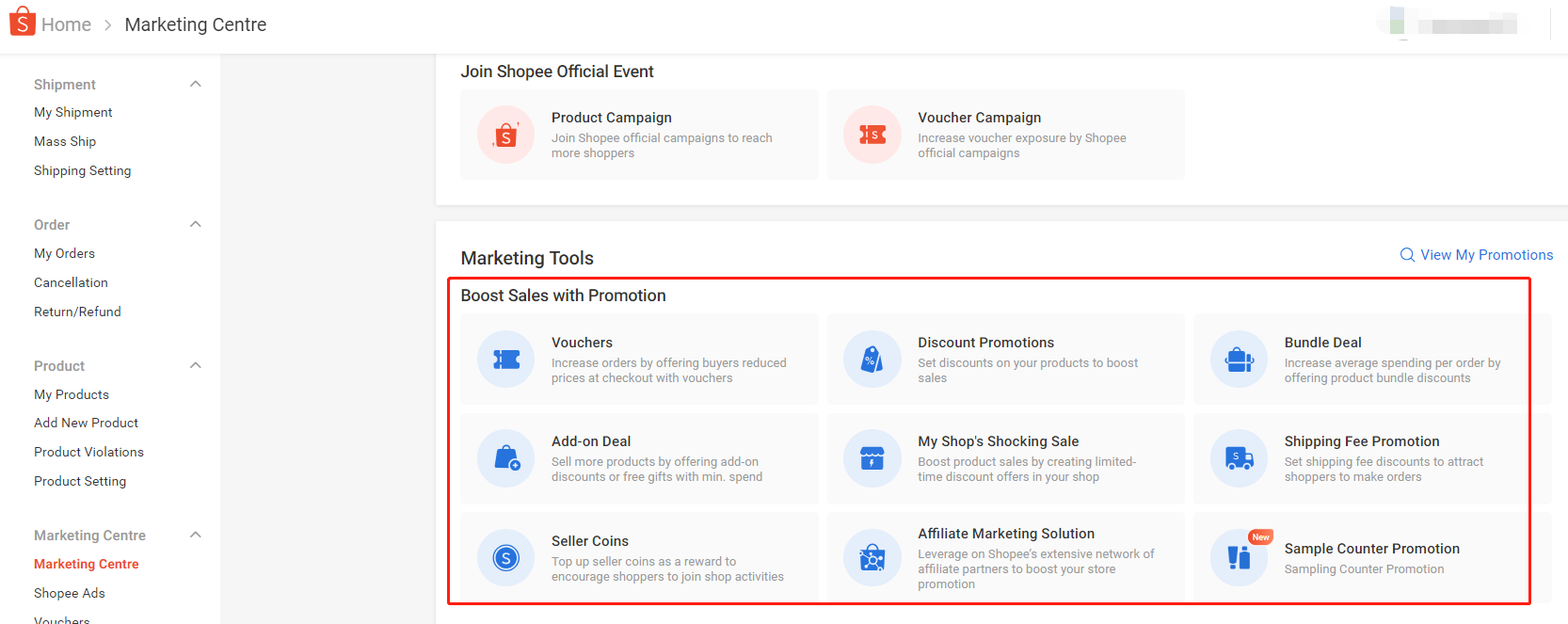
-
Vouchers
You can create a minimum purchase voucher to increase the basket size of your shoppers by offering deals for your shop or on specific products.
-
Discount Promotions
Who doesn’t like discounts when they can save more? Offering attractive discounted prices on your products can help you win customers from competitors and thus increase your sales.
-
Bundle Deal
Bundle Deal creates a perception that it is cheaper to buy in bulk. Try offering Bundle Deals to encourage your customers to buy more!
-
Add-on Deal
Add-on Deal attracts buyers to add more items to their shopping cart. For example, if you sell T-shirts, you can allow customers to purchase additional products, such as a pair of pants, at a cheaper price to encourage more purchases.
-
My Shop’s Shocking Sale
You can offer limited-time offers on your shop’s products. It will urge buyers to make a purchase immediately before the offer is ended.
-
Shipping Fee Promotion
Shoppers would be more likely to purchase from you when they can save more on shipping. Try offering discounts on shipping fees with a minimum spend to boost your sales.
-
Seller Coins
You can top up Seller Coins via the Seller Centre and give them out as reward incentives for your shoppers.
-
Affiliate Marketing Solution
Utilize Shopee’s extensive network of affiliate partners, such as influencers, to drive more traffic and push sales.
-
Sample Counter Promotion
By purchasing discounted sample-sized items, buyers can easily try out items with minimal commitment. After purchasing samples, buyers will receive vouchers to purchase full-sized items at an exclusive discounted price. Sellers are able to set up these vouchers through the Sample Counter Promotion feature on the Marketing Centre page.
5. Engage with Your Shoppers in Live Stream
Shopee Live is the most direct and effective way for sellers to interact with buyers in real time. You can increase your followers and sales to your store by showing products, conversing with viewers, giving out vouchers and discounts during a live session. Please jump to this link to know how to set up a live stream on Shopee.

6. Boost Conversions Using A Great Content
The most vital part of getting sales in your Shopee store is the products. The way you present your products in front of the shoppers directly affects your conversion rate.
You can optimize your product listings from the following aspects:
- Give your product an SEO title. Shopee search works by matching keywords in their user’s search phrases with products ranking for those keywords. So to help Shopee connect more visitors to your products, identify the keywords your customers are likely to use and then add the best keywords to your product title. But avoid keyword spam.
- Categorize your products correctly. Selecting the right category for your product makes it easier for shoppers to find your product while searching in that category.
- Upload attractive and high resolution images. Since there are usually many listings of the same products, a visually pleasing product image will help your listing stand out and attract shoppers to click to view your product details. Adding a logo to your products can improve the awareness of your shop and products. You can bulk add a logo watermark to your product and variation images through BigSeller.
- Offer relatively competitive prices. Do a search on Shopee to see what prices other sellers set for the same product. Price your products accordingly to attract more buyers and help them to make the final purchase decisions.
- Create informative product descriptions. A complete and detailed description, including images and size chart, provides buyers with a better understanding of your product. It is proved that listings with rich product information are less likely to be returned or refunded.
7. Offer Excellent Customer Service

Excellent customer service can go a long way in boosting sales on Shopee. Consider going above and beyond to provide outstanding customer service, such as quick and helpful responses to customer inquiries. If so, the buyers’ odds of purchasing from your store will increase a lot.
And remember to invite your buyers to review your products and reply to every rating. You can utilize BigSeller Reply Management to assist you in replying to customer reviews. The content of reply can be set based on each star-rating, up to 10 reply templates can be preset for one level.
Conclusion
It’s a pretty long and difficult process of getting more traffic to a Shopee store and turning that traffic into sales. It’s time you start learning strategies to improve your online business on Shopee and we earnestly hope you liked those tips. If you’ve got any questions about one of the tips, please contact our customer service, where we can guide you properly.